9 system information menu, 1 update, 2 recover sd – CIRCUTOR AR6 Series User Manual
Page 25: System information menu, Update, Recover sd, Meter
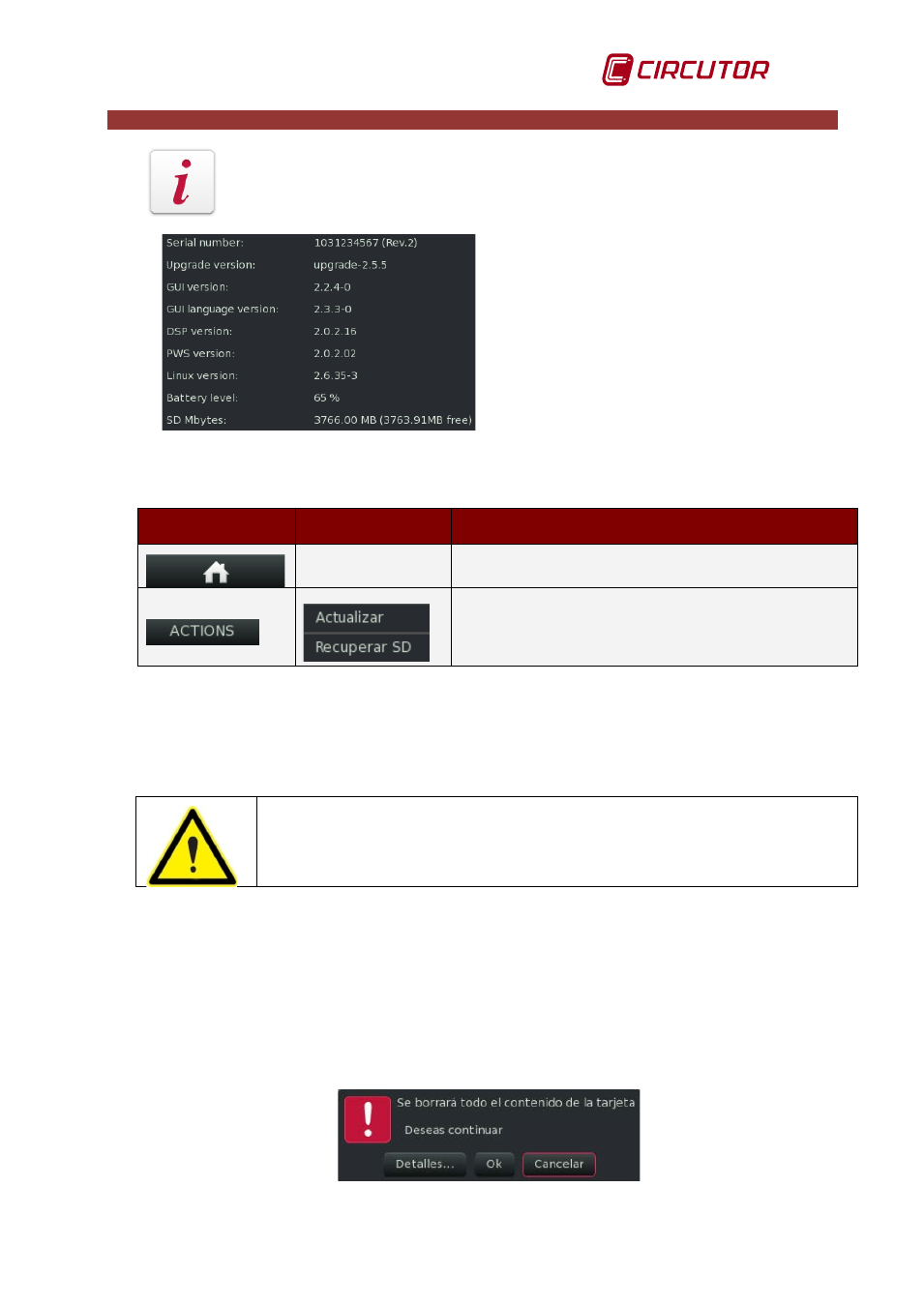
AR6 portable network analyzer
User Manual
Page 25 of 69
9
SYSTEM INFORMATION MENU
The information screen shows a summary of the unit's most important data,
such as: serial number, memory status, internal firmware versions, etc.
Viewed parameters:
• Analyzer serial number
• Installed update version
• Processor and software versions (GUI,
DSP and PWS) and language.
• Software version (Linux)
• Battery charge level
• Available and total system capacity
Fig.9-1.- System information
The dynamic menu options for this screen are:
Button
Function
Description
Main Menu
Brings up the main menu
Update: Allowing updating of the device software.
Recover SD: Allows memory card data to be
recovered if a problem is detected.
9.1.1 Update
The unit copies the *.bin file of the new firmware to be saved on the unit. A process bar
indicates the update status on the unit's screen.
9.1.2 Recover SD
This action should be performed if data loss is detected during logging. If
the user need to delete the information from a log the user must use the
"clear measurement or "clear all measurement" functions explained in
sections 10.3 and 10.4
When the user select Recover SD, all the content on the card and the instrument's internal
memory will be deleted. The actions performed by the analyzer are:
- Delete the memory card partitions
- Generate partitions
- Format the card in FAT32 format
- Restore the internal memory.
The unit displays the following warning when this option is selected.
Fig.9-2.- Warning screen