2 rms value of a transient or event, 4 unipede table, Rms value of a transient or event – CIRCUTOR AR6 Series User Manual
Page 39: Unipede, Able
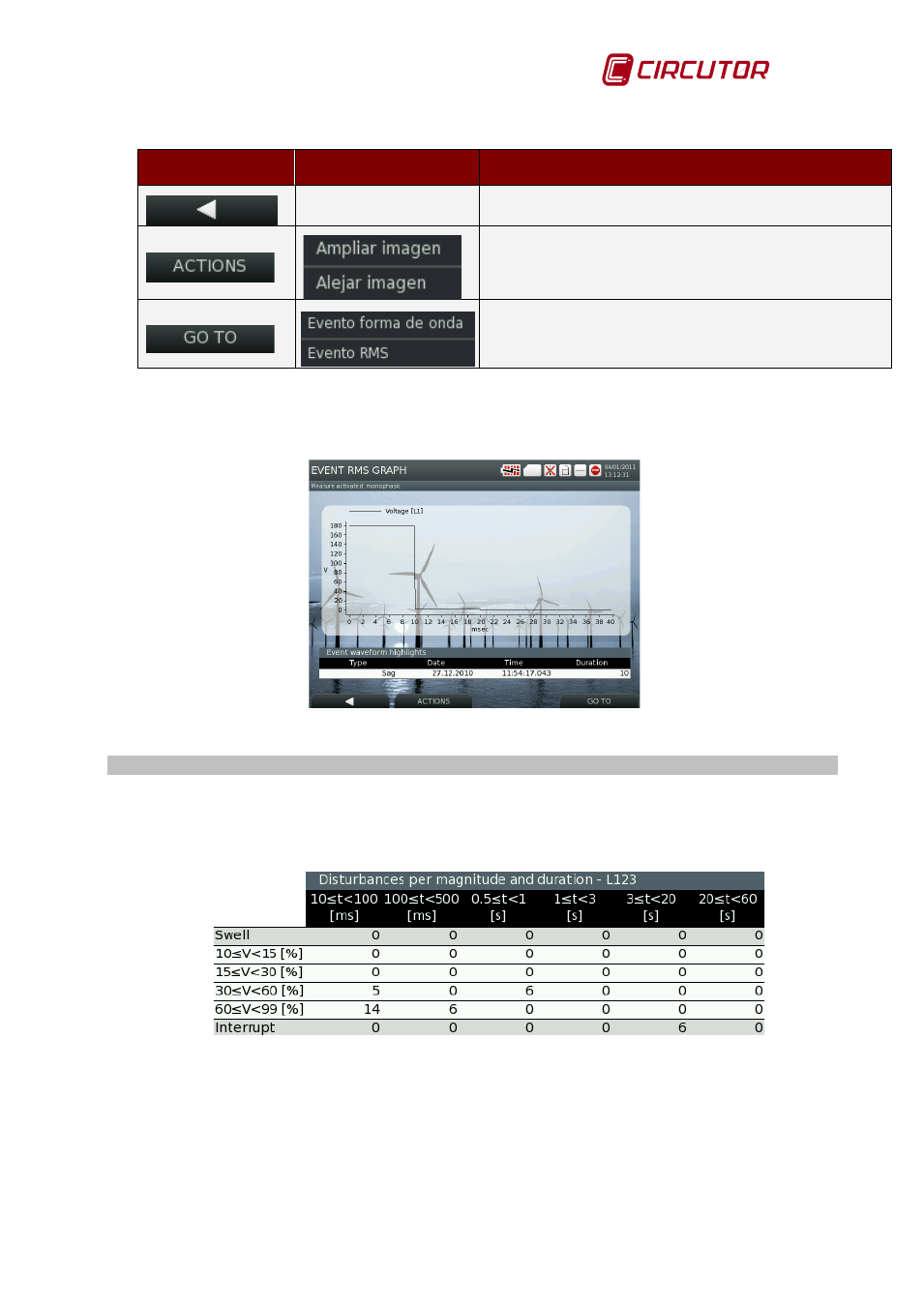
AR6 portable network analyzer
User Manual
Page 39 of 69
The dynamic keys in the waveform screens offer the following functions:
Button
Function
Description
BACK
Brings up the previous screen.
The selected part of the signal can be magnified
using the ZOOM IN option. The ZOOM OUT option
cancels the magnification of the image displayed.
Allows the selected transients display to be switched
between wave shape and RMS graphic and vice
versa.
11.3.2 RMS value of a transient or event
This menu option allows the display, in graphic form, of RMS values of a selected event or
transient
Fig.11-7.- RMS value of a transient or event
11.4 UNIPEDE TABLE
The AR6 can view what is known as a UNIPEDE table on its screen. This table is a summary of
the quality events logged by the unit, grouped in accordance with their amplitude and duration;
an example is shown in Fig.11-8.
Fig.11-8.- Example of a UNIPEDE Table
In this table, it is possible to view the events of each phase independently or group them into
a single average value for the three phases (what we will call the three-phase value). The
analyzer performs the time grouping following the criteria of the EN 50160 quality standard,
which are summarised below.