7 switching off the analyzer, 19 types of files generated, 1 rec.std files – CIRCUTOR AR6 Series User Manual
Page 59: Witching off the analyzer, Types of files generated, Rec.std, Files
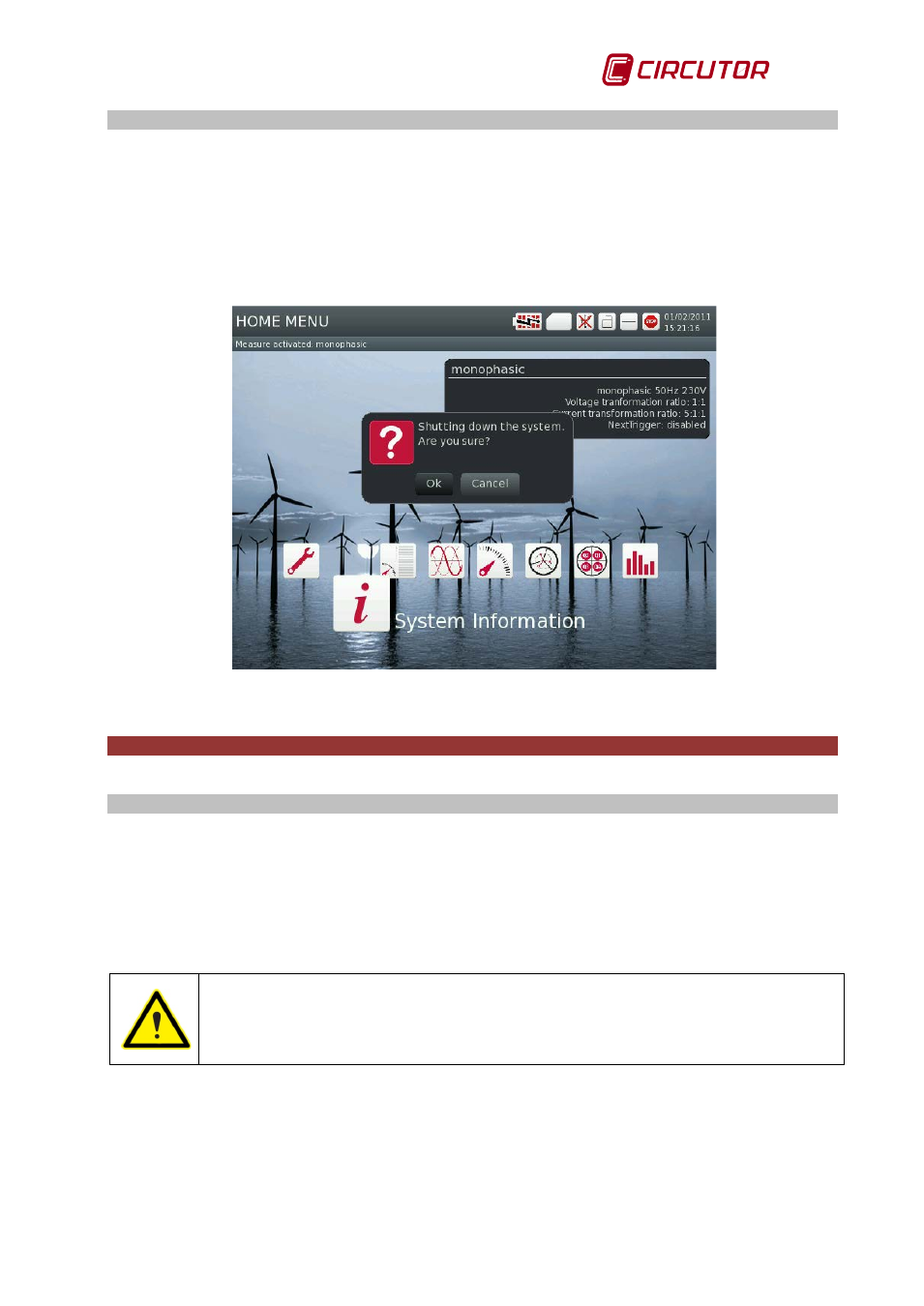
AR6 portable network analyzer
User Manual
Page 59 of 69
18.7 SWITCHING OFF THE ANALYZER
To switch off the analyzer, press the POWER button. An alert message appears
indicating that the system will shut down, allowing the user to confirm or cancel
(Fig.18-3).
This alert also appears when the battery charge level is critical, and advises the user to
connect the analyzer to the external power supply in order to charge the battery.
Fig.18-3.- Switch off alert message
19 TYPES OF FILES GENERATED
19.1 REC.STD FILES
This type of file stores logs with the average value of the variables for the configured
logging time. The voltages and currents are indicated in RMS value. Each log also
contains a wave shape capture for one cycle of all the channels. The variables logged in
each capture vary depending on the configured connection type (three-phase 4 wire,
three-phase 3 wire / three-phase 3 wire (Aron), two-phase or single-phase connections)
and the user's selection (see the tables below).
The size of the REC files will vary in accordance with the parameters
selected for logging. The file header has a size of 1,586 bytes and each
logging (in 4 wire three-phase measuring with all the variables selected)
occupies 4,230 bytes, for a total of 5,816 bytes
≈ 6 kb
The variables for each connection type are shown in the following tables.