2 photos, Photos – CIRCUTOR AR6 Series User Manual
Page 37
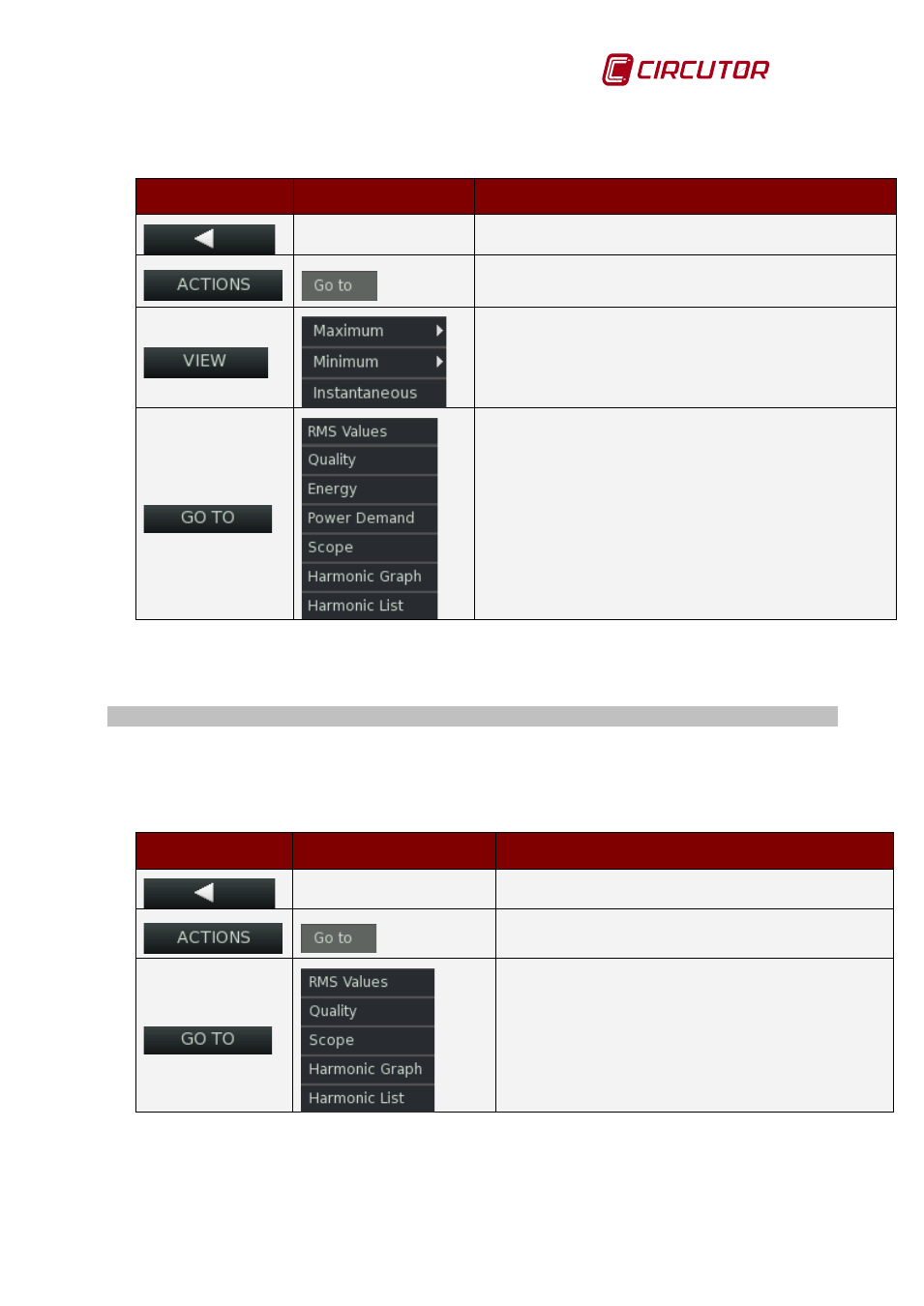
AR6 portable network analyzer
User Manual
Page 37 of 69
The options for the dynamic menus of this screen (bottom part of the screen) are:
Key
Function
Description
BACK
Brings up the previous screen.
Allows selection of a date and time to view the
recorded parameters on the screen.
Allows the display to be switched between
instantaneous, maximum and minimum values and
between consumed and generated values.
Allows selection between different display options
shown in the menu.
RMS Values, Quality, Energy, Maximum Demand,
waveform, graph and list of harmonics.
Within each option it allows selection of the "Go to" option to select the desired display date
and time.
11.2 PHOTOS
The information logged in “PHOTOS” is displayed in the RMS value display tables. The
tables show the instantaneous values of each variable taken at the time of the snapshot.
The options for the dynamic keys (menu at the bottom of screen) are as follows:
Key
Function
Description
BACK
Brings up the previous screen.
Allows selection of a date and time to view the
recorded parameters on the screen.
Allows selection between different display options
shown in the menu.
RMS Values, Quality, waveform, graph and list of
harmonics.