3 variable selection, Variable selection – CIRCUTOR AR6 Series User Manual
Page 30
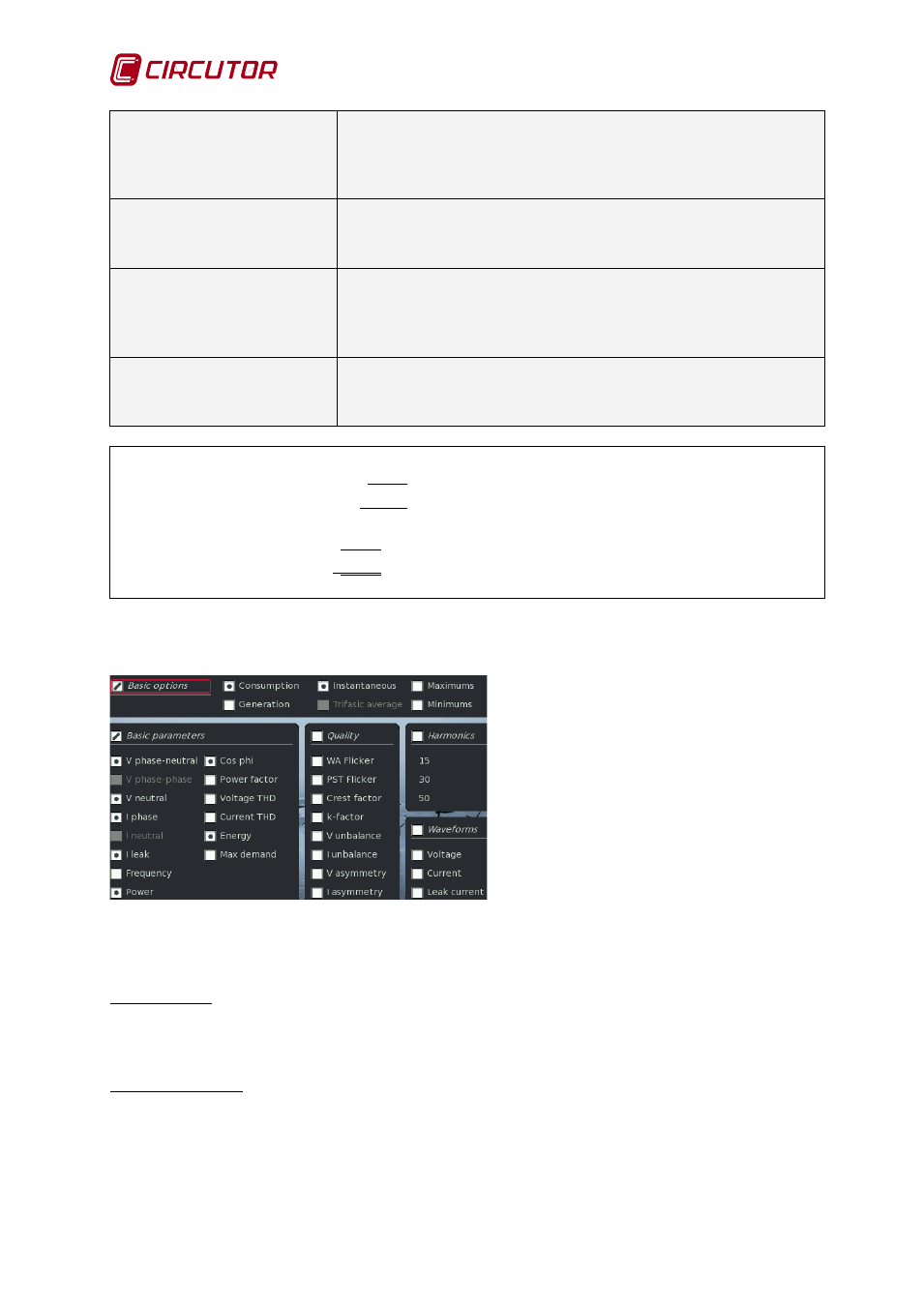
AR6 portable network analyzer
Page 30 of 69
User Manual
Maximum Demand
calculation algorithm
This field allows the user to program the integration periods to
obtain Maximum Demand (kWh in a certain period). There are
two programming options: a) Juxtaposed consecutive periods
(fixed) or b) Scrolling window (sliding)
Ground connection
This lets the user select if the measurement is taken with the
earthing cable connected or not. Erroneous configuration of
this section will cause measurement errors.
Leakage filter connected
Activates a high-frequency filter in the measurement. Useful for
checking the difference in value of leakages seen through a
filtered earth leakage relay (such as the immunised relays
manufactured by CIRCUTOR) or without the filter.
THD Algorithm
[RMS or fundamental]
This lets the user select the form of calculation for the rate of
total harmonic distortion. The options are RMS and
Fundamental (see NOTE)
NOTE: Forms of calculating THD for a magnitude X
-
Fundamental
𝑑(𝑋)% = 100 ∗
�∑ (𝑋
𝑖
)
2
40
2
𝑋
1
Distortion refers to the fundamental component (the IEC
Standard sometimes calls it d(X)%, but the IEEE Standard still calls it THD(X)%
-
RMS
𝑇𝐻𝐷(𝑋)% = 100 ∗
�∑ (𝑋
𝑖
)
2
40
2
�∑ (𝑋
𝑖
)
2
40
1
Distortion refers to the total RMS value
10.2.3 Variable selection
On this screen the unit allows the selection of the variables the user wish to log
Fig. 10-6.- Variables selection screen
Screen sections:
•
Basic options
•
Basic parameters
•
Quality
•
Harmonics
•
Wave shapes
The unit will log the variables that the user selects on this screen. The options are grouped
under the following headings:
Basic options: These options generally affect the overall measurement. For example, the option
to log consumption (2 quadrants) or consumption and generation (4 quadrants). It also lets the
user select whether it must log instantaneous values, maximum and minimum values, average
three-phase values, etc.
Basic parameters: This lets the user select the individual variables. Users can select the specific
variables they wish to log, such as voltages, currents, quality parameters, wave shapes and
number of harmonics.
Use the ◄/ ► buttons to move between basic options, basic parameters, quality, harmonics,
wave shapes; use the ▼/ ▲ buttons to move between the variable fields to be selected. Use the
λbutton to activate or deactivate the variable or group of variables.