1 transformer’s ratios, Transformer’s ratios – CIRCUTOR AR6 Series User Manual
Page 28
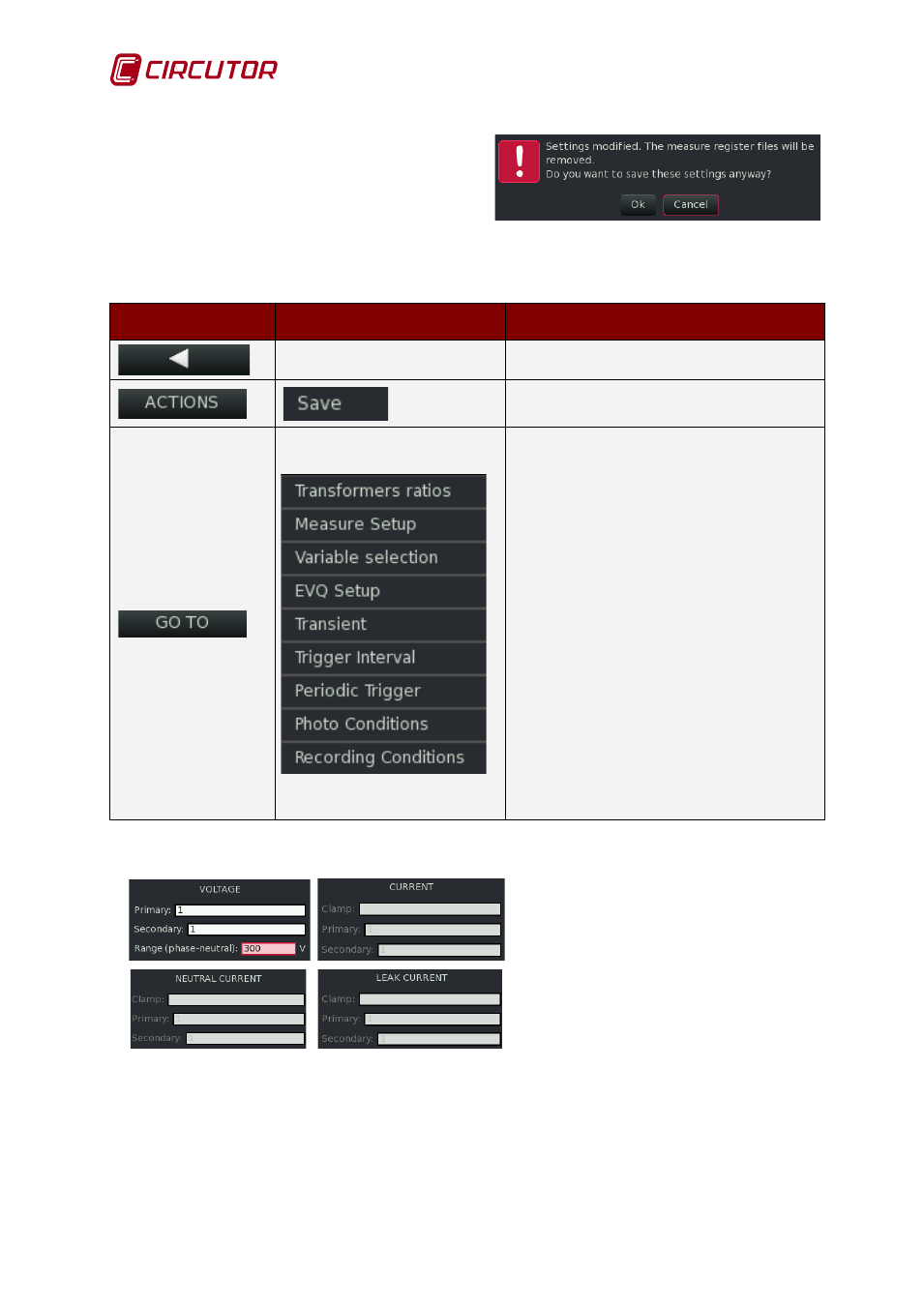
AR6 portable network analyzer
Page 28 of 69
User Manual
When trying to modify the active measurement,
the unit warns the user with the following
confirmation message. It is important to read the
warnings, as they indicate the deletion of data
stored in the memory for that measurement.
The dynamic ACTIONS button for all the modification screens offers the options indicated in the
GO TO menu:
Button
Function
Description
BACK
Brings up the previous screen.
Select in order to save the changes
TRANSFORMER’S RATIOS:
Ratios of transformers used
MEASUREMENT SETUP:
Circuit, recording time, THD calculation
and Maximum Demand.
VARIABLE SELECTION:
Selection of the variables to be logged.
EVQ SETUP:
Detection of quality events *.EVQ
TRANSIENT:
Transient detection
TRIGGER INTERVAL:
Recording period (start and stop time)
PERIODIC TRIGGER:
Repeated periodic recordings
PHOTO CONDITIONS:
Conditions for snapshot capture *.PHO
RECORDING CONDITIONS:
Conditions to start logging based on
electrical parameters.
10.2.1 Transformer’s ratios
Configurable Parameters:
•
Primary and secondary voltage
•
Voltage turndown ratio
•
Scale of the clamp installed on the
phase meter.
•
Scale of the clamps on neutral
meter.
•
Scale of the earth leakage current
clamps
Fig.10-4.- Transformer’s ratios configuration screen
The unit lets the user configure the voltage transformer ratios as well as the full scale voltage.
The correct configuration of this full scale value enables the unit to work with maximum
accuracy.
When the unit detects that the current clamps are connected it shows the configuration
screen for the voltage transformers and current sensors. The unit detects the ratio of the