15 quadrants menu, Quadrants menu, Waveform – CIRCUTOR AR6 Series User Manual
Page 46: Quadrants
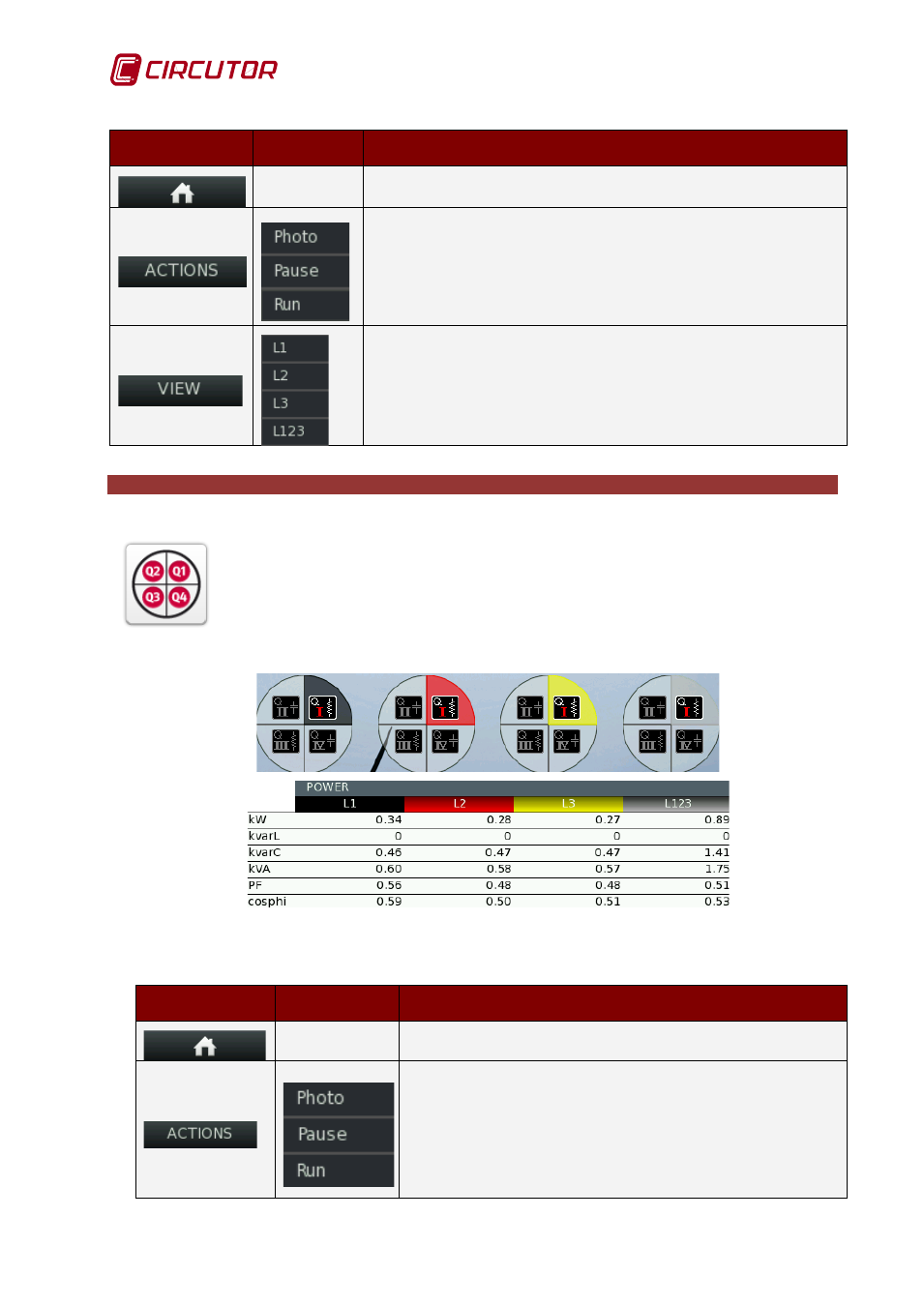
AR6 portable network analyzer
Page 46 of 69
User Manual
The dynamic menu options for this screen are:
Button
Function
Description
Main Menu
Brings up the main menu
The Photo option captures all the instantaneous values along
with the voltage and current wave shapes of the three phases.
The "Pause" option stops screen refreshing and the "Run"
option restarts screen refreshing, showing the values in real
time.
Allows selection among L1, L2, L3 in order to display them
individually or L123 to display them simultaneously
15 QUADRANTS MENU
This screen shows the power values of each phase and the three-phase system
as a whole, indicating the quadrant for each one. The powers indicated are:
• Active power kW
• Inductive reactive power kvarL
• Capacitive reactive power kvarC
• Power factor
• cosphi (Cos
ϕ)
Fig.15-1.- Main screen of the quadrants menu
The dynamic menu options for this screen are:
Button
Function
Description
Main Menu
Brings up the main menu
The Photo option captures all the instantaneous values
along with the voltage and current wave shapes of the
three phases.
The "Pause" option stops screen refreshing and the
"Run" option restarts screen refreshing, showing the
values in real time.