5 channel type, E figure 4-59 – AGI Security SYS-HC0851S2 User Manual
Page 109
Advertising
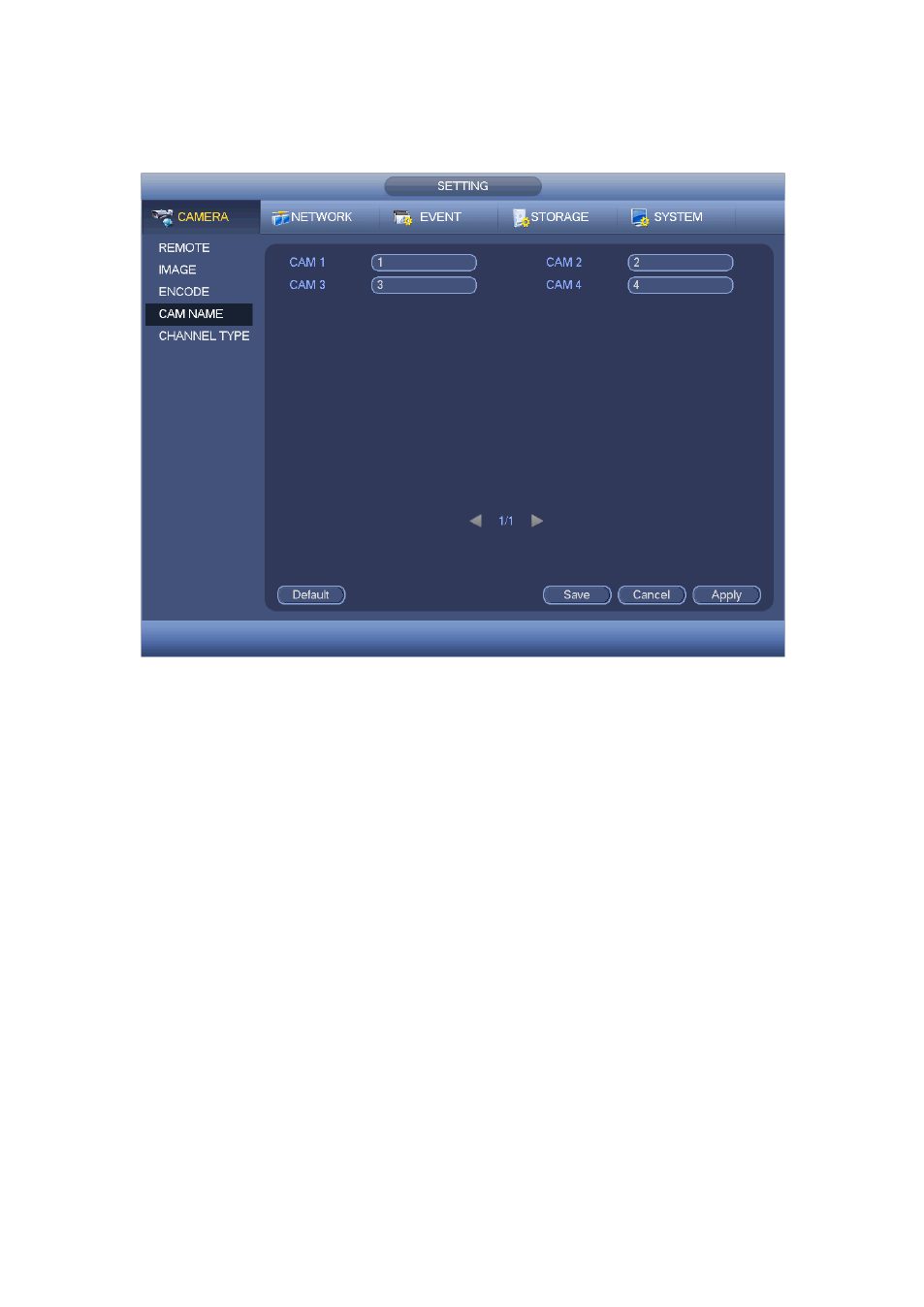
100
Please note for digital channel, you can only modify the channel name of the connected
network camera.
Figure 4-59
4.10.1.3.5 Channel Type
It is to set channel type. Each channel supports analog standard definition
connections/analog HD connection/network camera connection (Slight function difference
may be found). For the IP channel, you need to set from the last channel. System max
supports 2 IP channels. Please note DVR needs to restart to activate new setup.
The interface is shown as in Figure 4-60.
Advertising
This manual is related to the following products: