3 connection sample, Connection sample – AGI Security SYS-HC0851S2 User Manual
Page 44
Advertising
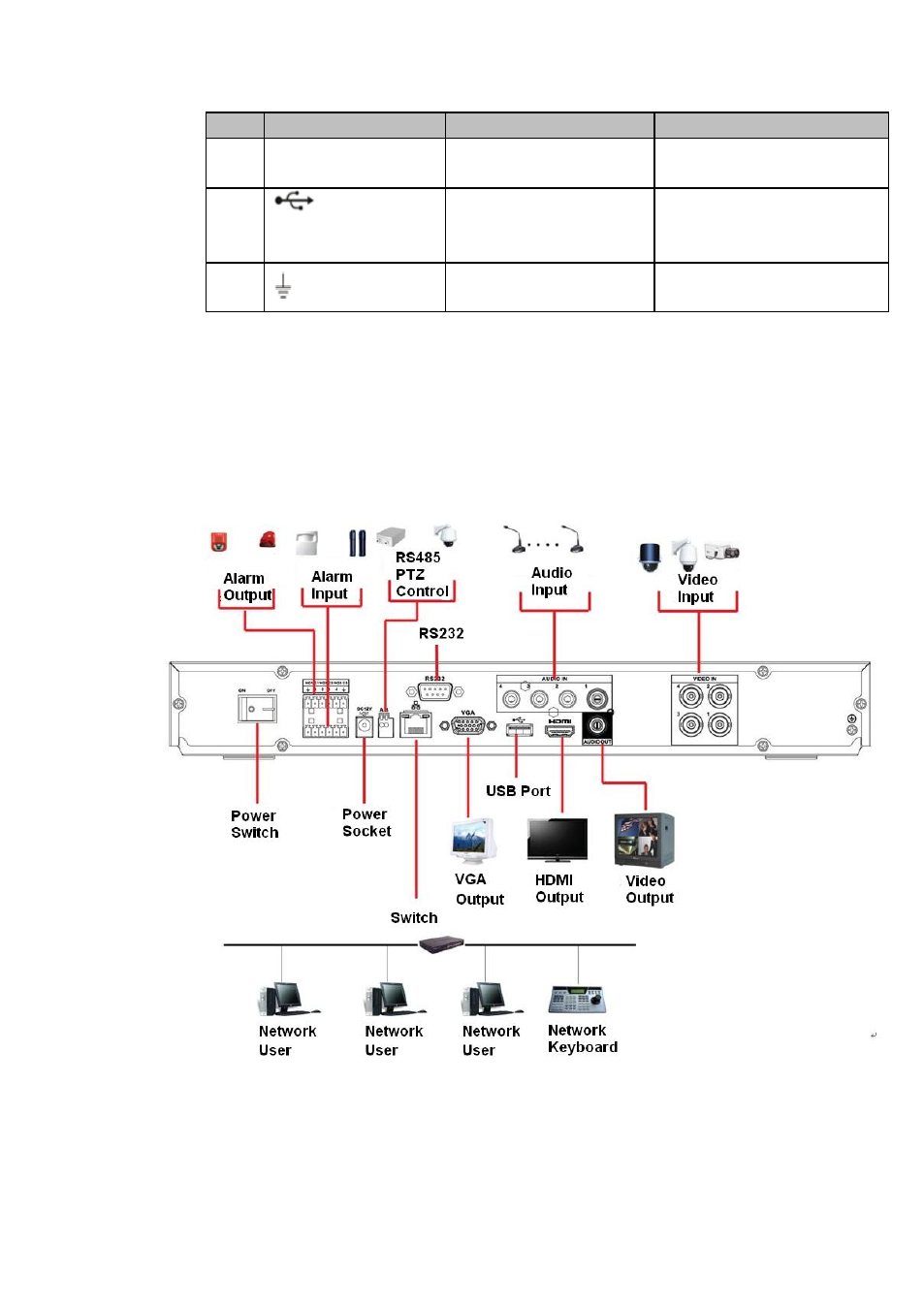
35
SN
Icon
Name
Note
HDD when there is peripheral
connected HDD.
15
USB2.0 port
USB2.0 port. Connect to
mouse, USB storage device,
USB burner and etc.
16
GND
GND
When connect the Ethernet port, please use crossover cable to connect the PC and use
the straight cable to connect to the switch or router.
2.3 Connection Sample
2.3.1 General 720P (V2) 1U Series and Advanced 1080P (V2) 1U Series
Please refer to the following figure for detailed information. See Figure 2-18.
The following interface is based on the 4-channel advanced 1080P (V2) series product.
Figure 2-18
Advertising
This manual is related to the following products: