AGI Security SYS-HC0851S2 User Manual
Page 68
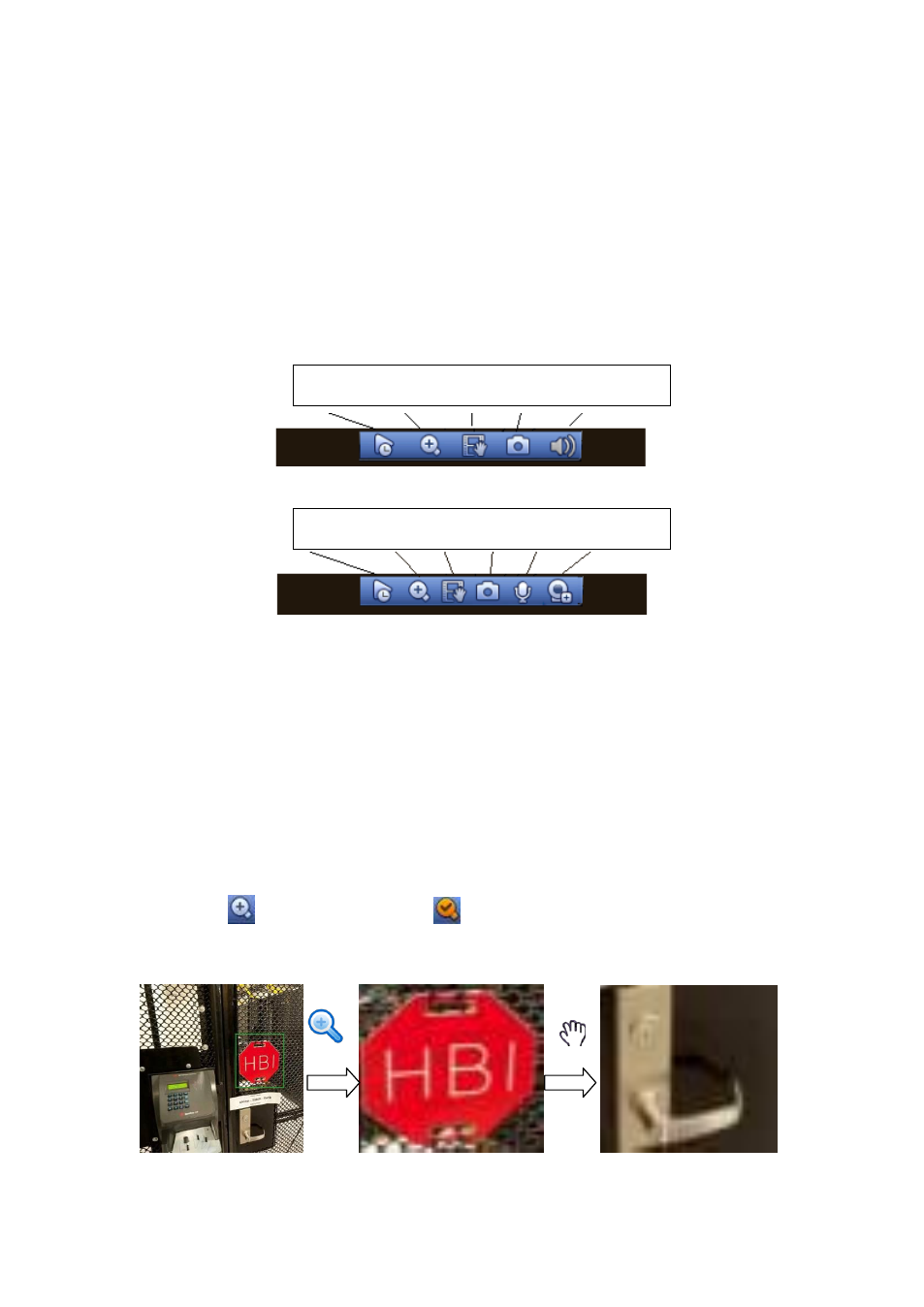
59
Right now, system does not support slow playback and backward playback
function.
Support digital zoom function.
Support real-time backup function.
You can follow the contents listed below for the operation instruction.
Preview control interface
Move you mouse to the top centre of the video of cur rent channel, you can see system
pops up the preview control interface. See F igure 4-7 and Figure 4-8. If your mouse
stays in this area for more than 6 seconds and has no o peration, the control bar
automatically hides.
Figure 4-7 Analog Channel
Figure 4-8 Digital Channel
1) Realtime playback
It is to playback the previous 5-60 minutes record of current channel.
Please go to the Main menu- >Setting- >->System- >General to set real-time playback
time.
System may pop up a dialogue box if there is no such record in current channel.
2) Digital zoom
It is to zoom in specified zone of current channel. It supports zoom in function of
multiple- channel.
Click button
, the button is shown as
.
There are two ways for you to zoom in.
Drag the mouse to select a zone, you can view an interface show as Figure 4-9.
Figure 4-9
1 2 3 4 5
1 2 3 4 6 7