Figure 4-18 – AGI Security SYS-HC0851S2 User Manual
Page 74
Advertising
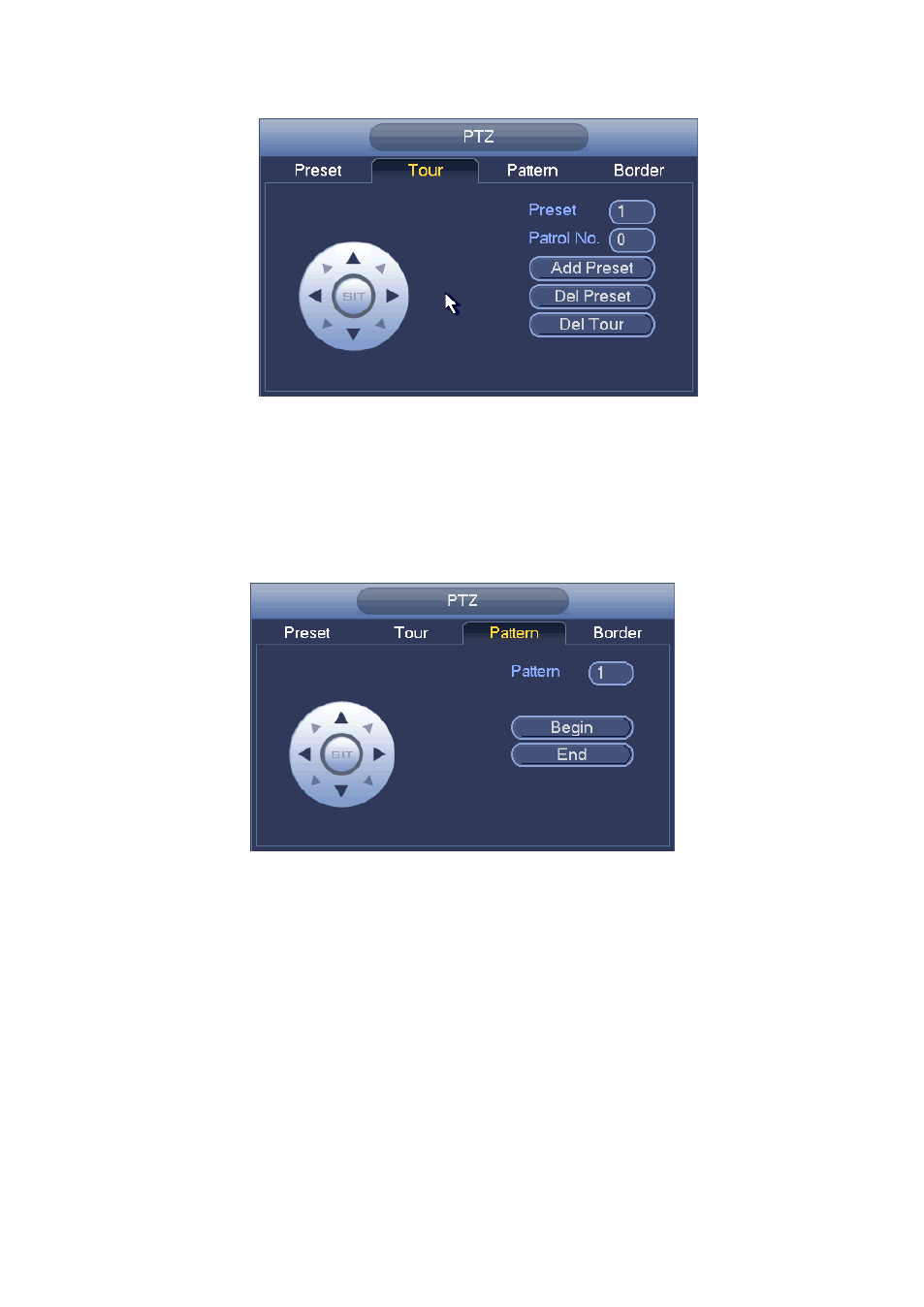
65
Figure 4-18
Pattern Setup
In Figure 4-16, click Pattern button and input pattern number.
Click Begin button to start direction operation. Or you can go back to Figure 4-13 to
operate zoom/focus/iris/direction operation.
In Figure 4-16, click End button.
Figure 4-19
Scan Setup
In Figure 4-16, click Scan button.
Use direction buttons to set camera left limit and then click Left button.
Use direction buttons to set camera right limit and then click Righ t button. Now the scan
setup process is complete.
Advertising
This manual is related to the following products: