3 event, 1 detect, 1 motion detect – AGI Security SYS-HC0851S2 User Manual
Page 128: E vent
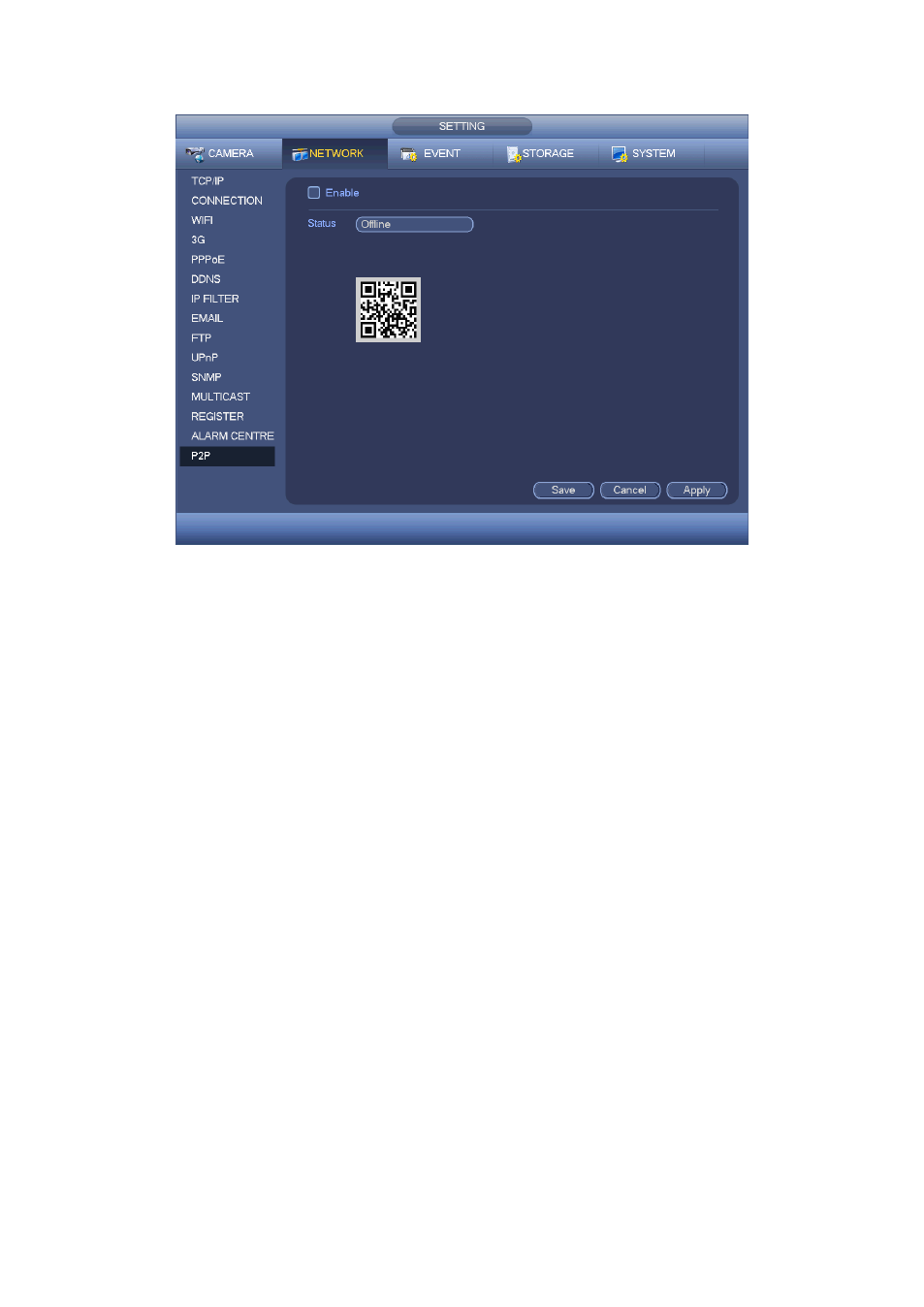
119
Figure 4-80
4.10.3 Event
4.10.3.1 Detect
In the main menu, from Setting->Event->Detect, you can see motion detect interface.
See Figure 4-81.There is three detection types: motion detection, video loss,
tamper ing.
The video loss has no detection region and sensitivity setup and tampering has no
detection region setup.
You can see motion detect icon if current channel has enabled motion detect
alarm.
You can drag you mouse to set motion detect region. Please click OK button to
save current region setup. Right click mouse to exit current interface.
For digital channel, the detect function refers to support detection function of the
front-end and support local activation function. The front-end can get
enable/disable status, sensitivity and region setup. You can get corresponding
prompt if front-end can not get the above infor mation. You can change front -end
setup if it can get.
4.10.3.1.1 Motion Detect
After analysis video, system can generate a video loss alarm when the detected moving
signal reached the sensitivity you set here.
Detection menu is shown as below. See Figure 4-81.
Event type: From the dropdown list you can select motion detection type.
Channel: Select a channel from the dropdown list to set motion detect function.