3 1.5u series, 5u series – AGI Security SYS-HC0851S2 User Manual
Page 26
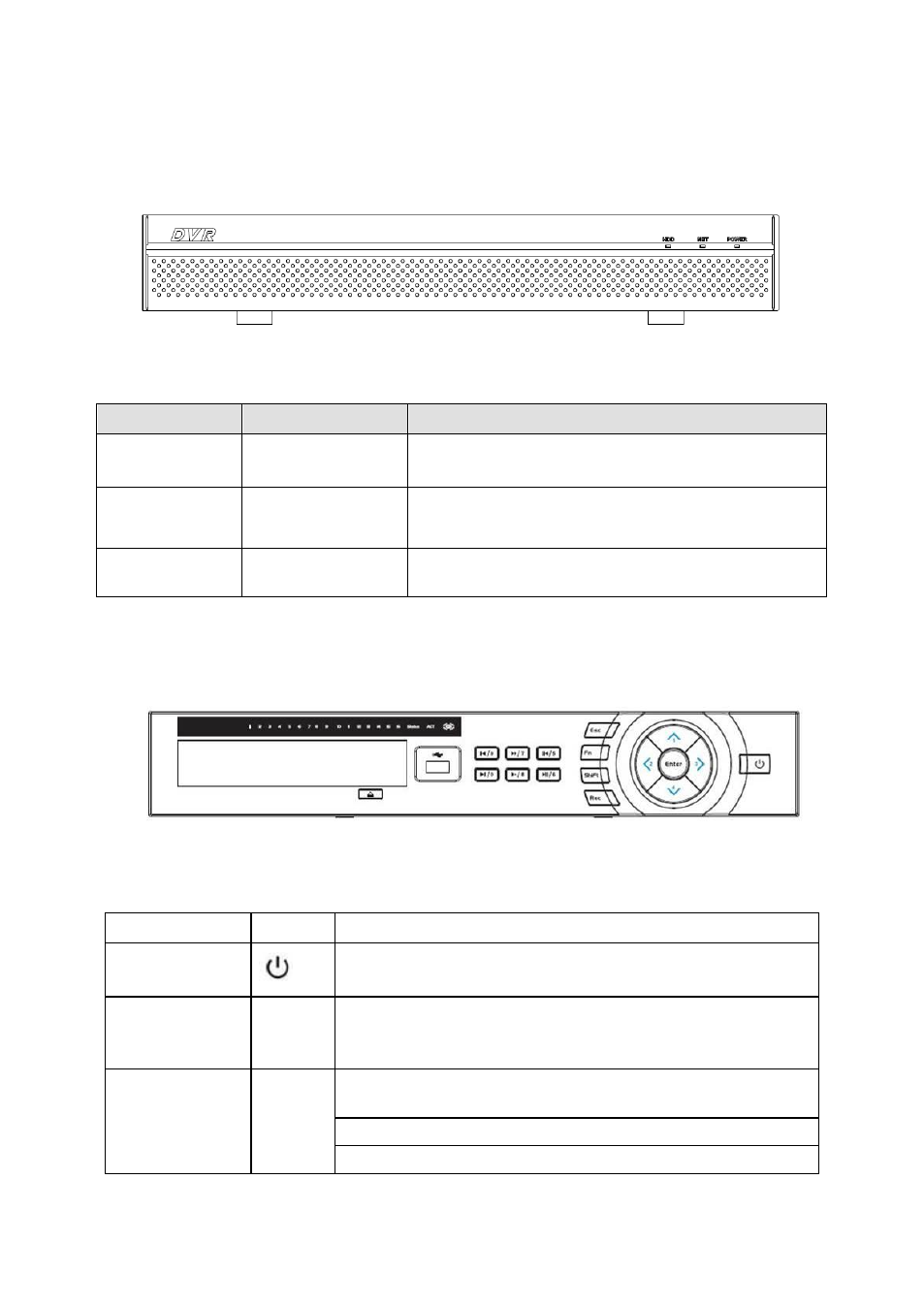
17
2.1.2 Economic 720P (S2) 1U / Special 16-ch Economic 720P(S2)1U /
General 720P(S2)1U / Special 16-ch General 720P(S2)1U / 1080P
(S2)1U Series
The front panel is shown as below. See Figure 2-2.
Figure 2-2
Please refer to the following sheet for front panel button information.
SN
Name
Function
1
HDD status indictor
light
The red light becomes on when HDD is abnormal.
2
Power indicator light
The red light becomes on when the power connection is
OK.
3
Network
status
indicator light
The red light becomes on when the network connection
is abnormal.
2.1.3 1.5U Series
The front panel is shown as in Figure 2-3.
Figure 2-3
Please refer to the following sheet for front panel button information.
Name
Icon
Function
Power button
Power button, press this button for three seconds to boot up
or shut down DVR.
Shift
Shift
In textbox, click this button to switch between numeral,
English(Small/Capitalized),donation and etc.
Up/1
Down/4
、
Activate current control, modify setup, and then move up and
down.
Increase/decrease numeral.
Assistant function such as PTZ menu.