AGI Security SYS-HC0851S2 User Manual
Page 236
Advertising
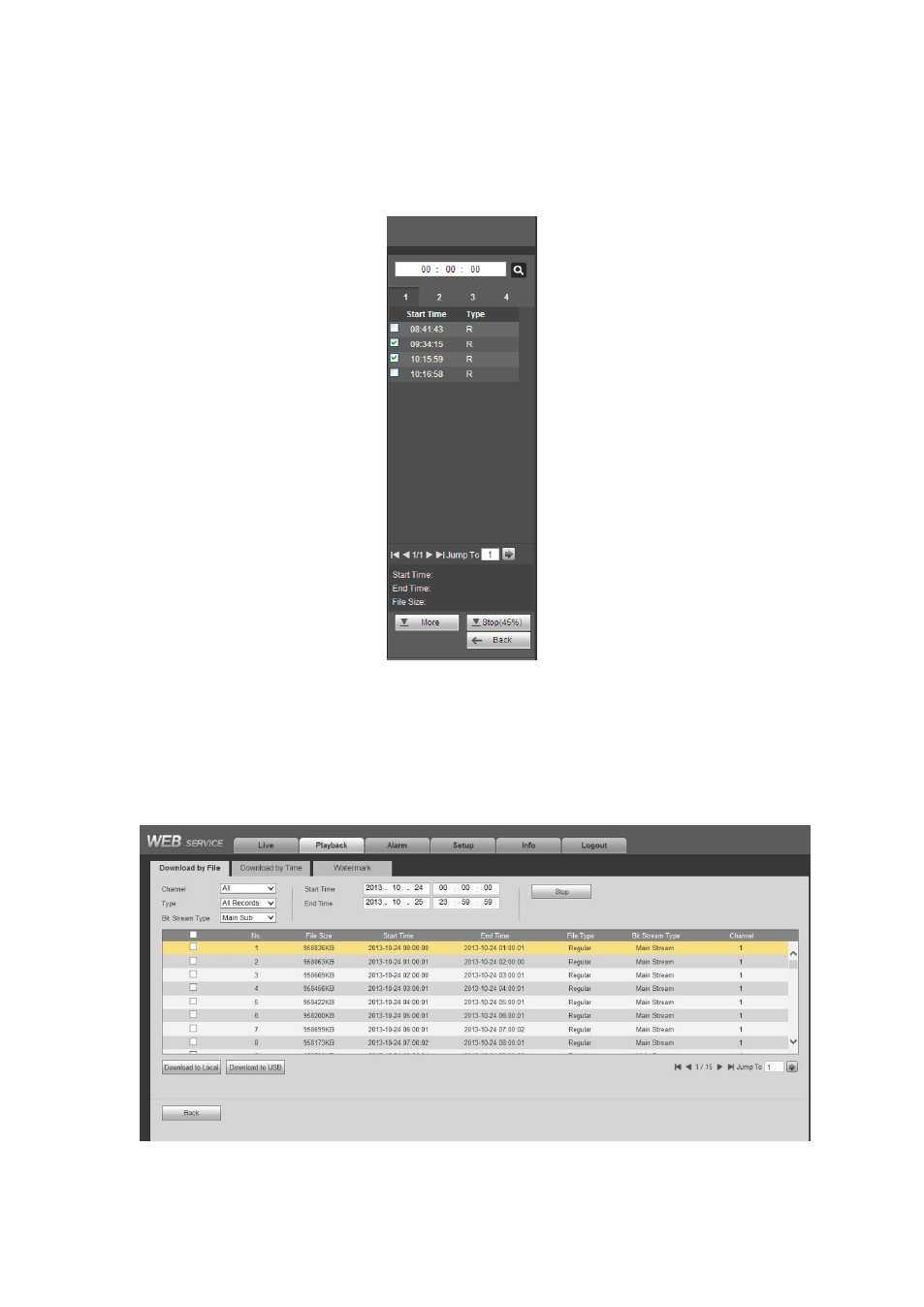
227
Select the file(s) you want to download and then click download button, you can see an
interface shown as in Figure 5-100. The Download button becomes Stop button and there
is a process bar for your reference. Please go to you default file saved path to view the
files.
Figure 5-100
Load more
It is for you to search record or picture. You can select record channel, r ecord type and
record time to download. There are two download types. The download by file interface is
shown as in Figure 5-101 and the download by time interface is shown as in Figure 5-102.
Figure 5-101
Advertising
This manual is related to the following products: