HTC 10 Sprint User Manual
Page 170
Advertising
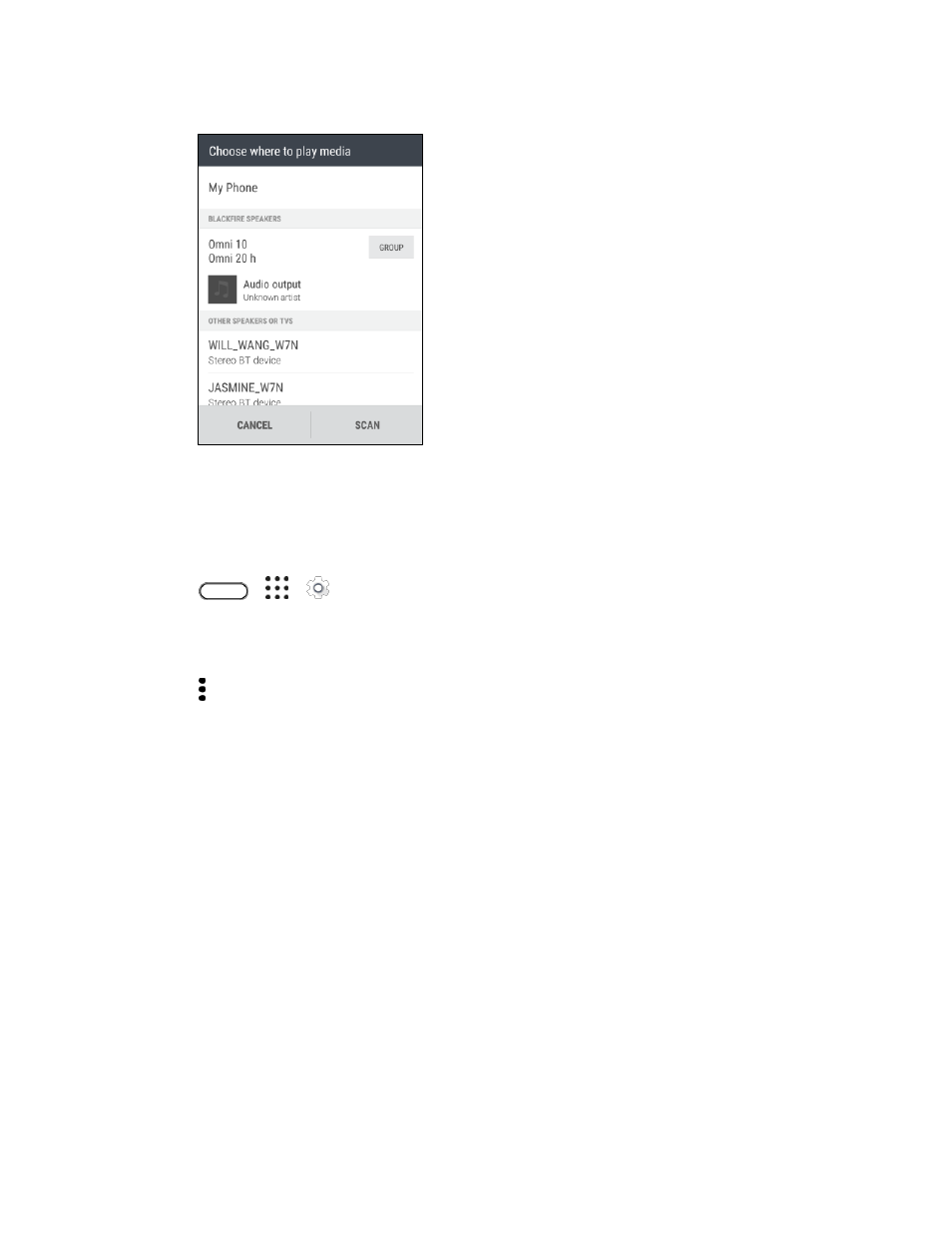
Connectivity
157
Rename the Speakers
You can rename your Blackfire compliant speakers in Settings.
1. Make sure the speakers are connected to your Wi-Fi network.
2. Tap
>
>
Settings > HTC Connect.
Your phone then turns Wi-Fi on automatically and scans for media devices on your Wi-Fi
network. You
’ll then see the available Blackfire speakers listed.
3. Tap next to a speaker name.
4. Enter the new speaker name, and then tap Done.
Advertising