Sprint music plus – HTC 10 Sprint User Manual
Page 205
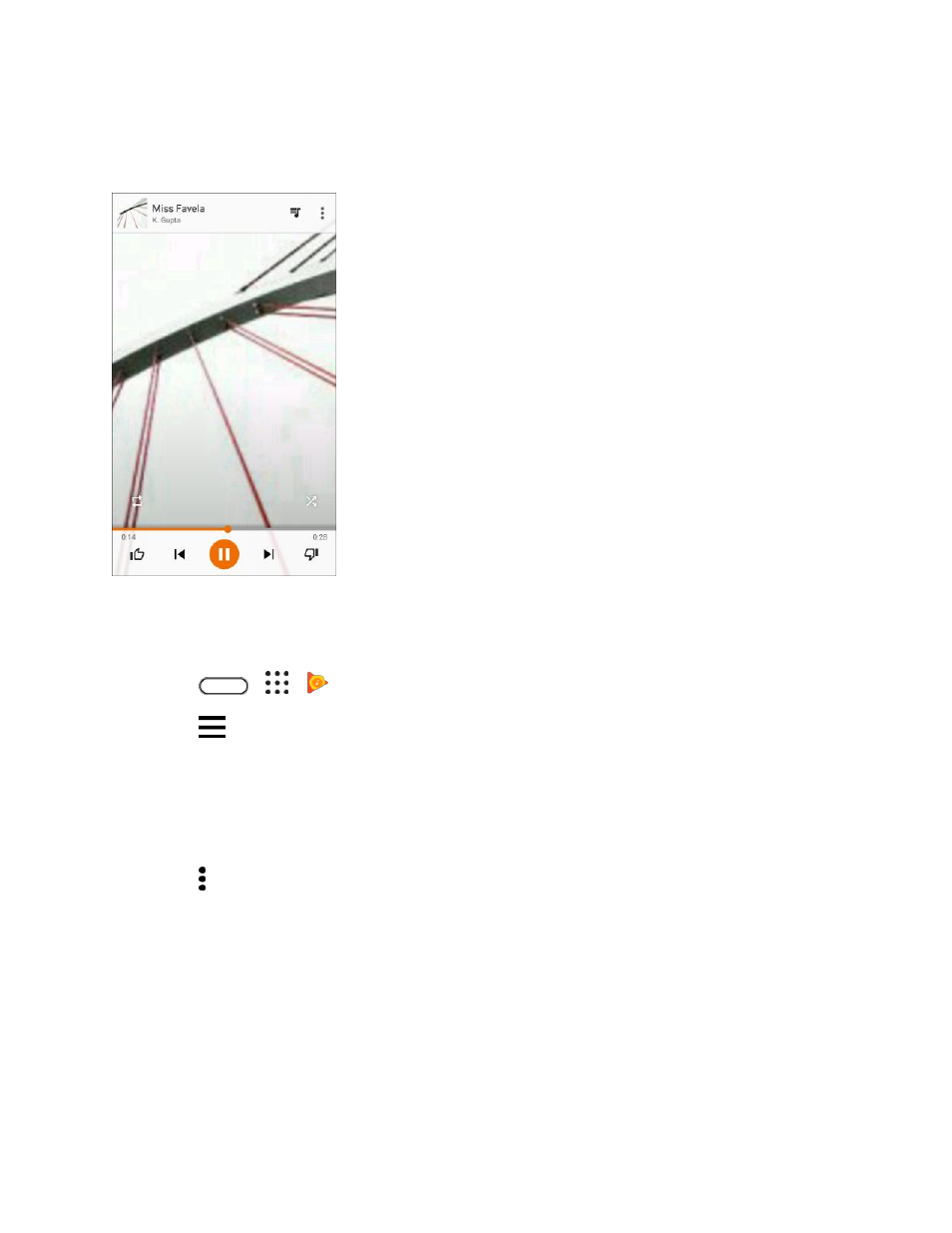
Entertainment and Activities
192
Google Play Music Screen Layout
The following diagram outlines the main features of the Play Music app player screen.
Create Playlists in Google Play Music
Organize music into playlists to fit every occasion.
1. Tap
>
>
Play Music.
2. Tap
> My Library.
3. Flick the screen left or right to select a library category such as Artists or Albums.
4. Tap an item from the category window and then tap a song.
The song begins playing.
5. Tap > Add to playlist
6. Select whether you want to add the song to a new playlist or to an existing playlist.
7. Follow screen instructions to proceed.
Sprint Music Plus
With Sprint Music Plus and the Music Store, Ringtones Store, and Ringbacks, you can purchase,
download, and play music, ringtones, and ringback tones for your phone.