Daydream, Media gesture, Motion launch gestures – HTC 10 Sprint User Manual
Page 216: Htc boomsound with dolby audio, Sound & notification settings
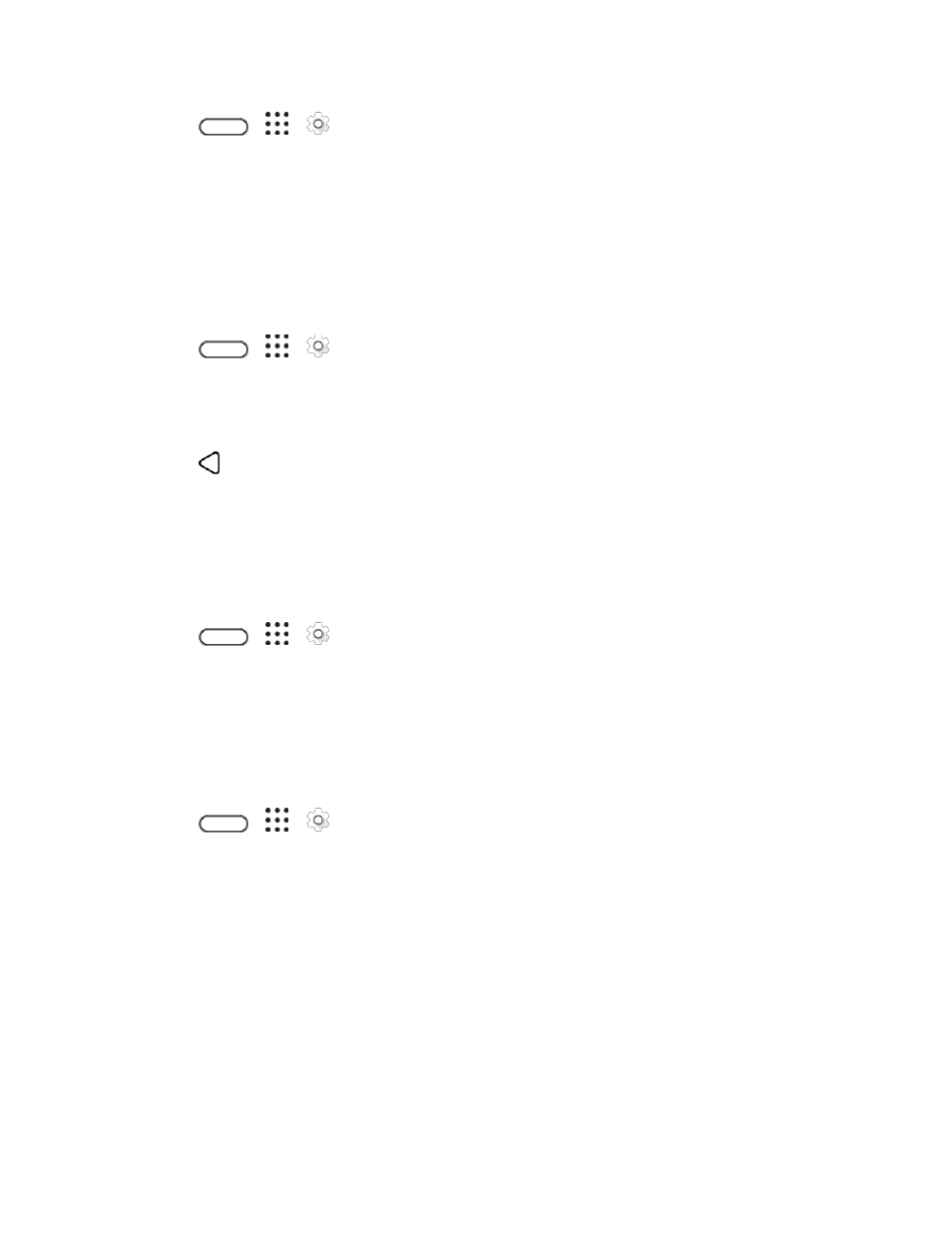
Device Settings
203
1. Tap
>
>
Settings.
2. Tap Display, gestures & buttons.
3. Tap Screen timeout, and then tap the time before the screen turns off.
Note: Extended screen timeout periods reduce the battery
’s talk and standby times.
Daydream
Select your phone’s screensaver when it’s idle or docked.
1. Tap
>
>
Settings.
2. Tap Display, gestures & buttons.
3. Tap Daydream, and then select a screensaver.
4. Tap
.
Media Gesture
Select this option to allow other apps to recognize the 3-finger gesture.
Note: The 3-finger gesture may not be available when TalkBack gestures are enabled. For details, see
Navigate Your Phone with TalkBack
1. Tap
>
>
Settings.
2. Tap Display, gestures & buttons.
3. Tap Media gesture to select or clear this option.
Motion Launch Gestures
Configure the Motion Launch gesture from this setting. See
1. Tap
>
>
Settings.
2. Tap Display, gestures & buttons.
3. Tap Motion Launch gestures and enable this feature.
HTC BoomSound with Dolby Audio
Turn the HTC BoomSound with Dolby Audio on and off and select a sound mode.
HTC BoomSound with Dolby Audio
Sound & Notification Settings
The Sound & notification settings menu lets you control your phone
’s audio, from ringtones and alerts to
touch tones and notifications.