HTC 10 Sprint User Manual
Page 52
Advertising
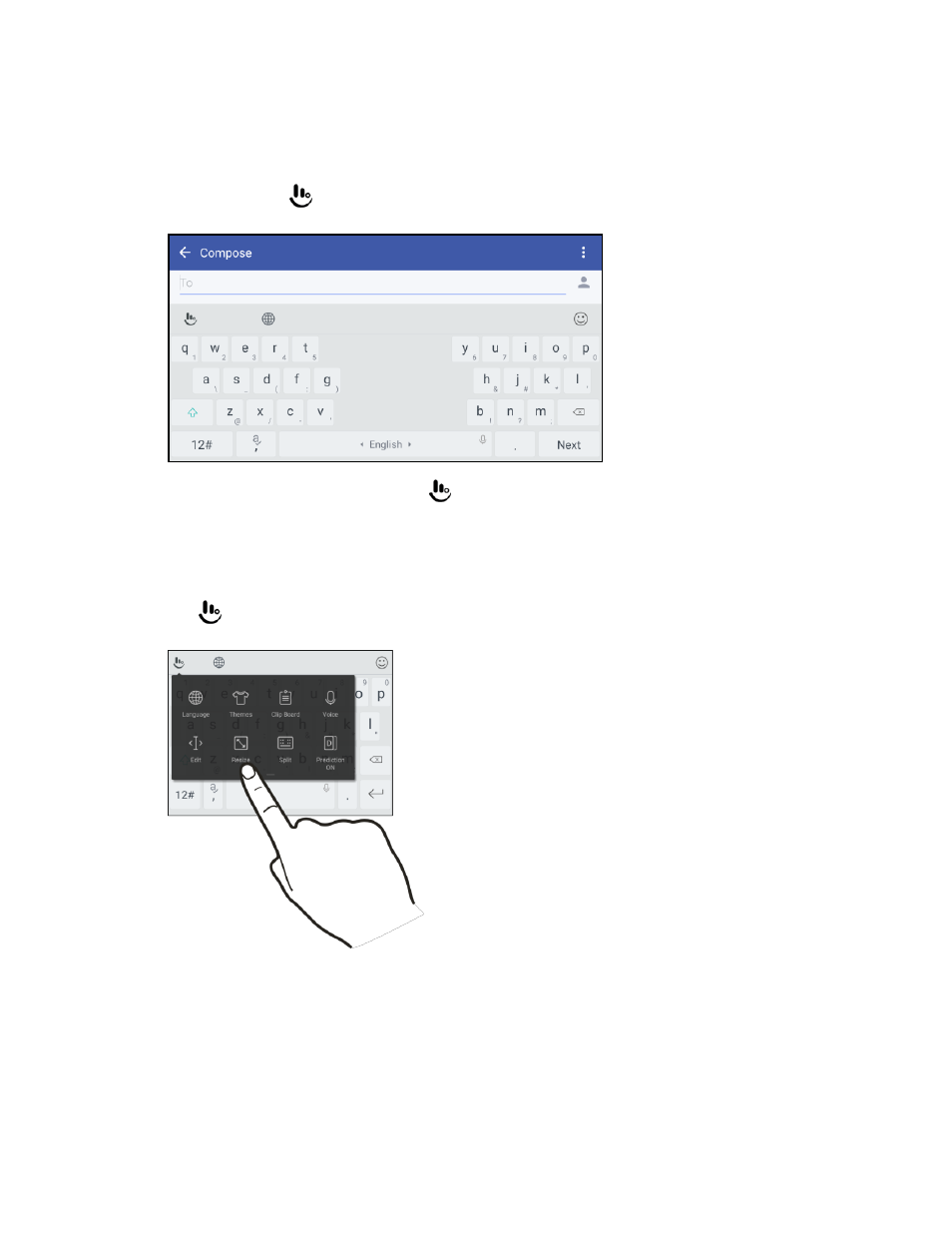
Basic Operations
39
2. Open the app you need, and then tap a text field to show the keyboard.
3. Turn your phone sideways to bring up a bigger keyboard.
4. You can then tap
> Split.
5. To return to the normal keyboard, tap
> Normal.
Resize or Reposition the Keyboard
1. Open the app you need, and then tap a text field to show the keyboard.
2. Tap
, and then tap Resize.
3. Drag any of the border arrows to resize your keyboard.
Advertising