Personal settings, Personalize settings, Customize the home and lock screen settings – HTC 10 Sprint User Manual
Page 230: Ringtone, Notification sound
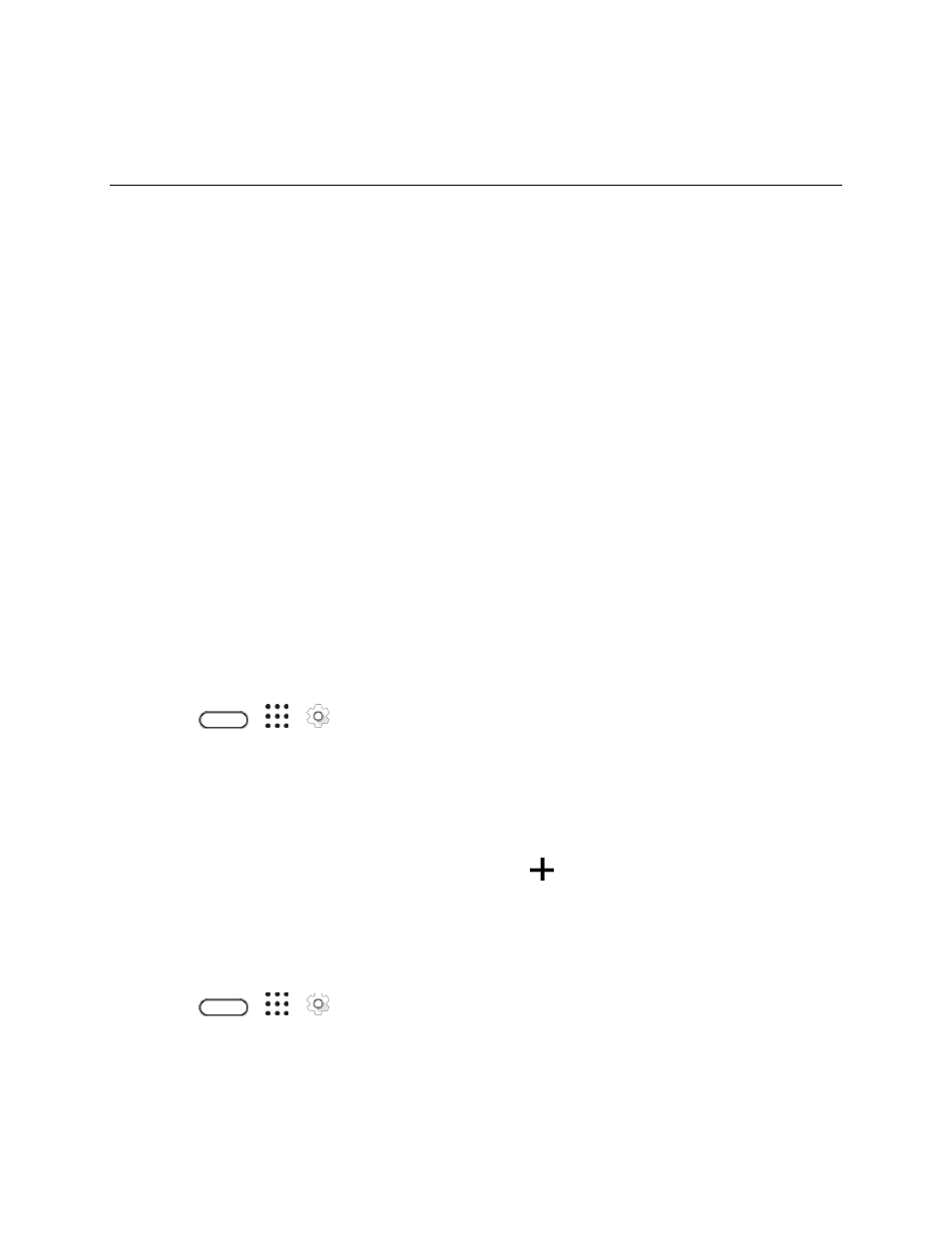
Personal Settings
217
Personal Settings
Use these options to personalize your phone, set security, or manage your online accounts and apps.
Personalize Settings
Use the Personalize menu to customize your phone
’s display, add items to the Home screen, or change
the sound settings.
Customize the Home and Lock Screen Settings
Using the phone
’s Personalize home screen menus, you can set the following settings.
● Customize the wallpaper of your Home screen by choosing from a collection of wallpapers or
● Add apps and widgets to the widget panels. See
Work with Stickers, Widgets and App Shortcuts
● Manage additional home screen panels. See
● Manage ads that appear on the HTC Sense Home.
● Change the lock screen wallpaper. See
● Change the phone’s theme. See
Ringtone
Use the Ringtone settings menu to select a phone ringtone or to make your own music as ringtone.
1. Tap
>
>
Settings.
2. Tap Personalize > Ringtone.
3. Do any of the following:
Select a ringtone from the list and tap Apply.
Add a ringtone from your music or Themes. Tap
, tap Themes or Music and then follow
screen instructions.
Notification Sound
The Notification sound menu lets you
select your phone’s notification sound.
1. Tap
>
>
Settings.
2. Tap Personalize > Notification sound.
3. Select a sound and tap Apply.