Find your themes, Share themes – HTC 10 Sprint User Manual
Page 86
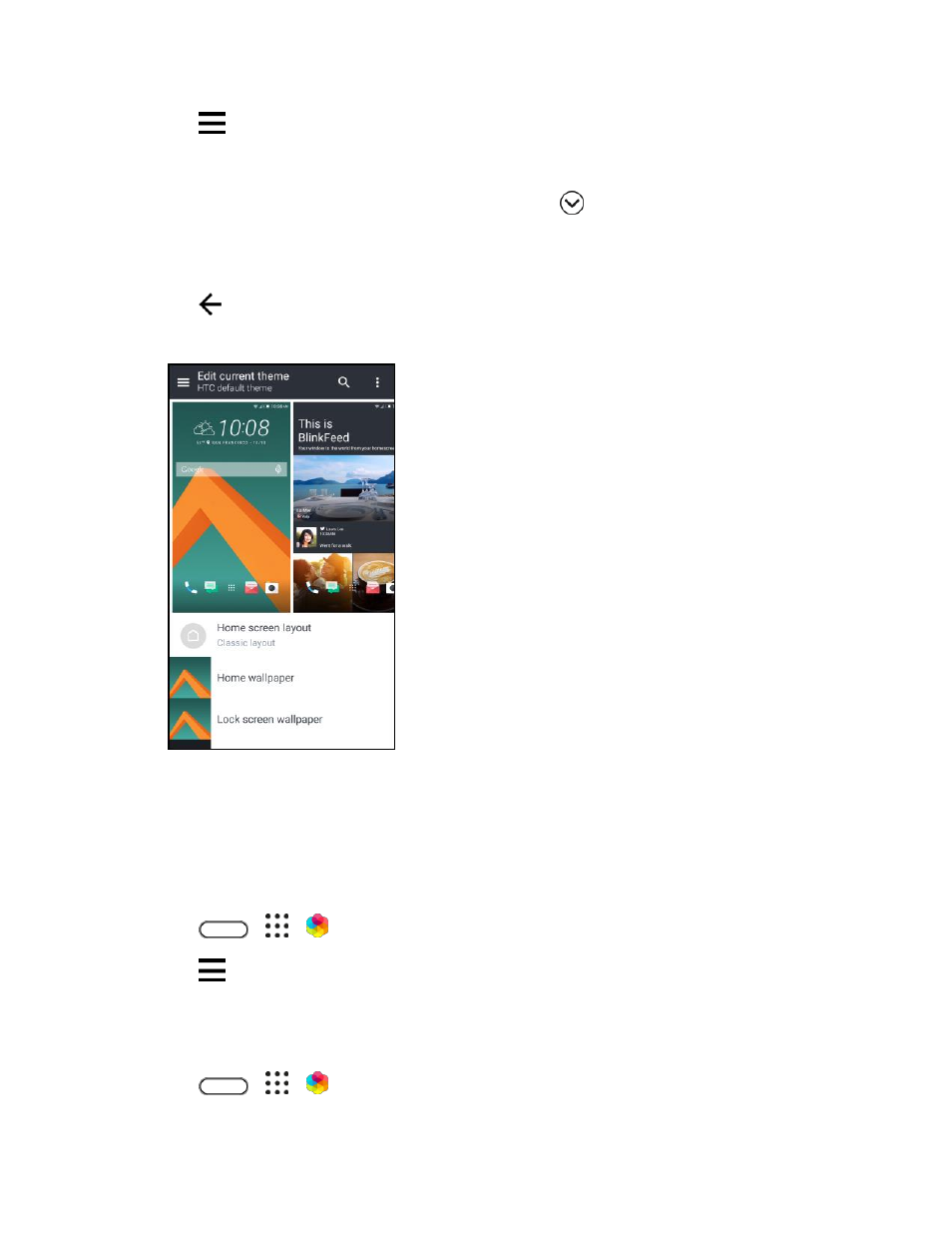
Your Phone's Home Screen
73
2. Tap
> Edit current theme.
3. Tap any of the other categories you want to change.
4. Tap an item in the category. If the category is empty, tap
beside the category name and
choose one of the collections to select from.
5. Tap Download to get the content, and then tap Apply to apply the change to your current theme.
6. Tap
until you see the preview screen. Continue making changes until you
’re satisfied with the
result.
7. Tap Save copy to save your new theme, or if you're editing a theme that you copied, tap Save to
save the changes.
Find Your Themes
Themes you created or downloaded can be found in your theme collection. You
’ll also find the theme you
bookmarked.
1. Tap
>
>
Themes.
2. Tap
> My themes.
Share Themes
Share themes, wallpapers, icons, and more with friends and family.
1. Tap
>
>
Themes.