Brightness, Color temperature, Screen timeout (sleep) – HTC 10 Sprint User Manual
Page 215
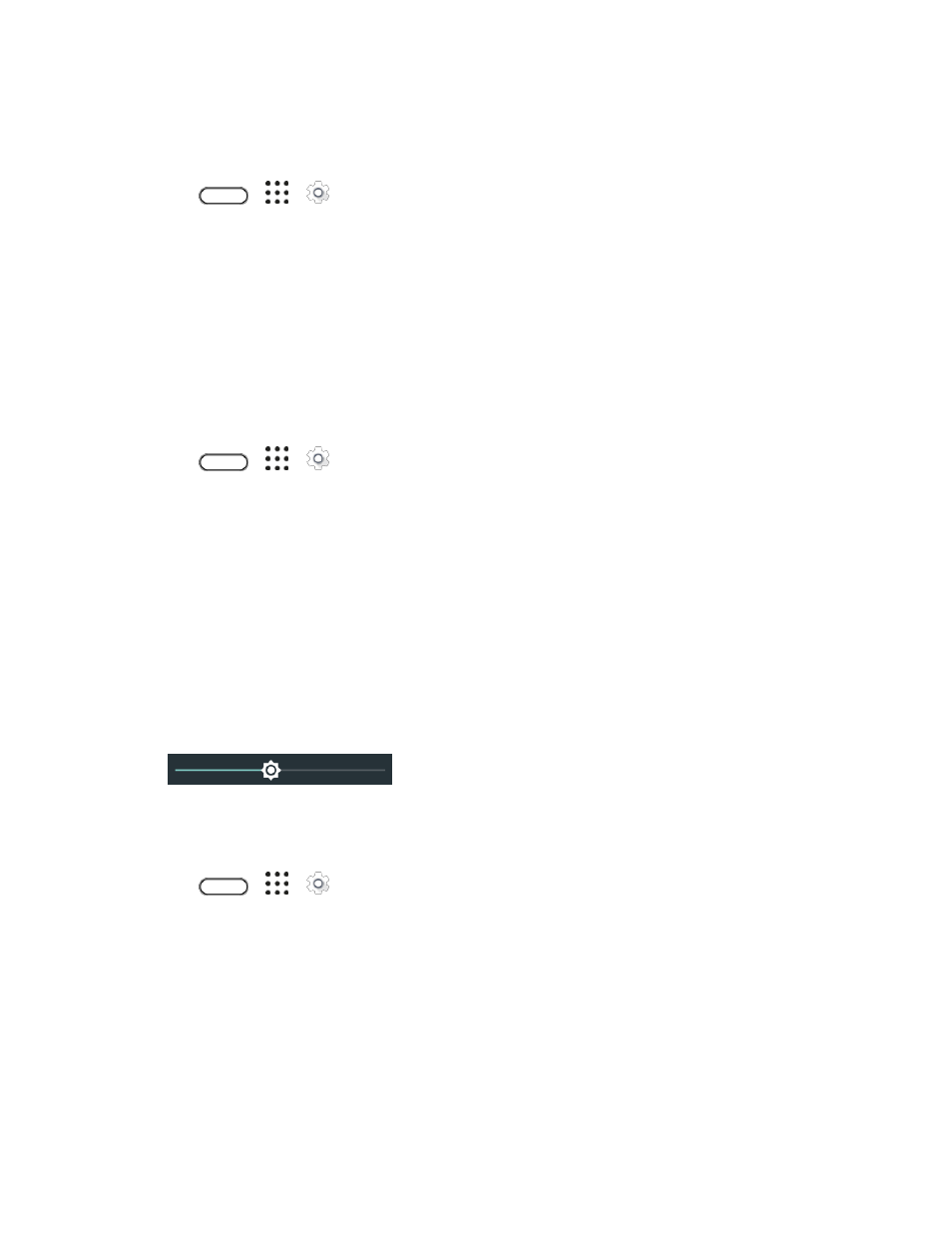
Device Settings
202
Brightness
By default, the screen brightness automatically adjusts depending on the surrounding lighting conditions.
1. Tap
>
>
Settings.
2. Tap Display, gestures & buttons.
3. Tap Brightness level.
4. Drag the slider to adjust the brightness.
5. Tap OK.
Set the Maximum Brightness Level
You can set the maximum brightness level for your phone screen.
1. Tap
>
>
Settings.
2. Tap Display, gestures & buttons.
3. Tap Brightness level.
4. Clear the Automatic brightness option.
5. Drag the slider to adjust the maximum brightness level.
Quickly Adjust the Brightness
1. Swipe down from the status bar with two fingers to open Quick Settings.
2. Drag the Brightness indicator left or right to adjust the brightness intensity.
Color Temperature
Adjust the display's color temperature.
1. Tap
>
>
Settings.
2. Tap Display, gestures & buttons.
3. Tap Color temperature, and then drag the slider to the desired color temperature.
Screen Timeout (Sleep)
After a period of inactivity, the phone screen turns off to conserve battery power. You can set the idle time
before the screen turns off.
Tip: To turn off and lock the screen quickly, press the Power/Lock button.