Marantz AV8003 User Manual
Page 35
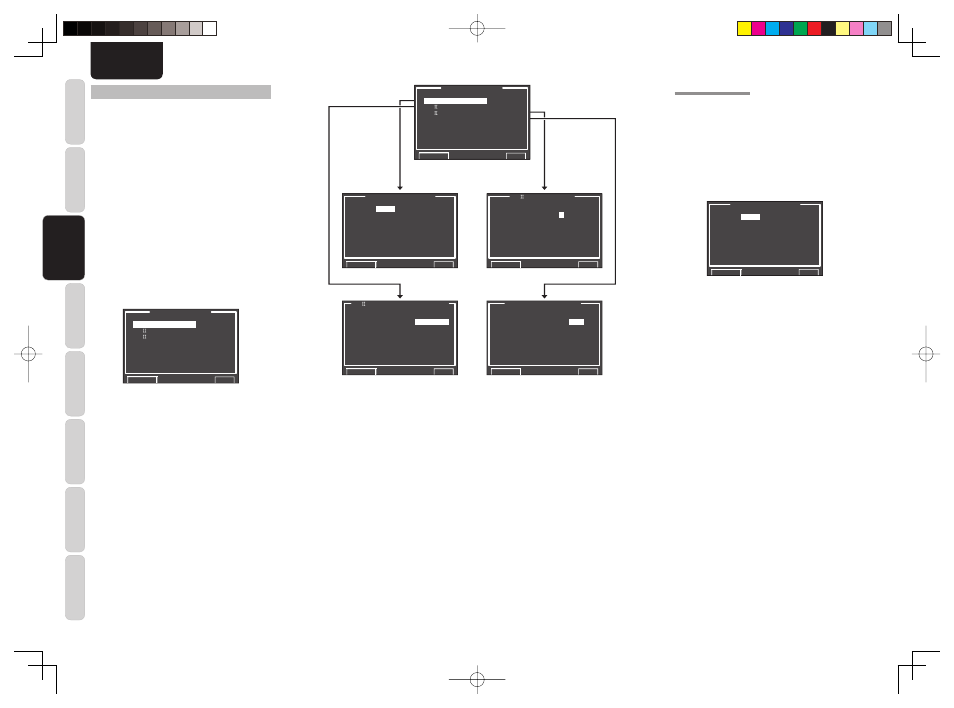
CONNECTIONS
BASIC
OPERA
TION
ADV
ANCED
OPERA
TION
REMOTE
CONTROLLER
TROUBLESHOOTING
OTHERS
NAMES AND
FUNCTION
SETUP
32
ENGLISH
3 SURROUND SETUP
This menu is for setting surround effect parameters
for the various surround input signals so as to bring
out the live audio effect of your speaker system.
• CHANNEL LEVEL:
“3-1 CHANNEL LEVEL” (see page 32)
• PL
II
x MUSIC PARAMETER:
“3-2
PL
II
x MUSIC PARAMETER” (see page 33)
• CS
II
PARAMETER:
“3-3
CS
II
PARAMETER” (see page 33)
• NEO:6 PARAMETER:
“3-4 NEO:6 PARAMETER” (see page 33)
1.
Select
“3. SURR SETUP” from the MAIN
MENU with the
3
or
4
cursor buttons and press
the ENTER button.
2.
Select the desired menu with the
3
or
4
cursor
buttons and press the ENTER button.
3 . S U R R S E T U P
C H A N N E L L E V E L
P L x M U S I C P A R A M E T E R
C S P A R A M E T E R
N E O : 6 P A R A M E T E R
R E - E Q : O F F
L F E L E V E L : 0 d B
M - D A X : O F F
R E T U R N
N E X T
E X I T
RE-EQ:
Turns THX Cinema Re-EQ™ on and off.
Select the Cinema Re-EQ™ with the
1
or
2
cursor
button to activate it.
LFE LEVEL:
Select the output level of the LFE signal included in
the Dolby Digital signal or the DTS signal.
Select “0dB”, “–10 dB” or “OFF” with
1
or
2
cursor
button.
M-DAX:
Select the desired M-DAX mode.
Select “HIGH”, “LOW” or “OFF” with the
1
or
2
cursor button. (See page 40)
After you complete this portion of the setup, move the
cursor to “RETURN” with the
3
,
4
cursor buttons and
press the ENTER button.
Note:
• Some settings cannot be made depending on Pure
Direct, Source Direct, and the selected surround
mode.
3 . S U R R S E T U P
C H A N N E L L E V E L
P L x M U S I C P A R A M E T E R
C S P A R A M E T E R
N E O : 6 P A R A M E T E R
R E - E Q : O F F
L F E L E V E L : 0 d B
M - D A X : O F F
R E T U R N
N E X T
E X I T
C H A N N E L L E V E L
S U R R . M O D E :
A U T O
C E N T E R : 0 . 0 d B
S U R R . R : 0 . 0 d B
S U R R . B R : 0 . 0 d B
S U R R . B L : 0 . 0 d B
S U R R . L : 0 . 0 d B
S U B W : 0 . 0 d B
R E T U R N
E X I T
N E O : 6 P A R A M E T E R
C E N T E R G A I N :
0 . 3
R E T U R N
N E X T
E X I T
P L x M U S I C P A R A M E T E R
P A R A M E T E R :
D E F A U L T
P A N O R A M A : O F F
D I M E N S I O N : 0
C E N T E R W I D T H : 3
R E T U R N
N E X T
E X I T
C S P A R A M E T E R
T R U B A S S :
0
S R S D I A L O G : 0
R E T U R N
N E X T
E X I T
☞
P. 33
☞
P. 32
☞
P. 33
☞
P. 33
3-1 CHANNEL LEVEL
1.
Select
“3. SURR SETUP” from MAIN MENU
with
3
or
4
cursor buttons and press the
ENTER button.
2.
Select
“CHANNEL LEVEL” with the
3
or
4
cursor buttons and press the ENTER button.
3.
Set the SURR. MODE with the
1
or
2
cursor
buttons.
C H A N N E L L E V E L
S U R R . M O D E :
A U T O
C E N T E R : 0 . 0 d B
S U R R . L : 0 . 0 d B
S U R R . R : 0 . 0 d B
S U R R . B A C K L : 0 . 0 d B
S U R R . B A C K R : 0 . 0 d B
S U B W : 0 . 0 d B
R E T U R N
E X I T
4.
Select the desired menu item with the
3
or
4
cursor buttons, set the desired level with the
1
or
2
cursor buttons, and press the ENTER
button.
SURROUND MODE:
The surround mode can be independently set for
3 modes.
1. Multi Ch STEREO
2. CS
II
3. Others
CHANNEL LEVEL
CENTER LEVEL:
Set the effect level of the center speaker between
–12 and +12 level in 0.5 level interval .
• If “NONE” was selected for the center speaker
setting in the SPEAKER SIZE, then this setting will
not appear.
SURR L or R LEVEL:
Set the effect level of the Surround speaker
between –12 and +12 level in 0.5 level interval .
• If “NONE” was selected for the surround speakers
setting in the SPEAKER SIZE, then this setting will
not appear.
SURR. BACK L or R LEVEL:
Set the effect level of the Surround Back speaker
between –12 and +12 level in 0.5 level interval .
• If “NONE” was selected for the surround back
speakers setting in the SPEAKER SIZE, then this
setting will not appear.
AV8003_U_Eng.indb 32
AV8003_U_Eng.indb 32
08.4.28 10:40:14 AM
08.4.28 10:40:14 AM