Marantz AV8003 User Manual
Page 70
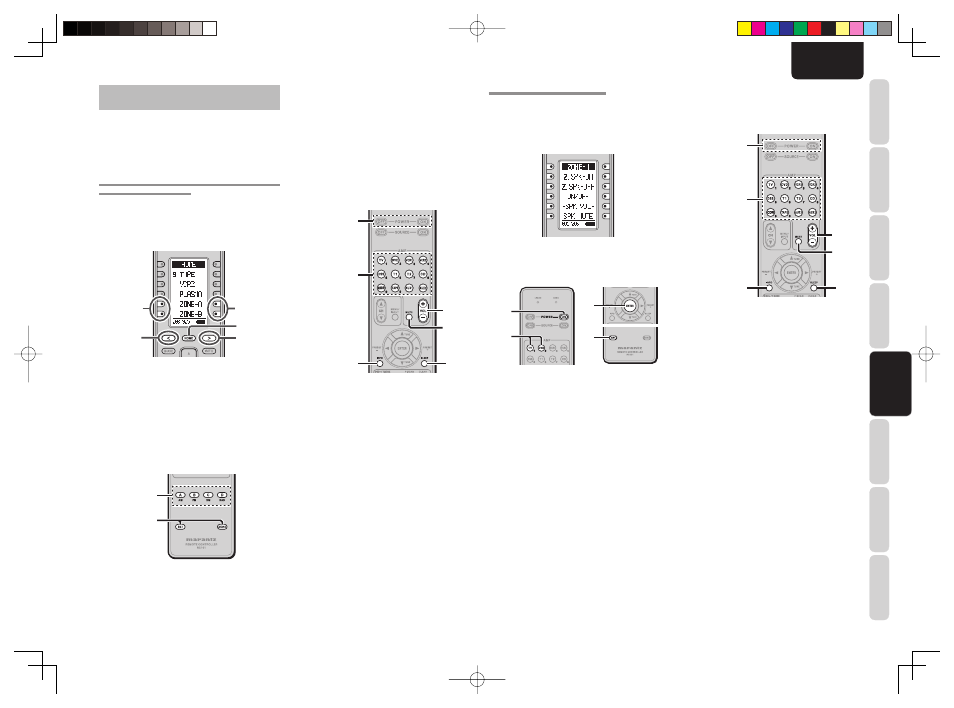
CONNECTIONS
SETUP
BASIC
OPERA
TION
REMOTE
CONTROLLER
TROUBLESHOOTING
OTHERS
NAMES AND
FUNCTION
ADV
ANCED
OPERA
TION
67
ENGLISH
CONTROLLING THE ZONE FUNCTION FROM
ANOTHER ZONE
The ZONE function can be controlled from another
ZONE, even from a ZONE not set for this unit, by
connecting a MARANTZ product with external IR
receiver or infrared receiver using the RC2001 or
Zone remote controller RC101. (See page 18)
SET THE REMOTE CONTROLLER TO A MODE THAT
CONTROLS ZONE A OR B.
Operations such as switching the input source
between ZONE A and B and turning the ZONE
function on/off can be performed by setting the
ZONE for using the remote controller.
<RC2001>
3.
3.
2.
1.
2.
1.
Press
the
HOME button.
2.
Press
the
</> button umtil 003 is displayed.
3.
Press
the
ZONE-A or ZONE-B button.
<RC101>
ZONE A mode (default setting)
ZONE B mode
ZONE C mode (this zone not used by this unit)
ZONE D mode: MAIN ZONE (the ZONE in which this
unit is installed)
2.
1.
1.
(In the example given here, the user changes
the mode used to control ZONE A.)
Hold down the SET button and ZONE button
simultaneously until the Send indicator fl ashes
twice. The backlight lights.
2.
Press
the
ZONE A button. The Send indicator
fl ashes twice when the setting is complete.
The following buttons are now used for ZONE
A only. Volume adjustment, sleep timer, mute,
and input functions can be selected from the
ZONE.
POWER ON/OFF
SOURCE
INFO
SLEEP
VOL +/–
MUTE
Once the operation in
2.
is performed, pressing the
ZONE B button switches the mode being controlled
to ZONE B. Pressing the ZONE D button switches
the mode being controlled to MAIN ZONE.
Notes:
• If TUNER is selected as the input function for
ZONE while a tuner (FM or AM and XM or
SIRIUS) is being used by MAIN ZONE, that tuner
cannot be operated from ZONE. Only the same
broadcast station as that being tuned by the MAIN
ZONE can be listened to.
• ZONE output is analog only. Digital signal input is
not supported.
CONTROLLING ZONE SPEAKERS
<RC2001>
Switch the remote controller to ZONE-A or ZONE-B
mode.
ZONE Speakers can be controlled on the fi rst page
of the remote controller.
<RC101>
An RC101 remote controller set to ZONE A or ZONE
B can be switched to control the ZONE Speaker
function.
1.
2.
1.
3.
1.
(In the example given here, the setting for
ZONE is switched to the setting for ZONE
Speakers.)
Hold down the SET button and POWER ON
button simultaneously until the Send indicator
fl ashes twice.
The backlight continues to fl ash.
2.
Press numeric key 2.
ZONE mode: 1 (default setting)
ZONE Speaker mode: 2
Notes:
• To restore the settings for ZONE, press numeric key
1 in step 2.
• Only the MAIN ZONE can be controlled when
ZONE D mode is set.
3.
Press
the
ENTER button. Once settings are
complete, the Send indicator fl ashes twice.
The following buttons are used for set ZONE
mode or ZONE Speaker mode only.
POWER ON/OFF
SOURCE
INFO
SLEEP
VOL +/–
MUTE
AV8003_U_Eng.indb 67
AV8003_U_Eng.indb 67
08.4.28 10:40:36 AM
08.4.28 10:40:36 AM