Marantz AV8003 User Manual
Page 77
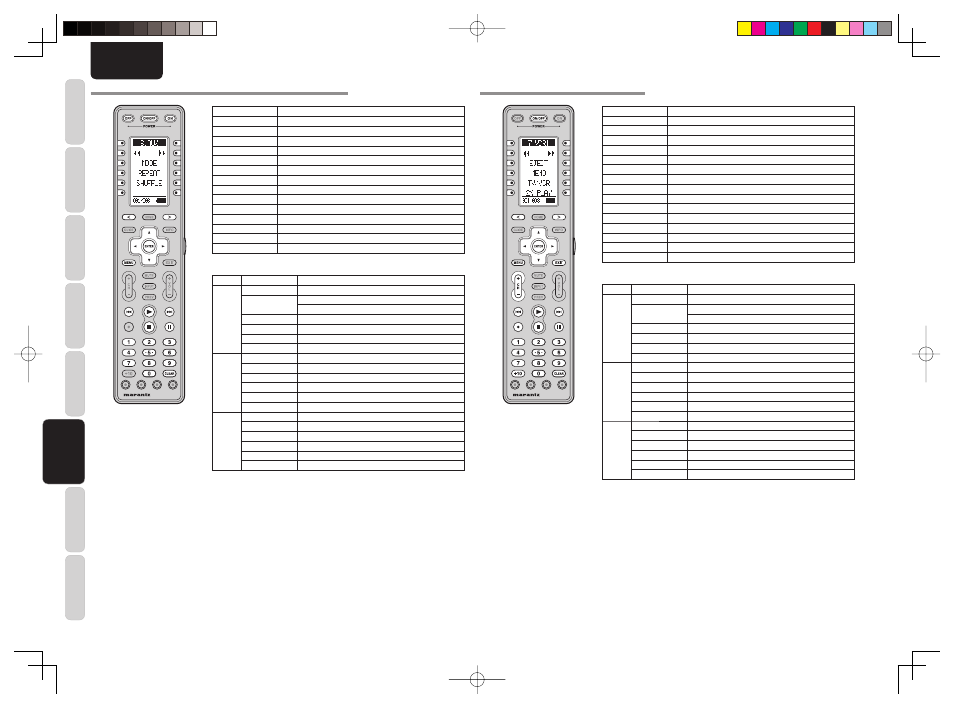
CONNECTIONS
SETUP
BASIC
OPERA
TION
ADV
ANCED
OPERA
TION
TROUBLESHOOTING
OTHERS
NAMES AND
FUNCTION
REMOTE
CONTROLLER
74
ENGLISH
CONTROLLING A MARANTZ UNIVERSAL DOCK (AUX MODE / IPOD MODE)
CONTROLLING A MARANTZ VCR (VCR1 MODE)
List of Soft buttons
SOURCE ON/OFF
Turns the UNIVERSAL DOCK (Dock connector) ON and OFF
POWER ON
Turns the UNIVERSAL DOCK (Dock connector) ON
POWER OFF
Turns the UNIVERSAL DOCK (Dock connector) OFF
Soft button
Refer to the list of soft buttons in the table below.
HOME
Switch the remote controller to HOME mode.
< / >
Scroll the page
Cursor
Move the cursor
ENTER
Enters the setting
MENU
Call up the menu
2
Play
4
/
¢
Skip forward or previous track
9
Stop
;
Pause
0-9
Input the numeric
CLEAR
Clears the inputting
Page
Command
Note
1
6.AUX
Select AUX function
5 / 6
(left) REWIND*
(Right) FAST FORWARD*
MODE
CHANGE USER INTERFACE MODE
REPEAT
Select REPEAT PLAY
SHUFFLE
Select SHUFFLE PLAY
2
6.AUX
Select AUX function
ARTIST
SORT ORDER (ARTIST)
ALBUM
SORT ORDER (ALBUM)
SONGS
SORT ORDER (SONG)
GENRE
SORT ORDER (GENRE)
COMPOSER
SORT ORDER (COMPOSER)
3
6.AUX
Select AUX function
PLAYLSIT
SORT ORDER (PLAY LIST)
PODCAST
SORT ORDER (PODCAST)
AUDIOBOOK
SORT ORDER (AUDIOBOOK)
List of Soft buttons
SOURCE ON/OFF
Turns the VCR on and off
Soft button
Refer to the list of soft buttons in the table below.
HOME
Switch the remote controller to HOME mode.
< / >
Scroll the page
Cursor
Move the cursor
ENTER
Enters the setting
MENU
Calls the menu
EXIT
Exits the programming menu
CH + / -
Select VCR channel
2
Play
4
/
¢
Skip forward or previous track
0
Record
9
Stop
;
Pause
0-9, +10
Select VCR channel / Input the numeric
CLEAR
Clears the inputting
Page
Command
Note
1
7.VCR1
Select VCR1 function
5 / 6
(left) REWIND*
(Right) FAST FORWARD*
EJECT
Eject
MEMO
Enter a recording program
TV/VCR
Select TV/VCR
2 x PLAY
TWICE NORMAL PLAYBACK SPEED
2
7.VCR1
Select VCR1 function
SLOW
SLOW PLAYBACK SPEED
STILL
STILL FRAME
OTR
ONE TOUCH RECORDING
AUDIO
Select AUDIO MODE
SKIP
SKIP TO NEXT PROG.MARKER
3
7.VCR1
Select VCR1 function
VIS+
VHS INDEX SERCH NEXT
VIS-
VHS INDEX SERCH PREVIOUS
AV8003_U_Eng.indb 74
AV8003_U_Eng.indb 74
08.4.28 10:40:39 AM
08.4.28 10:40:39 AM