Marantz AV8003 User Manual
Page 60
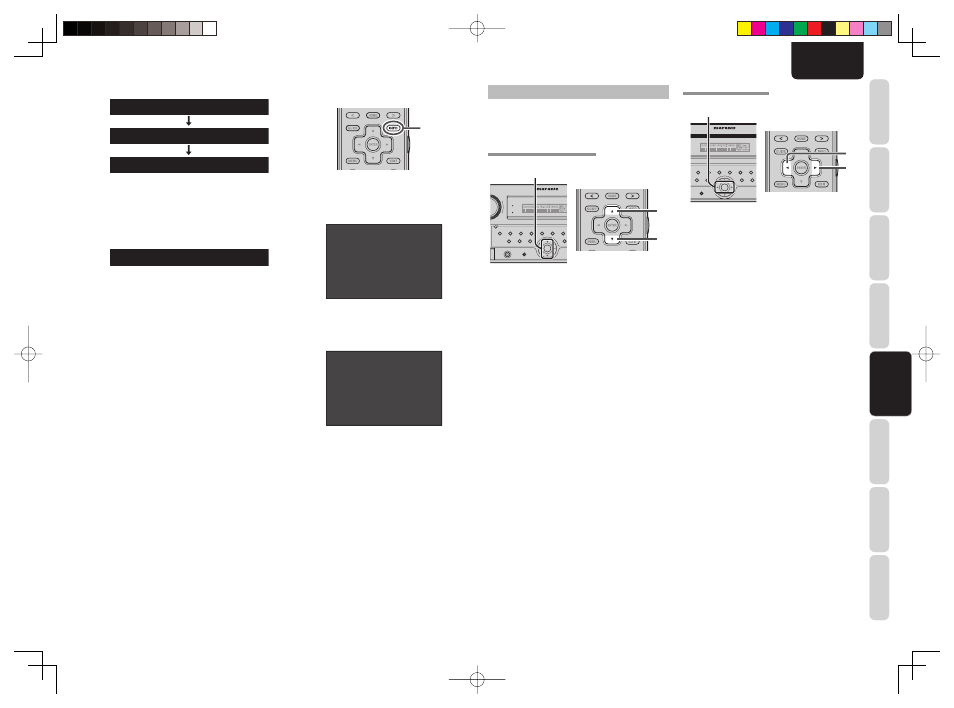
CONNECTIONS
SETUP
BASIC
OPERA
TION
REMOTE
CONTROLLER
TROUBLESHOOTING
OTHERS
NAMES AND
FUNCTION
ADV
ANCED
OPERA
TION
57
ENGLISH
When the Artist name/Song title is displayed:
N A M E / T I T L E
P i n k F l o i d /
F l o i d / M o n e y
The “NAME/TITLE” is displayed for 2 seconds,
followed by the artist’s name and song title.
(If artist’s name or song title is more than 13 characters
long, the text is scrolled.)
When the channel category is displayed:
C A T : R o c k
Note:
• To change the display content from XM information
to unit functions, do so from the display mode.
(See “DISPLAY MODE” on page 45)
This XM information can also be displayed on a TV
monitor connected to the unit.
2.
3.
4.
1.
Switch the remote controller to AMP mode.
2.
Press
the
INFO button. The following information
display will be output.
V I D E O : D V D
A U D I O : X M
S U R R - M O D E : A U T O
Z O N E A : O N S P K : O F F
Z O N E B : O F F S P K : O F F
M A I N V O L U M E
- - - - - - - - - - - - - - - - - - -
3.
When this display appears, press the INFO
button again. XM information like the following
will appear.
X M I N F O R M A T I O N
X M : 0 4 6
C H A N : T o p T r a c k s
C A T : R o c k
N A M E : 1 2 3 4 5 6 7 8 9 0 1 2 3 4 5 6
T I T L E : 1 2 3 4 5 6 7 8 9 0 1 2 3 4 5 6
S I G N A L : M A R G I N A L
4.
Press
the
INFO button again. The information
display will go out.
Note:
• If the information contains a character that cannot
be recognized by that unit, the character will be
displayed with “ ”(space).
SEARCH MODE
You can search for the channel you want to listen to
using one of three search modes. You can also enter
the number directly to select the desired channel.
ALL CHANNEL SEARCH MODE
2.
2.
TOP
TOP
ZONE
ZONE
SPEAKER
SPEAKER
DISPLAY
INPUT
INPUT
7.1CH
7.1CH
DIRECT
DIRECT
PURE
PURE
PHONES
PHONES
THX
THX
M-DAX
MODE
MODE
SURROUND
SURROUND
CLEAR
MEMORY
T-MODE
BAND
BAND
EXIT
EXIT
MENU
MENU
ZONE
ZONE
DOWN
VOLUME
UP
INPUT
INPUT
SELECTOR
SELECTOR
AUTO
AUTO
SETUP MIC
SETUP MIC
HDMI
M-DAX
M-DAX
PURE DIRECT
PURE DIRECT
POWER ON/OFF
STANDBY
AV PRE TUNER AV8003
AV PRE TUNER AV8003
ENTER
ENTER
1.
(Using the unit)
1.
Press
the
3
or
4
cursor button on the front
panel to select the desired station.
(Using the remote controller)
1.
Switch the remote controller to TUNER mode.
2.
Press
the
3
or
4
cursor buttons.
PRESET SEARCH MODE
TOP
TOP
ZONE
ZONE
SPEAKER
SPEAKER
DISPLAY
INPUT
INPUT
7.1CH
7.1CH
DIRECT
PURE
PHONES
THX
THX
M-DAX
M-DAX
MODE
SURROUND
CLEAR
MEMORY
T-MODE
T-MODE
BAND
BAND
EXIT
EXIT
MENU
MENU
ZONE
ZONE
DOWN
VOLUME
UP
INPUT
SELECTOR
AUTO
SETUP MIC
SETUP MIC
HDMI
AX
M-DAX
RECT
PURE DIRECT
POWER ON/OFF
STANDBY
AV PRE TUNER AV8003
AV PRE TUNER AV8003
ENTER
ENTER
1.
2.
2.
(Using the unit)
1.
Press
the
1
or
2
cursor button on the front
panel to select the desired preset station.
(Using the remote controller)
1.
Switch the remote controller to TUNER mode.
2.
1
or
2
button to tune in the desired preset
station.
Or enter the preset station number with the
numeric buttons.
AV8003_U_Eng.indb 57
AV8003_U_Eng.indb 57
08.4.28 10:40:30 AM
08.4.28 10:40:30 AM