Marantz AV8003 User Manual
Page 66
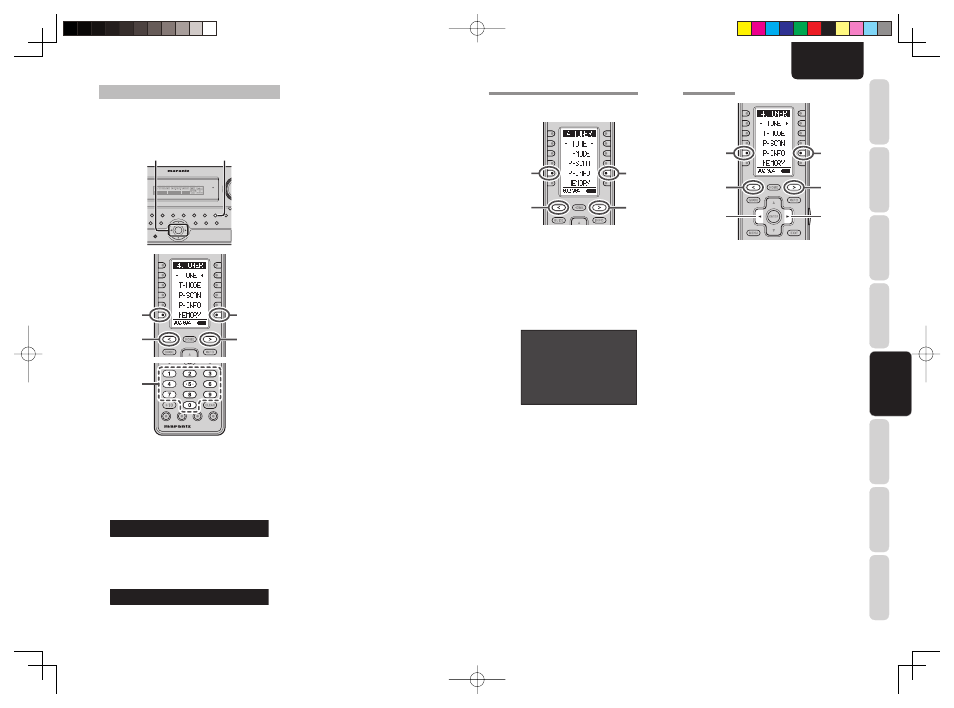
CONNECTIONS
SETUP
BASIC
OPERA
TION
REMOTE
CONTROLLER
TROUBLESHOOTING
OTHERS
NAMES AND
FUNCTION
ADV
ANCED
OPERA
TION
63
ENGLISH
PRESET MEMORY
You can store the desired channel in the Preset
Memory.
(You can preset 50 SIRIUS Radio stations in addition
to FM/AM stations.)
TOP
TOP
ZONE
ZONE
SPEAKER
SPEAKER
DISPLAY
DISPLAY
INPUT
INPUT
7.1CH
7.1CH
DIRECT
PURE
PHONES
THX
THX
M-DAX
M-DAX
MODE
SURROUND
CLEAR
CLEAR
MEMORY
MEMORY
T-MODE
T-MODE
BAND
BAND
EXIT
EXIT
MENU
MENU
ZONE
ZONE
DOWN
DOWN
VOLUME
VOLUME
UP
UP
INPUT
SELECTOR
AUTO
SETUP MIC
SETUP MIC
HDMI
HDMI
M-DAX
PURE DIRECT
POWER ON/OFF
STANDBY
AV PRE TUNER AV8003
AV PRE TUNER AV8003
ENTER
ENTER
3.
2. 4.
3.
3.
2.
2.
4.
(Using the unit)
1.
Tune into the desired channel.
2.
Press
the
MEMORY button on the front panel.
”- -” (preset number) starts blinking on the
dispIay.
- - S R 0 4 0
3.
Select the preset number by pressing the
1
or
2
cursor buttons, While this is still blinking
(approx. 5 seconds)
0 1 S R 0 4 0
4.
Press
the
MEMORY button again to enter.
The display stops blinking.
The station is now stored in the specifi ed preset
memory location.
(Using the remote controller)
1.
Tune into the desired channel.
2.
Press
the
< / > button until 002 is displayed.
3.
Press
the
MEMORY button on the remote
controller. “- -” (preset number) starts blinking
on the display.
4.
Enter the desired preset number by pressing
the numeric buttons.
Note:
• When entering a single digit number (2 for example),
either input “02” or just input “2” and wait for a few
seconds.
CHECKING THE SIRIUS PRESET CHANNEL
The preset channel can be checked on the on screen
display.
3.
4.
3.
4.
2.
2.
(Using the remote controller)
1.
Switch the remote controller to TUNER mode.
2.
Press
the
< / > button until 002 is display.
3.
Press
the
P-INFO button. to view a list of tuner
preset channeI on the on screen display.
4.
If there are 10 or more preset channel, Press
the P-lNFO button. again.
S I R I U S P R E S E T L I S T
N O . 1 S R 0 1 0 X X X X X X X X X X
N O . 2 S R 0 1 1 X X X X X X X X X X
N O . 3 S R 0 1 5 X X X X X X X X X X
N O . 4 S R 0 2 2 X X X X X X X X X X
N O . 5 S R 1 2 5 X X X X X X X X X X
Note:
• The preset channel indication disappears in about 5
sec.
PRESET SCAN
3.
5.
3.
5.
2.
2.
5.
5.
1.
Switch the remote controller to TUNER mode.
2.
Press
the
< / > button until 002 is displayed.
3.
press
the
P-SCAN button on the remote
controller. “PRESET SCAN” appears on the
display and then the preset station with the
lowest preset number is recalled fi rst.
4.
Preset stations are recalled in sequence (No.1
→
No.2
→
etc.) for about 5-10 seconds each.
The time changes by the received condition. No
stored preset number will be skipped.
5.
Pressing
the
2
cursor button during prescanning
speeds up scanning.
Also, pressing the
1
cursor button returns to
the previous preset station.
When the desired preset station is received,
cancel the preset scan operation by press the
P-SCAN button.
AV8003_U_Eng.indb 63
AV8003_U_Eng.indb 63
08.4.28 10:40:34 AM
08.4.28 10:40:34 AM