Marantz AV8003 User Manual
Page 74
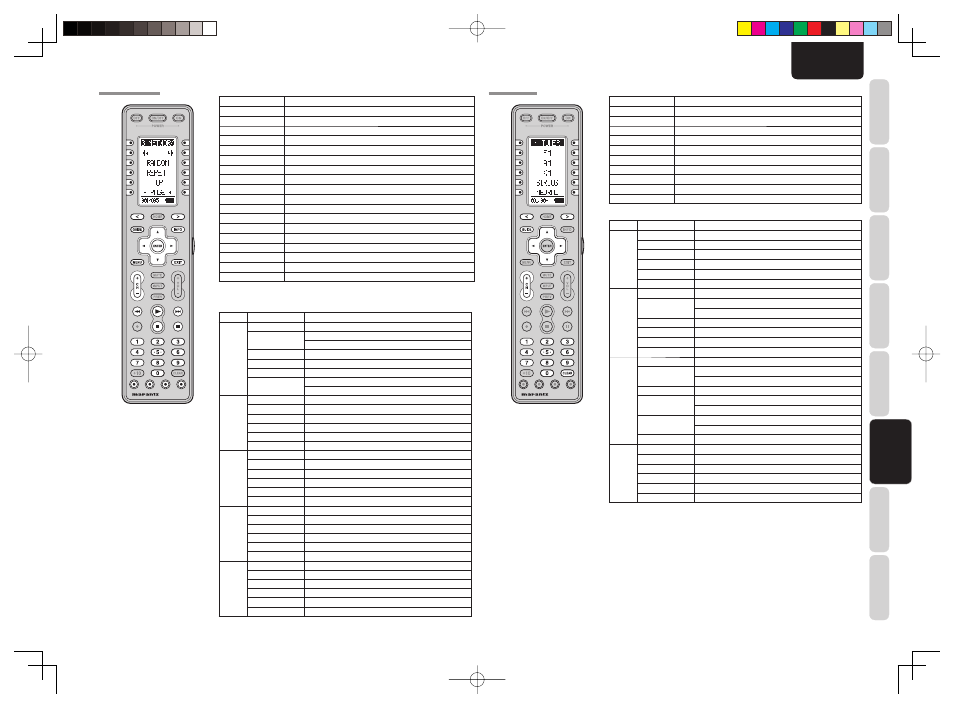
CONNECTIONS
SETUP
BASIC
OPERA
TION
ADV
ANCED
OPERA
TION
TROUBLESHOOTING
OTHERS
NAMES AND
FUNCTION
REMOTE
CONTROLLER
71
ENGLISH
NETWORK MODE
TUNER MODE
Soft button
Refer to the list of soft buttons in the table below.
HOME
Switch the remote controller to HOME mode.
< / >
Scroll the page
GUIDE
Move to top of NETWORK page
INFO
Used for displaying fi le details, etc.
Cursor
Used for moving the cursor, etc.
ENTER
Used for item selection, etc.
MENU
Enter the Tool menu
EXIT
Used to return to the previous page, etc.
CH +/-
Switch the page
2
Play
4
/
¢
Skip forward or previous track
9
Stop
;
Pause
0-9
Used during NETWORK settings
Blue
Move to top of MUSIC page
Red
Move to top of PHOTO page
Green
Move to top of VIDEO page
Yellow
Move to top of SERVER page
List of Soft buttons
Page
Command
Note
1
3.NETWORK
Select NETWORK function
5 / 6
(left) REWIND*
(Right) FAST FORWARD*
RANDOM
RANDOM play
REPEAT
REPEAT play
TOP
Move to top of NETWORK page
- PAGE +
(left) Move to previous page*
(right) Move to next page*
2
3.NETWORK
Select NETWORK function
MUSIC ALL
Move to All Songs
M ARTIST
Move to MUSIC ARTIST
M ALBUM
Move to MUSIC ALBUM
M GENRE
Move to MUSIC GENRE
M P-LIST
Move to MUSIC PLAYLIST
3
3.NETWORK
Select NETWORK function
PHOTO ALL
Move to ALL PHOTO
P ALBUM
Move to PHOTO ALBUM
P P-LIST
Move to PHOTO PLAYLIST
4
3.NETWORK
Select NETWORK function
VIDEO ALL
Move to ALL Video
V ALBUM
Move to VIDEO ALBUM
V GENRE
Move to VIDEO GENRE
V P-LIST
Move to VIDEO PLAYLIST
5
3.NETWORK
Select NETWORK function
PLAYLIST
Add to playlist
BILINGUAL
Switch audio during movie playback
SETTINGS
Move to SETTINGS MENU
RESTART
Restart NETWORK
Soft button
Refer to the list of soft buttons in the table below.
HOME
Switch the remote controller to HOME mode.
< / >
Scroll the page
GUIDE
Enter F-DIRECT mode.
Cursor UP
Frequency scan up
Cursor DOWN
Frequency scan down
Cursor LEFT
Selects a preset station down
Cursor RIGHT
Selects a preset station up
CH + / -
Selects a preset station up and down
0–9
Input the numeric
CLEAR
Clears the inputting
Page
Command
Note
1
4.TUNER
Select TUNER function
FM
Select FM
AM
Select AM
XM
Select XM
SIRIUS
Select SIRIUS
NEURAL
Select NEURAL AUDIO
2
4.TUNER
Select TUNER function
- TUNE +
(Left) Frequency scan down*
(Right) Freqency scan up*
T-MODE
Select MONO/STEREO
P-SCAN
Select PRESET SCAN
P-INFO
SHOW PRESET INFORMATION
MEMORY
Enter the tuner preset memory numbers
3
4.TUNER
Select TUNER function
-SAT TUN+
(Left) Frequency scan down*
(Right) Freqency scan up*
SAT DISP
Switch display information
-SAT CAT+
(Left) Category search down*
(Right) Category search up*
XM SR
(Left) Select XM*
(Right) Select SIRIUS*
P-LOCK
Select PAEENTAL LOCK
4
4.TUNER
Select TUNER function
DISPLAY
Switch display information
PTY
RDS PTY AUTO SEARCH mode
AF
RDS ALTERNATE FREQEMCY
STM
RDS STATION mode
DWR
RDS DSR WAVE LANGUAGE
List of Soft buttons
AV8003_U_Eng.indb 71
AV8003_U_Eng.indb 71
08.4.28 10:40:38 AM
08.4.28 10:40:38 AM