Marantz AV8003 User Manual
Page 55
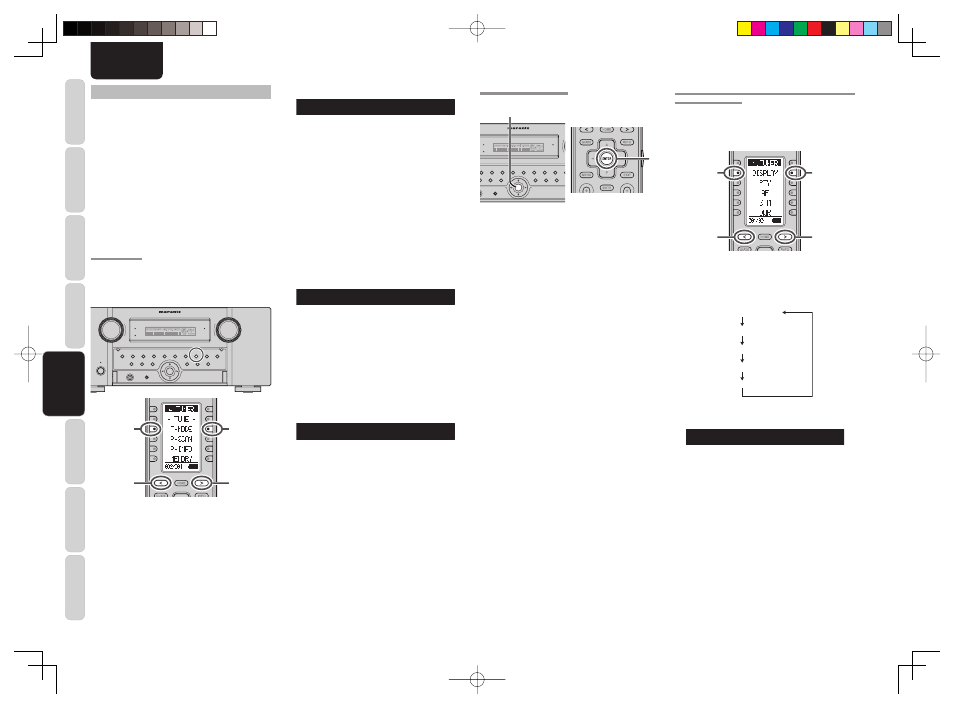
CONNECTIONS
SETUP
BASIC
OPERA
TION
REMOTE
CONTROLLER
TROUBLESHOOTING
OTHERS
NAMES AND
FUNCTION
ADV
ANCED
OPERA
TION
52
ENGLISH
FOR LISTENING TO HD Radio STATIONS
HD Radio technology brings digital radio to
conventional analog AM and FM radio stations, with
improved sound quality, better reception, and new
data services.
HD Radio technology provides CD-quality sound for
FM stations, and FM-quality sound for AM stations.
In addition, FM HD Radio stations can transmit
multiple programs on the same frequency by using
multicast channels.
Text data display incudes station name, song title,
artist name, and so on.
For more information about HD Radio technology,
visit: www.ibiquity.com
TUNING MODE
HD Radio stations transmit analog and digital signals
for broadcast programs.
You can change the TUNING mode to the desired
signal type.
TOP
TOP
ZONE
ZONE
SPEAKER
SPEAKER
DISPLAY
DISPLAY
INPUT
INPUT
7.1CH
7.1CH
DIRECT
DIRECT
PURE
PURE
PHONES
PHONES
THX
THX
M-DAX
M-DAX
MODE
MODE
SURROUND
SURROUND
CLEAR
CLEAR
MEMORY
MEMORY
T-MODE
T-MODE
BAND
BAND
EXIT
EXIT
MENU
MENU
ZONE
ZONE
DOWN
DOWN
VOLUME
VOLUME
UP
UP
INPUT
INPUT
SELECTOR
SELECTOR
AUTO
AUTO
SETUP MIC
SETUP MIC
HDMI
HDMI
M-DAX
M-DAX
PURE DIRECT
PURE DIRECT
POWER ON/OFF
POWER ON/OFF
STANDBY
STANDBY
AV PRE TUNER AV8003
AV PRE TUNER AV8003
ENTER
ENTER
2.
2.
3.
3.
1.
Switch the remote controller to TUNER mode.
2.
Press
the
< / > button on the remote controller
to display 002.
3.
Each time the T-MODE button is pressed,
the TUNER mode changes and the mode is
displayed on the FL display.
Analog/Digital Auto Mode
T - M O D E : D I G - A T
Use this mode when listening to HD Radio stations.
(It is recommended that you normally use this
mode.)
AUTO STEREO mode is selected and the AUTO
indicator is illuminated on the FL display.
When stereo broadcasts are received, the ST
indicator is illuminated on the FL display.
When an HD Radio (digital) signal is received, the
DIGITAL indicator is illuminated on the FL display.
Note:
In this mode, if the strength of the HD Radio signal is
weak, the unit automatically changes to Analog mode
to receive the analog signal.
Analog Auto Mode
(when receiving FM broadcasts)
T - M O D E : A N A - A T
In this mode, the unit receives only analog signals
and changes to AUTO STEREO mode.
See p.49 for more information on Analog received.
(Only analog broadcasts are received.)
Notes:
• In this mode, HD Radio signals cannot be received.
(Only analog broadcasts are received.)
• This mode is not available when BAND is set to
AM.
Analog Mono Mode
T - M O D E : M O N O
In this mode, the unit receives only analog signals
and changes to Monaural mode.
See p.49 for more information on Analog Mono
Mode.
Note:
In this mode, HD Radio signals cannot be received.
(Only analog broadcasts are received.)
HD RADIO AUTO TUNING
TOP
TOP
ZONE
ZONE
SPEAKER
SPEAKER
DISPLAY
DISPLAY
INPUT
INPUT
7.1CH
7.1CH
ECT
DIRECT
RE
PURE
S
PHONES
THX
THX
M-DAX
M-DAX
MODE
SURROUND
CL
CLEAR
MEMORY
MEMORY
T-MODE
T-MODE
BAND
BAND
EXIT
EXIT
MENU
MENU
ZONE
ZONE
DOWN
DOWN
VOLU
VOLUME
UP
UP
INPUT
SELECTOR
AUTO
AUTO
SETUP MIC
SETUP MIC
HDMI
HDMI
M-DAX
M-DAX
PURE DIRECT
PURE DIRECT
POWER ON/OFF
STANDBY
AV PRE TUNER AV8003
AV PRE TUNER AV8003
ENTER
ENTER
1.
2.
You can use TUNING mode to scan for HD Radio
stations.
(Using the unit)
1.
Press
the
ENTER button on the front panel.
2.
Automatic searching begins then stops when a
station is tuned in.
(Using the remote controller)
1.
Switch the remote controller to TUNER mode.
2.
Press
the
ENTER button on the remote
controller.
3.
Automatic searching begins then stops when a
station is tuned in.
Notes:
• When TUNING mode is set to a mode other than
Analog/Digital Auto mode (DIG-AT), TUNING
mode automatically changes to Analog/Digital Auto
mode.
• If tuning does not stop at the desired station, use
manual tuning. (See p.49 for the manual tuning
operation.)
SWITCHING HD-RADIO INFORMATION INTHE FRONT
PANEL FL DISPLAY
You can display HD Radio information (such as
station name, artist name/song title or signal status)
for the channel currently selected in the front panel
FL display.
2.
2.
3.
3.
1.
Switch the remote controller to TUNER mode.
2.
Press
the
< / > button until 004 is displayed.
3.
Select the information with the DISPLAY
button.
Auto display mode
Text 1 (artist name)
Text 2 (song title)
HD Radio signal strength
Frequency
When the auto display mode is displayed:
F M W X Y Z - F M 1
H
D
When the unit is tuned to an HD Radio station,
the station name (call sign) is displayed on the FL
display.
Notes:
• The station name is displayed if the text data from
the HD Radio station can be received. If the signal
from the radio station is weak, text data may be
displayed intermittently or not all.
If the text data cannot be received, the frequency
is displayed. The station name is displayed if it has
been registered with the preset station name input
function.
(See p.51 for information on the PRESET STATION
NAME INPUT function.)
AV8003_U_Eng.indb 52
AV8003_U_Eng.indb 52
08.4.28 10:40:27 AM
08.4.28 10:40:27 AM