Basic operation – Marantz AV8003 User Manual
Page 42
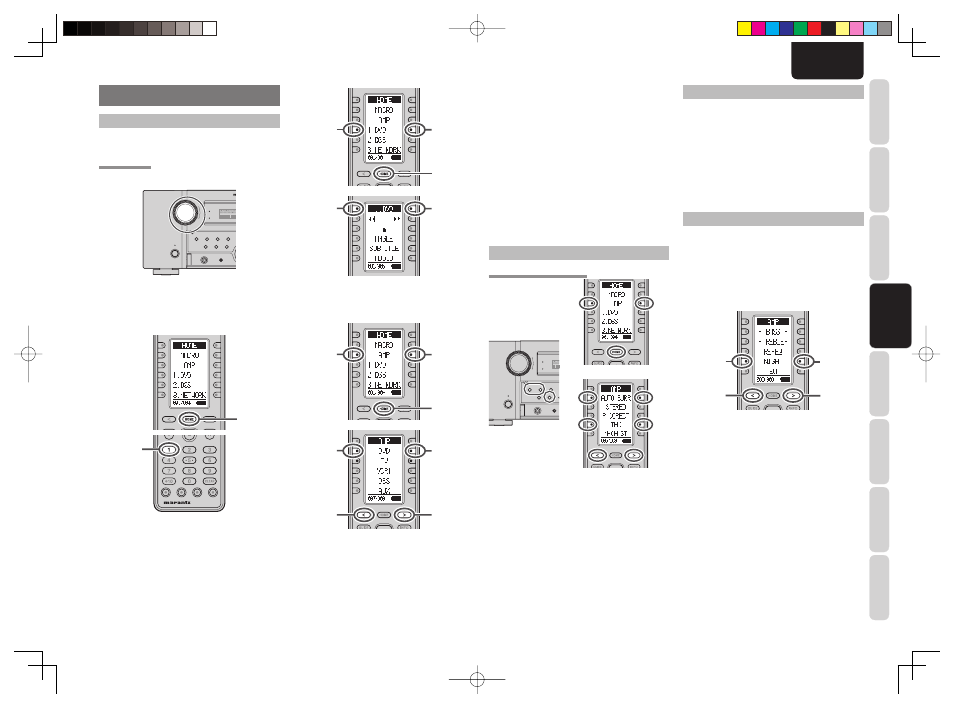
CONNECTIONS
SETUP
ADV
ANCED
OPERA
TION
REMOTE
CONTROLLER
TROUBLESHOOTING
OTHERS
NAMES AND
FUNCTION
BASIC
OPERA
TION
39
ENGLISH
• As the input source is changed, the new input
name will appear momentarily an OSD information
on the video display. The input name will also
appear in the display, on the front-panel.
• If you use the FUNCTION RENAME feature (see
page 25) , the renamed name appears on the
display.
• As the input is changed, this unit will automatically
switch to the digital input, surround mode,
attenuation, and night mode status which were
entered during the confi guration process for that
source.
• When a video source is selected, the selected
video signal is output from the MONITOR OUT
terminal.
SELECTING THE SURROUND MODE
Example: AUTO SURROUND
≠
TOP
ZONE
SPEAKER
DISPLAY
INPU
INPUT
7.1C
7.1CH
DIRECT
DIRECT
PURE
PURE
PHONES
PHONES
THX
THX
M-DAX
MODE
MODE
SURROUND
SURROUND
CLEAR
MEMORY
T-MODE
BAND
EXIT
MENU
ZONE
ZONE
DOWN
VOLUME
UP
INPUT
INPUT
SELECTOR
SELECTOR
AUTO
AUTO
SETUP MIC
SETUP MIC
HDMI
M-DAX
M-DAX
PURE DIRECT
PURE DIRECT
POWER ON/OFF
POWER ON/OFF
STANDBY
STANDBY
AV PRE TUNER AV8003
ENTER
(Using the unit)
To select the Auto surround mode during playback,
press the AUTO button on the front panel.
(Using the remote controller)
To select the Auto surround mode, press the HOME
button, press the AMP button and press the < / >
button until 005 is displayed. Press the AUTO SURR
button.
• For surround modes, see “Surround Mode” on
page 41.
• To add the THX mode to the Auto Surround mode,
press either the THX button on the unit or the THX
button on the remote controller.
• To select a specifi c surround mode, Press the
individual surround mode button on page 005, 006
on the remote controller.
DIALOGUE NORMALIZATION MESSAGE
Dialogue Normalization (Dial Norm) is a feature of
Dolby Digital.
When playing back software which has been encoded
in Dolby Digital, sometimes you may see a brief
message on the FL display which will read "D-NORM
X dB" (X being a numeric value).
Dialogue Normalization serves to let you know if the
source material has been recorded at a higher or
lower level than usual.
NIGHT MODE
Useful at night or when loud noise is undesirable,
this mode compresses the dynamic range, making
it easier to hear quieter audio content without
increasing the overall volume.
Note that the effect of night mode is determined
by the Dolby Digital content. Night mode may have
no effect with content that does not support this
function.
2.
2.
1.
1.
1.
To select this mode, switch the remote controller
to AMP mode, and then press the < / > button
until 003 is displayed.
2.
Each time the NIGHT button is pressed, the
mode changes according to the following
options indicated on the front of the unit.
2.
2.
1.
3.
3.
≠
1.
Press
the
HOME button.
2.
Press
the
1.DVD button.
3.
Press
the
1.DVD button.
2.
2.
1.
3.
4.
4.
3.
≠
1.
Press
the
HOME button.
2.
Press
the
AMP button.
3.
Press
the
< / > button until 007 is displayed.
4.
Press
the
DVD button.
BASIC OPERATION
SELECTING AN INPUT SOURCE
Before you can listen to any input media, you must
fi rst select the input source on the unit.
Example : DVD
(Using the unit)
TOP
ZONE
ZONE
SPEAKER
SPEAKER
DISPLAY
INPUT
INPUT
7.1CH
7.1CH
DIRECT
DIRECT
PURE
PURE
PHONES
PHONES
THX
THX
M-DAX
MODE
MODE
SURROUND
SURROUND
CLEAR
MEMORY
T-MODE
BAND
EXIT
MENU
ZONE
ZONE
ENTER
DOWN
VOLUME
UP
INPUT
INPUT
SELECTOR
SELECTOR
AUTO
AUTO
SETUP MIC
SETUP MIC
HDMI
M-DAX
M-DAX
PURE DIRECT
PURE DIRECT
POWER ON/OFF
POWER ON/OFF
STANDBY
STANDBY
AV PRE TUNER AV8003
To select DVD, turn the INPUT SELECTOR knob on
the front panel.
(Using the remote controller)
There are three ways to select DVD.
1.
2.
1.
Press
the
HOME button
2.
Press
the
1 button.
AV8003_U_Eng.indb 39
AV8003_U_Eng.indb 39
08.4.28 10:40:16 AM
08.4.28 10:40:16 AM