Marantz AV8003 User Manual
Page 63
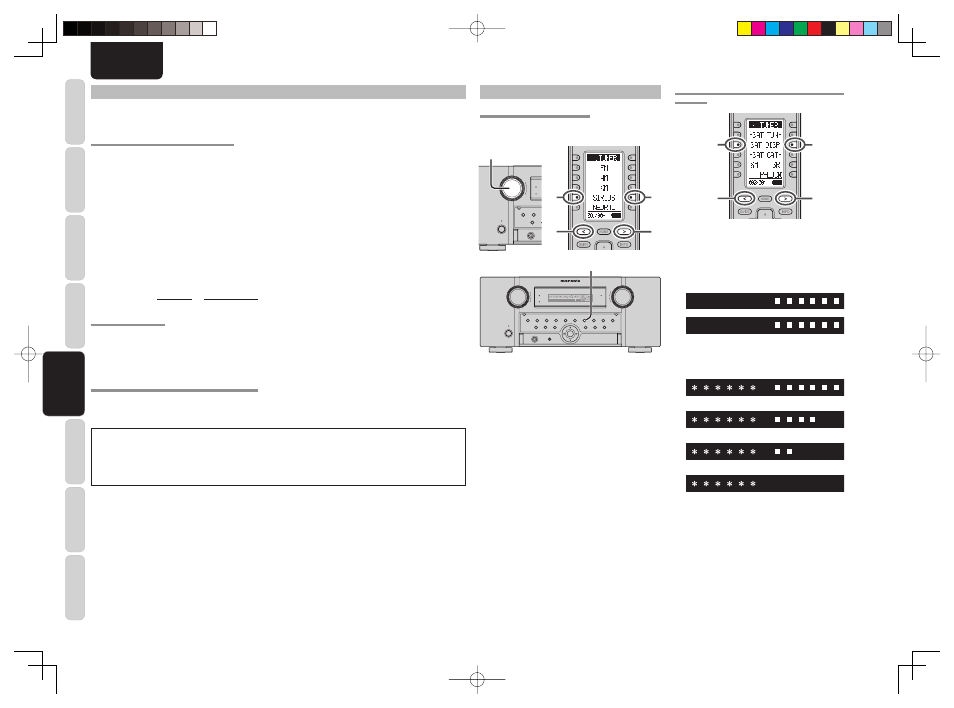
CONNECTIONS
SETUP
BASIC
OPERA
TION
REMOTE
CONTROLLER
TROUBLESHOOTING
OTHERS
NAMES AND
FUNCTION
ADV
ANCED
OPERA
TION
60
ENGLISH
SIRIUS RADIO OVERVIEW
This unit is the SIRIUS Ready receiver. You can receive SIRIUS Satellite Radio by connecting to the SIRIUS
CONNECT HOME TUNER, Antenna and AC adapter and subscribing the SIRIUS service.
INTRODUCING SIRIUS SATELLITE RADIO
Simply The Best Radio on Radio™ with all your favorite entertainment including
• 100% COMMERCIAL-FREE MUSIC– All kinds of music, no commercials
• LIVE SPORTS COVERAGE & EXPERT TALK– NFL, NASCAR
®
, NBA, plus college sports coverage of over
150 schools and more
• EXCLUSIVE ENTERTAINMENT & TALK– Howard Stern, Blue Collar Comedy, Maxim Radio, The Foxxhole
produced by Jamie Fox, Playboy Radio and more.
• WORLD-CLASS NEWS– Fox, CNN, NPR3 pt, BBC plus local traffi c & weather
• FAMILY & KIDS– Radio Disney, Kids Stuff, Laugh Break Comedy and Discovery Channel Radio plus control
what your children hear with parental channel locks
• ESPECIALLY FOR WOMEN– Martha Stewart Living Radio, Cosmo Radio, Deepak Chopra, Candace
Bushnell, Barbara Walters and more
• FREE ONLINE LISTENING– Subscribers listen online to 100% commercial-free music, Howard Stern,
Martha Stewart and more
Questions? Visit sirius.com or siriuscanada.ca
HOW TO SUBSCRIBE
Listeners can subscribe by visiting SIRIUS on the web at https://activate.siriusradio.com or by calling toll-free at
1-888-539-SIRIUS (1-888-539-7474). Customers should have their Radio ID and credit card ready. The Radio
ID can be found by selecting channel 0 on the radio.
(See the “CHECKING THE SIRIUS SIGNAL STRENGTH AND RADIO ID” p.60)
A WARNING AGAINST REVERSE ENGINEERING:
It is prohibited to copy, decompile, disassemble, reverse engineer, or manipulate any technology incorporated
in receivers compatible with the SIRIUS Satellite Radio system.
Sirius is available in the US for subscribers with addresses in the continental US and is available in
Canada for subscribers with a Canadian address. Required subscription plus compatible SIRIUS tuner
and antenna are required and sold separately. SIRIUS Programming is subject to change. Visit sirius.com
for the most complete and up-to-date channel lineup and product information. “SIRIUS” and the SIRIUS
dog logo and related marks are trademarks of Sirius Satellite Radio Inc. All rights reserved.
LISTENING TO SIRIUS SATELLITE RADIO
SELECTING AN INPUT SOURCE
Before you can listen to SIRIUS Satellite Radio, you
must fi rst select the input source on the unit.
TOP
ZONE
SPEAKER
DISPLAY
INPUT
7.1CH
DIRECT
DIRECT
PURE
PURE
PHONES
PHONES
THX
M-DAX
MODE
MODE
SURROUND
SURROUND
CLEAR
MEMORY
T-MODE
BAND
EXIT
MENU
ZONE
DOWN
VOLUME
UP
INPUT
INPUT
SELECTOR
SELECTOR
AUTO
AUTO
SETUP MIC
HDMI
M-DAX
M-DAX
PURE DIRECT
PURE DIRECT
POWER ON/OFF
POWER ON/OFF
STANDBY
STANDBY
AV PRE TUNER AV8003
ENTER
1.
2.
2.
2.
2.
TOP
TOP
ZONE
ZONE
SPEAKER
SPEAKER
DISPLAY
DISPLAY
INPUT
INPUT
7.1CH
7.1CH
DIRECT
DIRECT
PURE
PURE
PHONES
PHONES
THX
THX
M-DAX
M-DAX
MODE
MODE
SURROUND
SURROUND
CLEAR
CLEAR
MEMORY
MEMORY
T-MODE
T-MODE
BAND
BAND
EXIT
EXIT
MENU
MENU
ZONE
ZONE
DOWN
DOWN
VOLUME
VOLUME
UP
UP
INPUT
INPUT
SELECTOR
SELECTOR
AUTO
AUTO
SETUP MIC
SETUP MIC
HDMI
HDMI
M-DAX
M-DAX
PURE DIRECT
PURE DIRECT
POWER ON/OFF
POWER ON/OFF
STANDBY
STANDBY
AV PRE TUNER AV8003
AV PRE TUNER AV8003
ENTER
ENTER
2.
(Using the unit)
1.
Turn
the
INPUT SELECTOR knob to select
“TUNER”.
2.
Press
the
BAND button to select SIRIUS.
(Using the remote controller)
1.
Switch the remote controller to TUNER mode.
2.
Press
the
< / > button until 001 is displayed.
Select
SIRIUS
button.
CHECKING THE SIRIUS SIGNAL STRENGTH AND
RADIO ID
2.
2.
1.
1.
1.
Press
the
< / > button until 003 is displayed.
2.
Press
the
SAT DISP button four times to display
the signal status on the front display of the unit.
Signal strength can be displayed for both
SATELLITE and TERRESTRIAL broadcasts.
S A T :
T E R R :
• The display changes as shown below according to
the receiving condition.
EXCELENT
display
:
GOOD
display
:
WEAK
display
:
NO SIGNAL display
:
AV8003_U_Eng.indb 60
AV8003_U_Eng.indb 60
08.4.28 10:40:32 AM
08.4.28 10:40:32 AM