0 setup, Setup – TE Technology TC-720 User Manual
Page 14
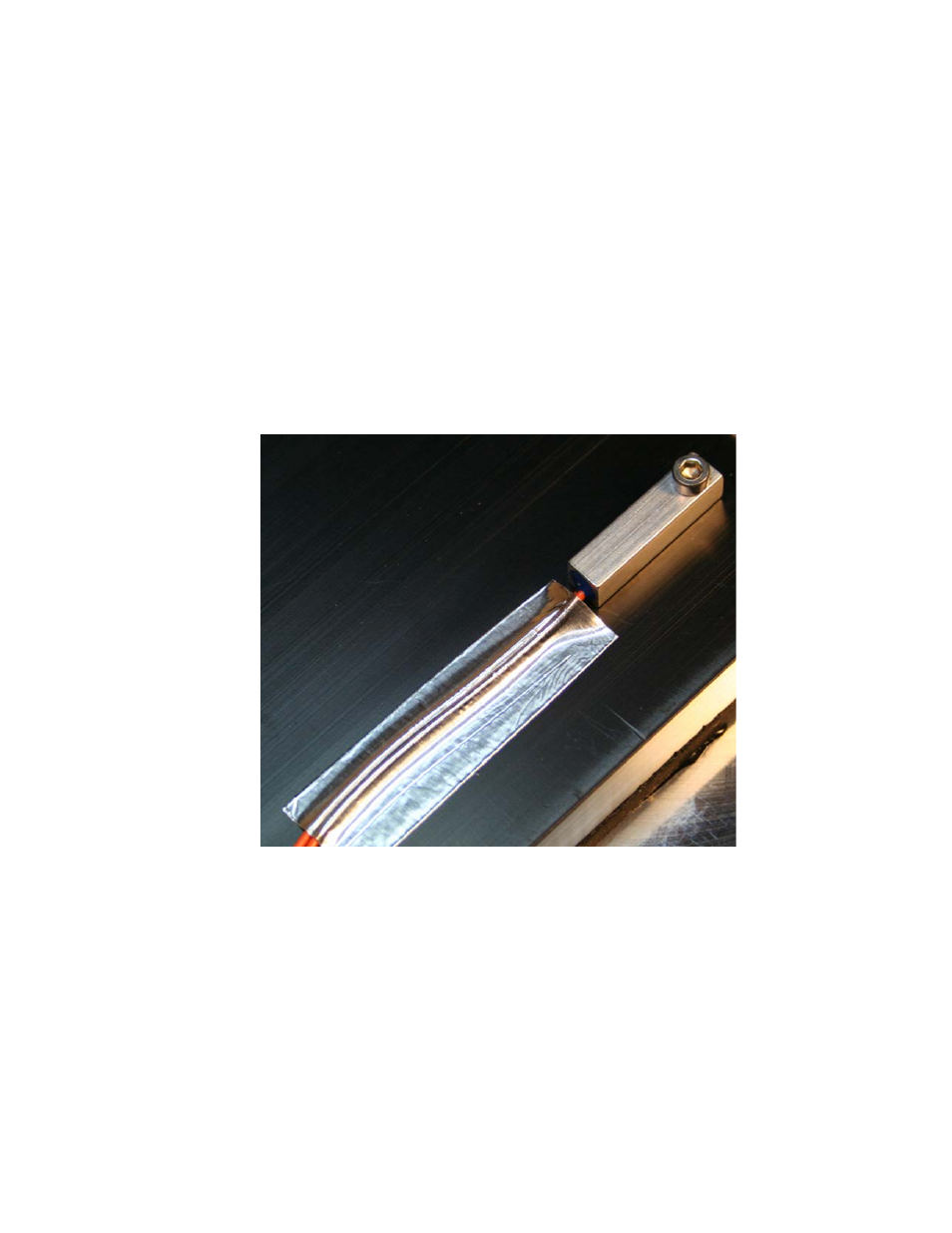
OPERATING INSTRUCTIONS
1.0 SETUP
1.1
Attach the temperature sensor at an appropriate temperature-control location. Locating the sensor at the cold side
of the TE device provides better control stability than locating it at the object, liquid, or air that is to be
cooled/heated. However, in doing so, there will be a temperature difference between the sensor and the object,
liquid, or air that is to be cooled/heated. The temperature set point can be adjusted to compensate for this
temperature difference if necessary.
If you are using a secondary temperature sensor, attach it to the appropriate location as well. The secondary sensor,
for example, can be used to monitor the hot side of the TE device.
NOTE: When possible, it is recommended that at least 50 mm of the sensor’s wire be thermally connected to the
surface as shown in the example below. This can be accomplished by taping the sensor wires with aluminum tape,
for example. If this is not done, the sensor wires will be at a different temperature than the cold side and they will
add or remove heat in the region of the sensor, making the temperature reading potentially significantly less
accurate and the thermal response time slower.
In addition, the sensor itself needs to have a good thermal connection to the temperature control location. Thermal
grease, such as the TP-1 from TE Technology, or other suitable thermal interface material should be applied to the
interface of the sensor and temperature-control location.
14