TE Technology TC-720 User Manual
Page 82
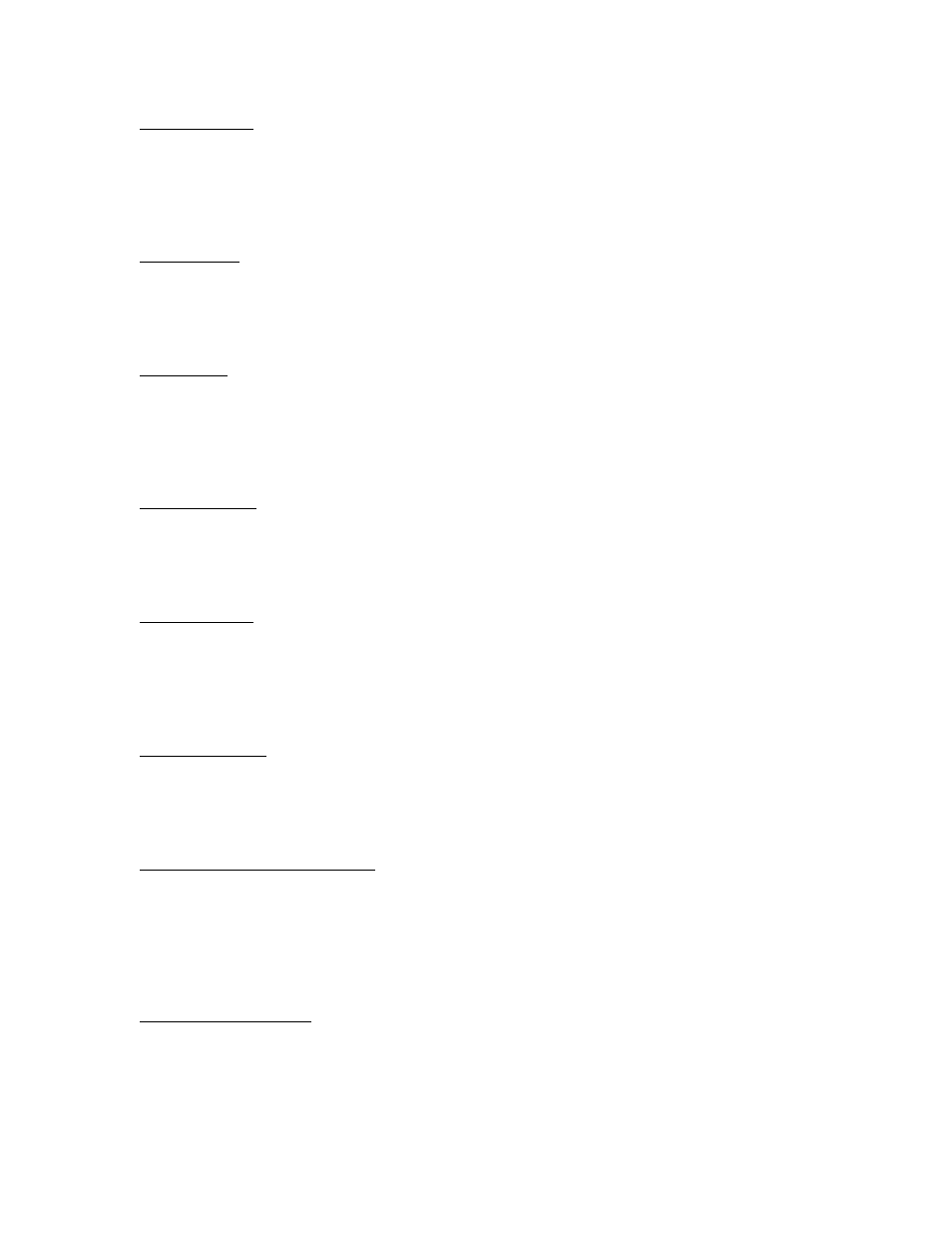
35. LCD VIEW ADJUST
Write Command: 35
Read Command: 69
Interpret: Allowable range 0 to 255
10
. When adjusting the contrast, disable EEPROM writes until the desired
contrast is achieved. A lower number will provide higher contrast; a higher number will provide lower
contrast.
36. TEMP2 DISPLAY
Write Command: 2c
Read Command: 60
Interpret:
0 == OFF
1 == AUTOMATIC
2 == ON
37. ALARM 1 FAN
Write Command: 36
Read Command: 6a
Interpret:
0 == alarm switched
1 == fan control +
2 == fan control –
38. HIGH PWM % FAN
Write Command: 37
Read Command: 6b
Interpret: Allowable range is 0 to 100
10
. This is the high fan PWM % in cooling mode when using fan speed
control. HIGH PWM % FAN should always be greater than LOW PWM % FAN.
39. LOW PWM % FAN
Write Command: 38
Read Command: 6c
Interpret: Allowable range is 0 to 100
10.
This is the low fan PWM % in cooling mode when using fan speed control.
LOW PWM % FAN should always be less than HIGH PWM % FAN.
40. FAN PWM % BOOST
Write Command: 39
Read Command: 6d
Interpret: Allowable range is 0 to 100
10,
this is the OUTPUT% at which the fan speed starts to increase from LOW
PWM% to HIGH PWM%.
41. FAN HEAT MODE (when Output >0%)
Write Command: 3b
Read Command: 6f
Interpret:
0 == FAN OFF DURING HEAT
1 == FAN AT LOW DURING HEAT
2 == FAN ON DURING HEAT (This proportionally increases the fan speed in the heating mode.
This is a beta feature and technical support is not available at this time.)
42. FAN DELAY TIMER COUNTS
Write Command: 3e
Read Command: 72
Interpret: Range 0 to 3276810; 1 count corresponds to 0.02 seconds
82