TE Technology TC-720 User Manual
Page 54
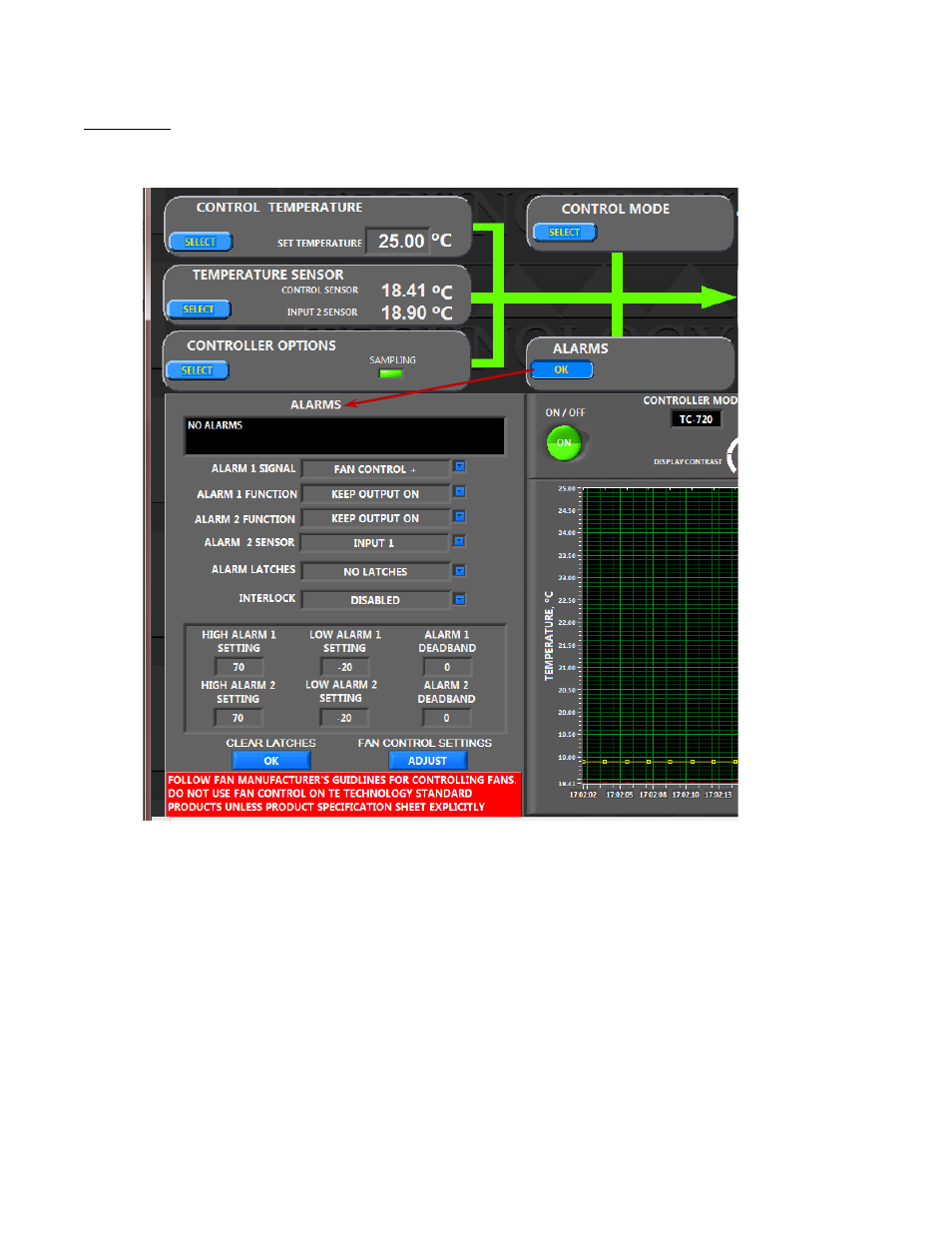
ALARMS BOX
The ALARM indicator will be grey if no alarm condition exists. It will flash between yellow and red if an alarm condition
exists. The menu provides for adjusting alarm settings.
The ALARMS text box will indicate the nature of the alarm if an alarm conditions exists.
ALARM 1 SIGNAL provides three options:
1. SWITCH WITH ALARM: if an alarm condition occurs based on the control sensor, the Alarm 1 transistor will turn on
and short the JP2-8 terminal to ground.
2. FAN CONTROL + : the controller can be configured to provide fan speed control based on the output power
provided by the controller. (The controller does not accept tachometer feedback; it will only provide pulse-width
modulation (PWM) based on the output power being sent to the TE device, which is indirectly related to the
feedback from the control sensor.) Select this option if the fan uses a PWM control signal where increasing the
amount of time that the fan-speed wire is shorted to ground would cause an increase in fan speed. (The fan-speed
wire is connected to the Alarm 1 transistor, and the controller pulse-width modulates the Alarm 1 transistor.)
54