Troubleshooting controller – TE Technology TC-720 User Manual
Page 63
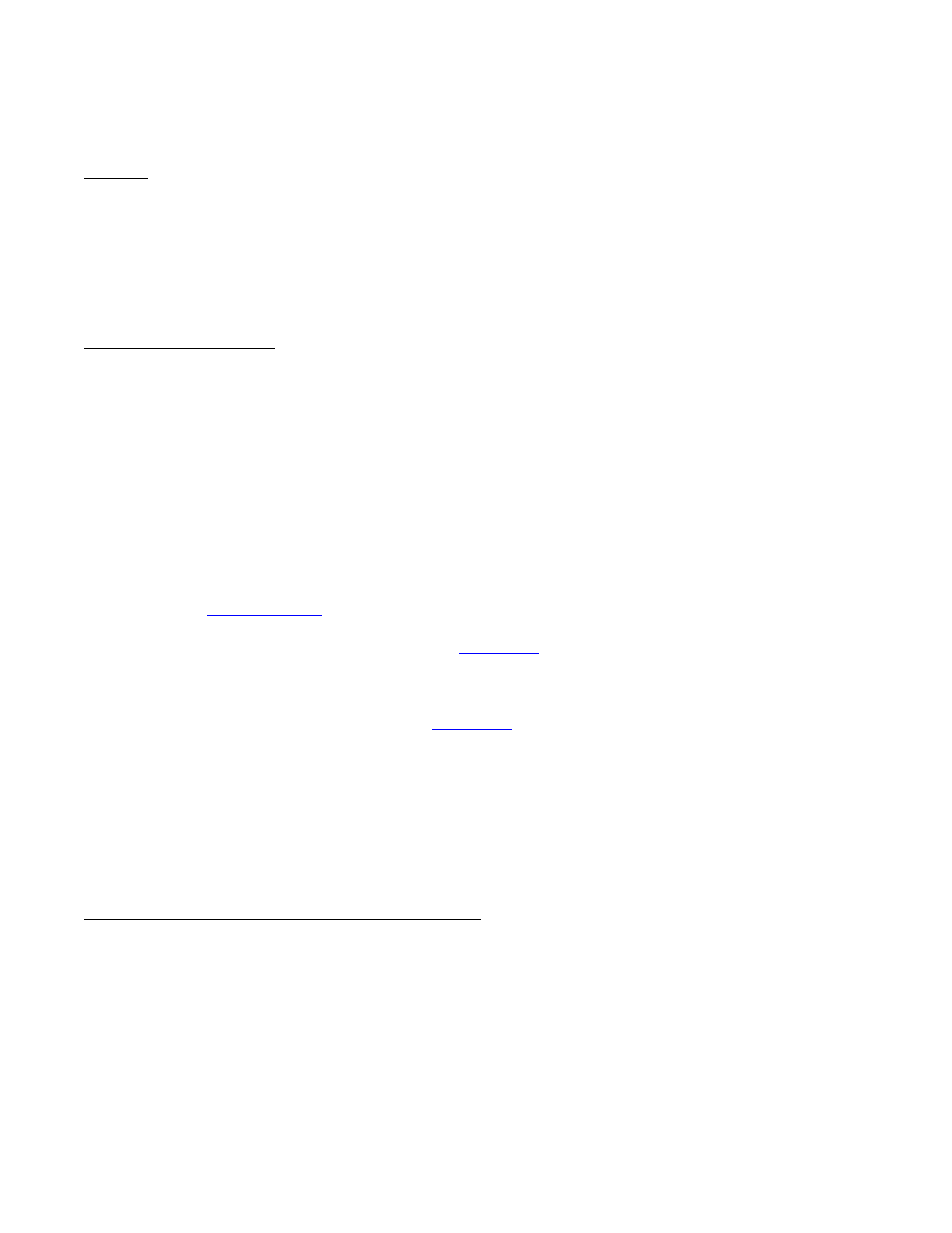
Troubleshooting Controller
GENERAL:
Remember you can restore the factory settings to the controller by using the DOWNLOAD FACTORY
DEFAULTS feature. This can be accomplished by using the GUI and selecting DOWNLOAD (see
CONTROLLER OPTIONS BOX section), or by using the keypad on the TC-720 (Reference Section 2.4.16)
and selecting LOAD DEFAULTS. If for some reason there is a setting awry, it may be easier to download
defaults rather than trying to determine which of the parameters has been misapplied.
SOFTWARE NOT RESPONDING
Reference section 4.0, Controller Software and USB Communication for general communication tips.
BE PATIENT!
When searching for controller address, the amount of time required to find the controller
will depend on the amount of USB ports. The controller will send a query to each port and
wait a preset time for response. The total time increases when using computers with
multiple USB ports or USB hubs.
When changing parameters, the GUI can take 5-10 seconds at times to send all of the
required parameters and then verify these parameters have been properly received by the
controller. DO NOT press multiple other buttons, or change other parameters until each
parameter has been properly received and accepted by the controller.
INCORRECT DRIVER MAY BE INSTALLED: A DLL driver may be installed instead of a VCP driver for the USB port. Uninstall the
DLL driver. Consult
o download the VCP driver appropriate for your computer’s operating system.
LabVIEW RUNTIME ENGINE MAY NEED UPDATING: Consult
for the latest runtime engine. The LabVIEW
runtime engine is used to run the GUI. Updates to the Windows operating system may in turn require an update to the
runtime engine.
VISA RUNTIME ENGINE MAY NEED UPDATING: Consul
r the latest runtime engine. The VISA runtime engine
is used to manage communication between the controller and the GUI. Again, updates to the Windows operating system
may in turn require updates to the runtime engine.
FIREWALL MAY BE BLOCKING COMMUNCATION PORT: Please verify that the Windows or third-party firewall is not blocking
access to the USB port.
USB CABLE NOT PROPERLY CONNECTED: Make sure the USB cable is properly inserted and in good working condition.
CONTROLLER NOT PROVIDING THE EXPECTED OUTPUT POWER:
COMMUNICATION
PROBLEM:
A communication problem is not allowing software to turn the output ON, or some other
parameter is not set properly due to a communication problem.
HEAT SIDE MULTIPLIER:
If this is set to 0.00, the controller will not provide any output power when the controller
goes into the heating mode. Set this value to something greater than zero to restore the
controller’s capability of heating.
COOL SIDE MULTIPLIER:
If this is set to 0.00, the controller will not provide any output power when the controller
63