TE Technology TC-720 User Manual
Page 20
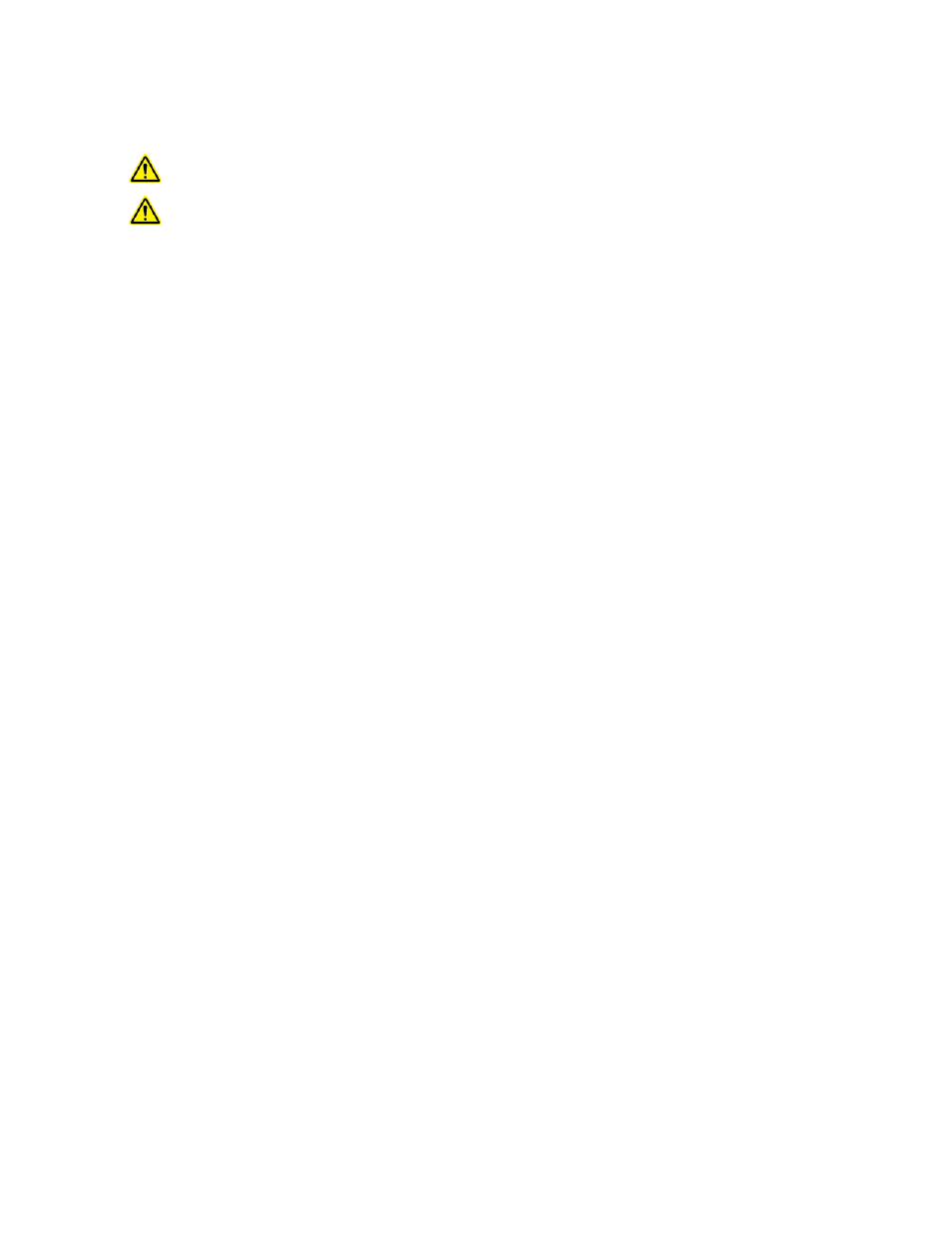
1.3.3
LINEAR CONTROL OPERATION (ANALOG OUT CONTROL MODE):
Make sure the power supplies are NOT energized while making electrical connections to the controller.
The maximum output voltage of the TE Device Programmable Power Supply should not exceed the
maximum desired input voltage of the thermoelectric device, or the rated input voltage of the cooling
assembly.
a) Connect a constant-voltage DC power supply for powering the controller electronics to the controller (≥12 V and
≤36 V, 150 mA minimum):
i) Connect wire between Positive (+) terminal of the power supply and JP2-9.
ii) Connect wire between Negative (-) terminal of the power supply and JP2-7.
b) Connect the remote control voltage points of the programmable power supply to the analog output signal of the
controller; consult the manufacturer’s power supply manual for remote control setup:
i) Connect wire between Positive (+) remote control terminal and JP2-5.
ii) Connect wire between Negative (-) remote control terminal and JP2-7.
iii) NOTE: This is a buffered output, however, depending on the power supply remote control input
requirements an additional external voltage buffer might be required between the controller and the
power supply.
c) Connect the output terminals of the programmable power supply for powering the TE device to the controller:
i) Connect wire between Positive (+) terminal of the power supply and JP7-4.
ii) Connect wire between Negative (-) terminal of the power supply and JP7-3.
d) See Section 1.4 for further information on connecting the TE device, and see SET MODE/ANALOG OUT for a
description of how this control mode operates.
NOTE: The controller does not have the internal circuitry to generate a high current analog output voltage from a
fixed-voltage supply.
20