0 display and menu options, Display and menu options, Continues on next page – TE Technology TC-720 User Manual
Page 28
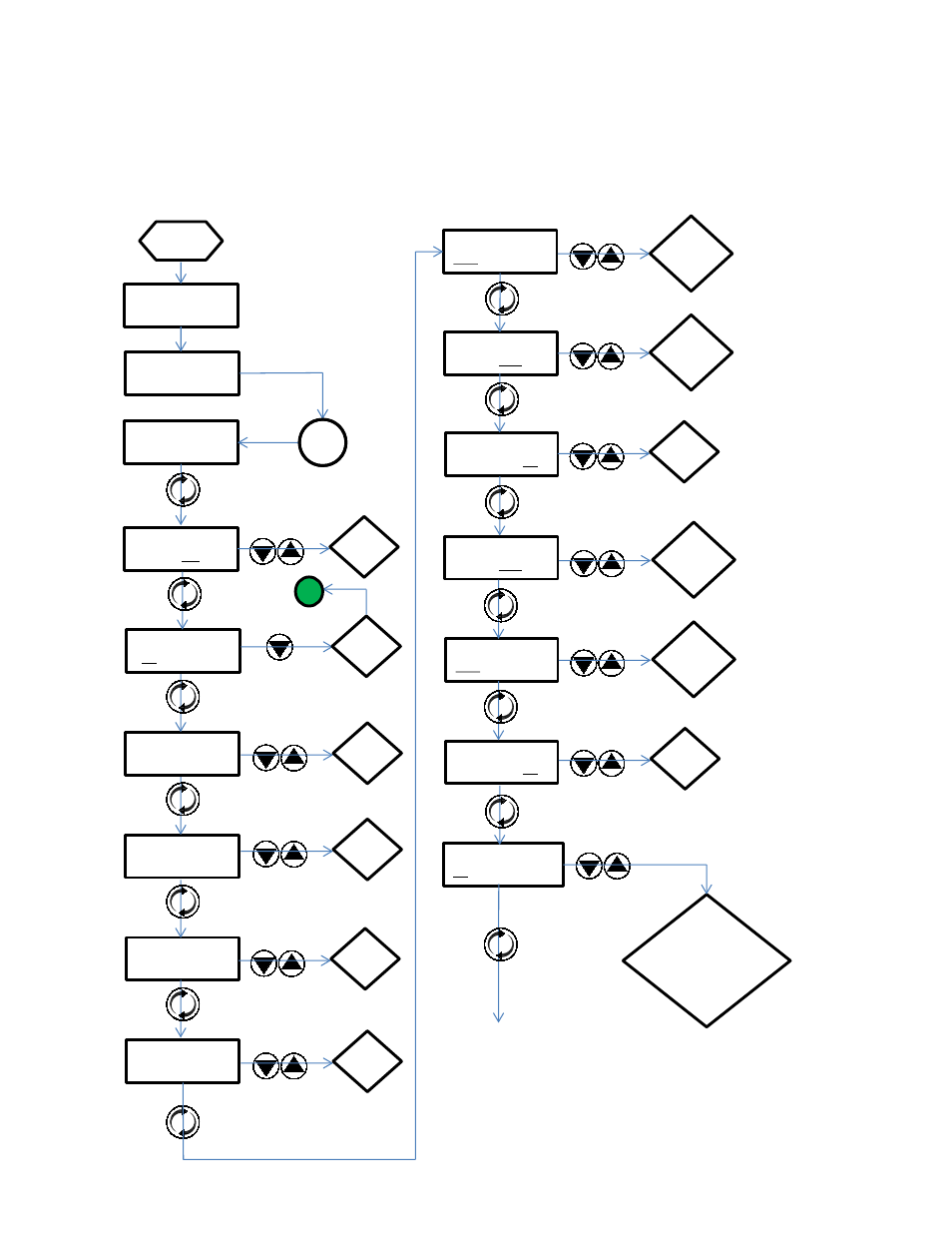
2.0 DISPLAY AND MENU OPTIONS
Note: this section applies only to the TC-720. Setup, programming, and communications with the TC-720 OEM controller
can only be accomplished by using the computer software. Changes made to the controller using the keypad are always
stored in the EEPROM regardless of EEPROM WRITE ENABLE setting.
POWER UP
TE TECHNOLOGY
WWW.TETECH.COM
TE TECHNOLOGY
TC-720 REV x
T1=xx.xx°C
OUT= OFF T2= xx
OUTPUT ENABLE
OUTPUT= OFF
RUN PROGRAM
NO
YES
SET TEMPERATURE
xx.xx°C
PROPORTIONAL BW
x.xx°C
INTEGRAL GAIN
x.xx
DERIVATIVE GAIN
x.xx
ALARM 1 TEMPS
HIGH xxx LOW xxx
ALARM 1 TEMPS
HIGH xxx LOW xxx
ALARM 1 FUNCTION
KEEP OUTPUT ON
ALARM 2 FUNCTION
KEEP OUTPUT ON
ALARM 2 TEMPS
HIGH xxx LOW xxx
ALARM 2 TEMPS
HIGH xxx LOW xxx
ALARM LATCHES
NO LATCHES
OFF
ON
YES
NO
INCREASE
DECREASE
INCREASE
DECREASE
INCREASE
DECREASE
INCREASE
DECREASE
INCREASE
DECREASE
OFF
OFF
ON
OFF
ON
NO LATCHES
ALARM 1 LATCH
ALARM 2 LATCH
ALARM 1&2 LATCH
CONTINUES ON
NEXT PAGE
BEGIN
1
CONTINUES
BELOW
YES
INCREASE
DECREASE
OFF
INCREASE
DECREASE
OFF
INCREASE
DECREASE
OFF
28