TE Technology TC-720 User Manual
Page 77
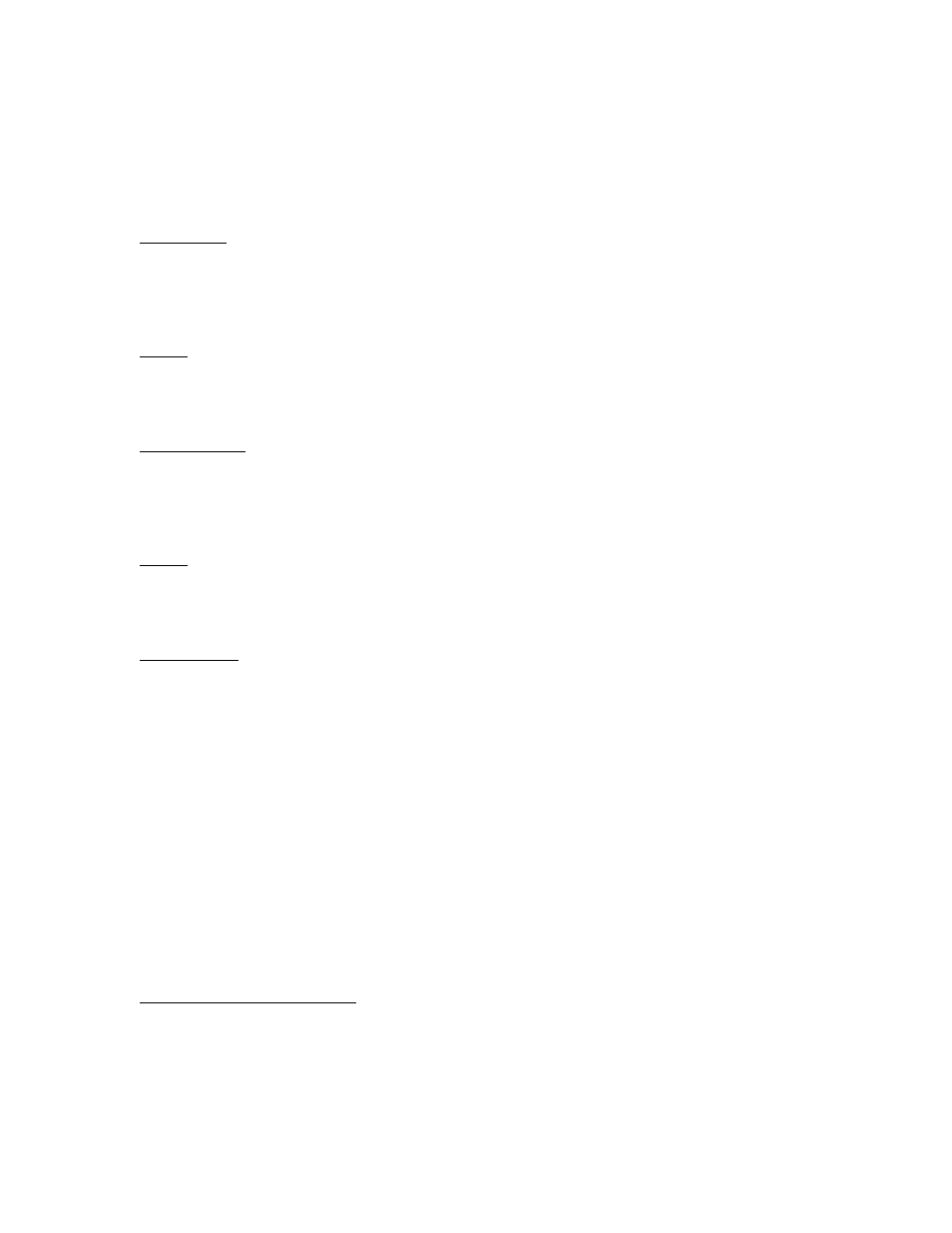
III. USB Communications Parameters
A. Baud Rate 230400
B. No Parity
C. 1 Start Bit 1 Stop Bit
IV. Serial Commands
1. MODEL CODE
Write Command: NA
Read Command: 00
Interpret: 9625 returned. (This is an internal code to ensure the TC-720 software is communicating with an actual
TC-720.)
2. INPUT1 (reads the value sensed by the primary sensor)
Write Command: NA
Read Command: 01
Interpret: Convert the returned hexadecimal value to decimal, and then divide by 100
10
.
3. POWER OUTPUT
Write Command: NA
Read Command: 02
Interpret: Convert the returned hexadecimal value to decimal. 511
10
represent 100% output (heating) and -511
10
represent -100% output (cooling)
4. INPUT2 (reads the value sensed by the secondary sensor)
Write Command: NA
Read Command: 04
Interpret: Convert the returned hexadecimal value to decimal, and then divide by 100
10
.
5. ALARM STATUS
Write Command: NA
Read Command: 03
Interpret:
Convert the hexadecimal number to binary and interpret bits as follows:
All zeros == means no alarms.
Bit 0==1 means HIGH ALARM1.
Bit 1==1 means LOW ALARM1.
Bit 2==1 means HIGH ALARM2.
Bit 3==1 means LOW ALARM2.
Bit 4==1 means OPEN INPUT1.
Bit 5==1 means OPEN INPUT2.
Bit 6==1 means LOW INPUT VOLTAGE
Bit 7==1 means key was pressed to store value
Bit 8==1 means OVER CURRENT DETECTED
For example, suppose the returned value is 0009
16
. This converts to 001001
2
, which means that there is a
low alarm condition for the secondary sensor and a high alarm condition for the control sensor. “Bit 0” is
the rightmost bit, or the least significant bit.
6. FIXED DESIRED CONTROL SETTING
Write Command: 1c
Read Command: 50
Interpret: To send a set temperature, multiply the decimal value by 100
10
and convert to hexadecimal. To read
the set temperature, convert the returned hexadecimal value to decimal, and then divide by 100
10
.
77