TE Technology TC-720 User Manual
Page 30
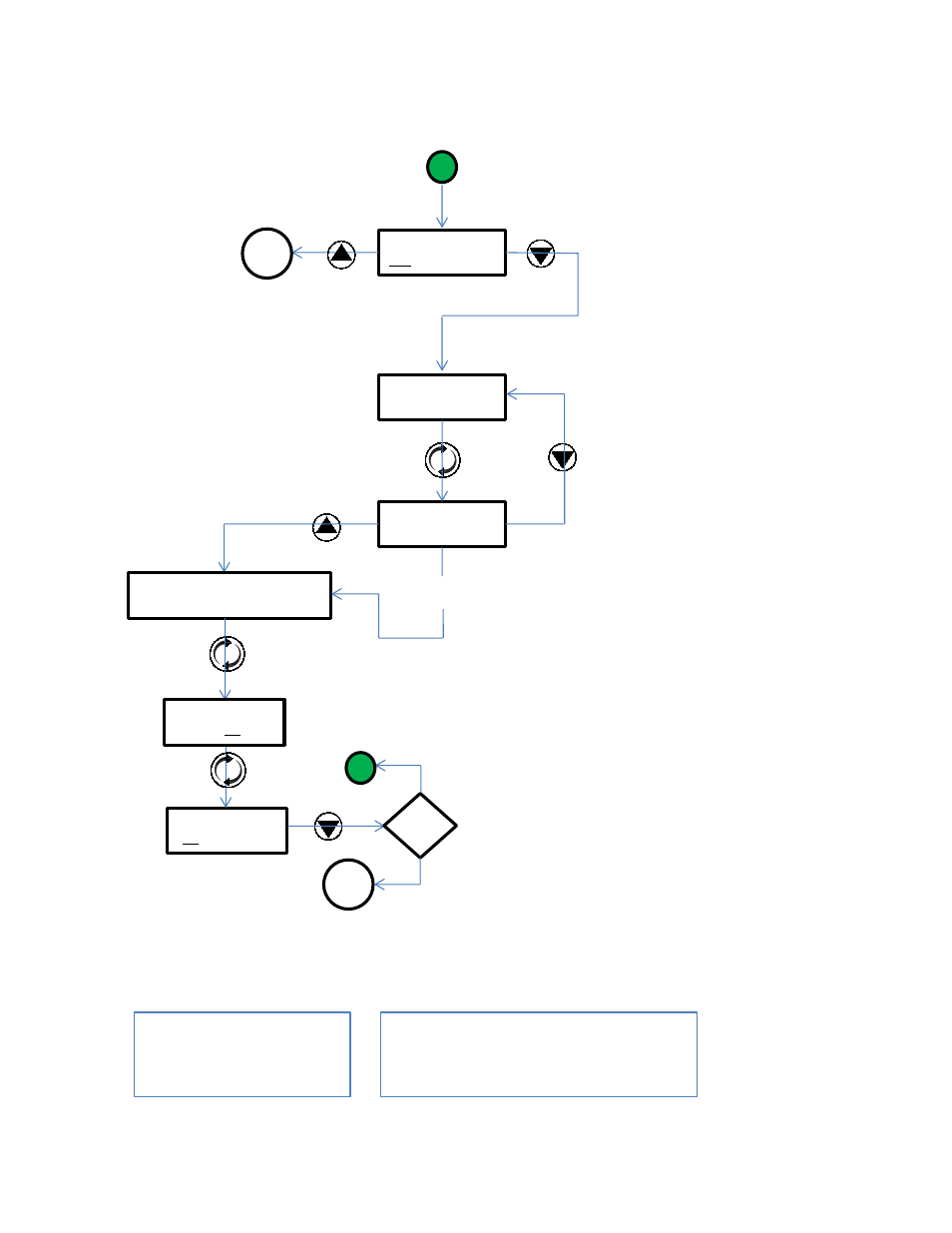
1
T1= xx.x
0%
EXIT
START
BEGIN
T1= xx.xx
x%
Sn= xx.xx
xx
T1= xx.x
x%
END RESUME
BEGIN
R/S PROGRAM
COMPLETE
T1= xx.x
OUT= 0%/OFF
#
T2= xx/RS OFF*
* Controller alternately displays “T2=
xx” and “RS OFF” if a secondary sensor
is connected. If a secondary sensor is
not connected, “RS OFF” is displayed
constantly.
Be sure that OUTPUT ENABLE has been
set to ON; otherwise, the ramp/soak
program will run but the percent output
power will remain a 0%.
#
Controller alternately displays “OUT= OFF” and “OUT=
0%” if ENABLE OUTPUT was set to OFF prior to running the
ramp/soak program. If the ENABLE OUTPUT was set to ON
prior to running the ramp/soak program, “OUT= 0%” is
displayed constantly.
OUTPUT ENABLE
OUTPUT= ON
RUN PROGRAM
NO
YES
YES
NO
NO
To restart the
ramp/soak program:
1
YES
To exit the
ramp/soak program:
Exits the ramp/soak
program completely.
30