Ethernet interface configuration, Ethernet interface overview, Ethernet interface naming conventions – H3C Technologies H3C S10500 Series Switches User Manual
Page 12: General configuration, Configuring the management ethernet interface
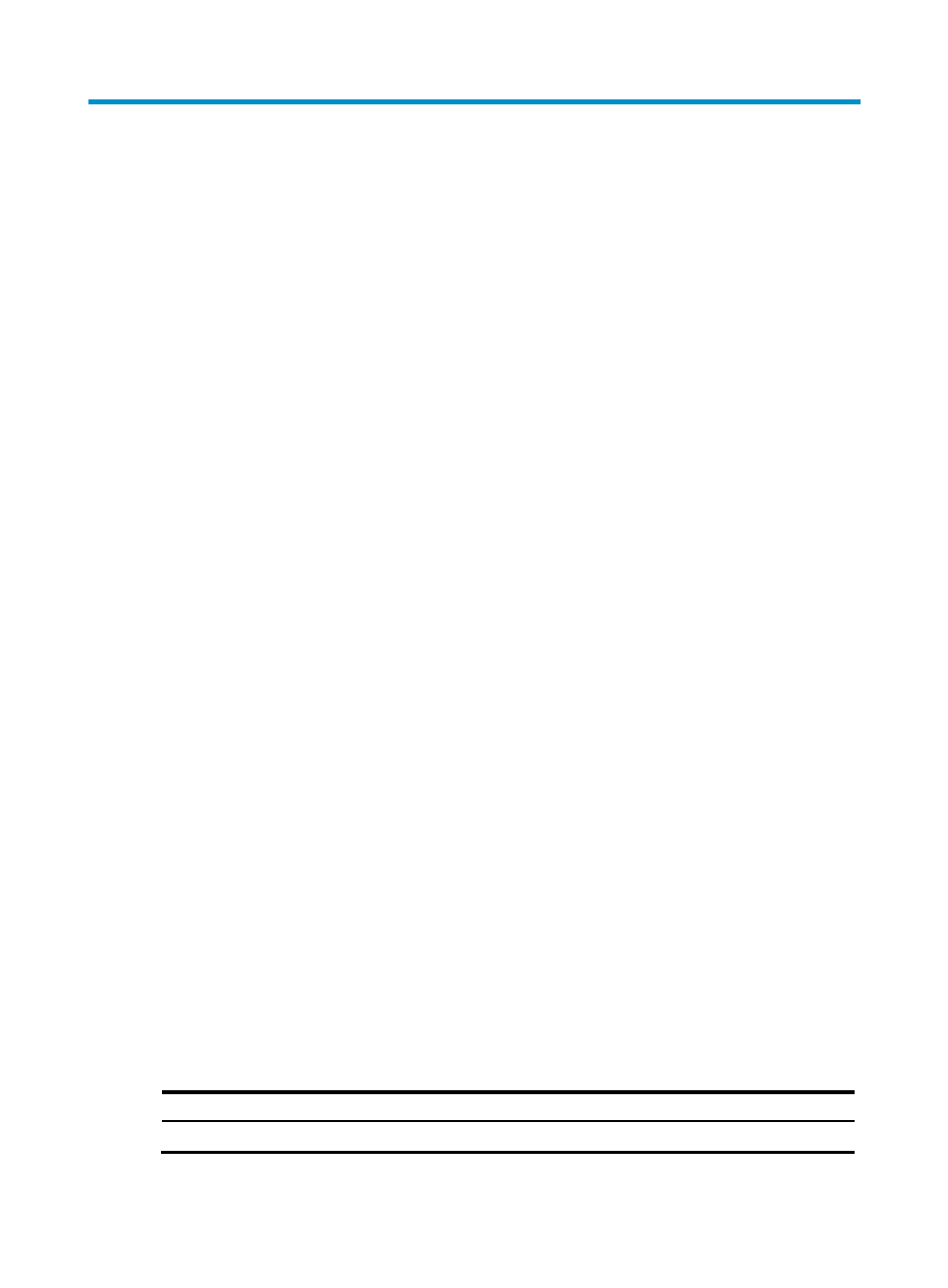
1
Ethernet interface configuration
Ethernet interface overview
Ethernet is the most widespread wired LAN technology due to its flexibility, simplicity, and easy
implementation. Your switch supports the following types of Ethernet interfaces:
•
Layer 2-Layer 3 Ethernet interfaces: They are physical interfaces that can operate on both the data
link layer and the network layer. When operating on the data link layer, a Layer 2-Layer 3 Ethernet
interface acts as a Layer 2 Ethernet interface. When operating on the network layer, a Layer 2-Layer
3 Ethernet interface acts as a Layer 3 Ethernet interface.
•
Layer 3 Ethernet subinterfaces: They are logical interfaces operating on the network layer. You can
assign an IP address to a Layer 3 Ethernet subinterface. By creating subinterfaces on a Layer 3
Ethernet interface, you can enable the interface to carry packets for multiple VLANs, which provides
great networking flexibility.
Ethernet interface naming conventions
For an S10500 switch in an IRF, its 100-Mbps, GE and 10-GE interfaces are numbered in the format of
interface type A/B/C/D; for an S10500 switch not in any IRF, its 100-Mbps, GE and 10-GE interfaces
are numbered in the format of interface type B/C/D, where the following definitions apply:
•
A—Number of the switch in an IRF
•
B—Slot number of the card in the switch
•
C—Sub-slot number on a card
•
D—Number of an interface on a card
General configuration
This section describes the attributes and configurations common to Layer 2-Layer 3 Ethernet interfaces
and Layer 3 Ethernet subinterfaces.
•
For more information about the attributes and configuration of Layer 2 Ethernet interfaces, see
“
Configuring a Layer 2 Ethernet interface
•
For more information about the attributes and configuration of Layer 3 Ethernet interfaces and
subinterfaces, see “
Setting the MTU for a Layer 3 Ethernet interface or subinterface
Configuring the management Ethernet interface
The switch provides one management Ethernet interface. This interface uses an RJ-45 connector. You can
connect it to a PC for software loading and system debugging.
Follow these steps to configure the management Ethernet interface:
To do…
Use the command…
Remarks
Enter system view
system-view
—