Protocol-based vlan configuration example, Network requirements – H3C Technologies H3C S10500 Series Switches User Manual
Page 143
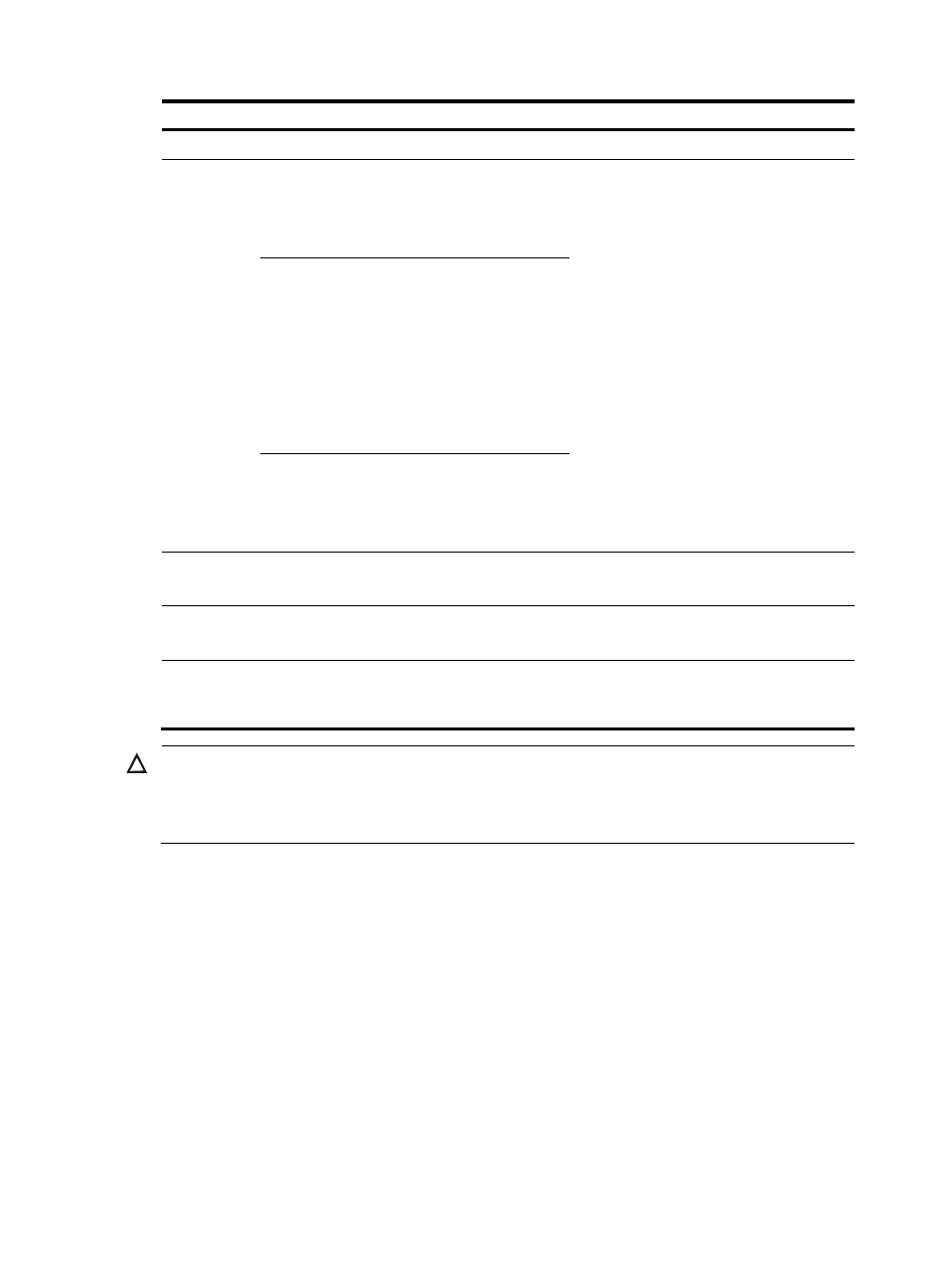
132
To do…
Use the command…
Remarks
Exit VLAN view
quit
Required
Enter Layer 2
Ethernet
interface view
interface interface-type
interface-number
Enter Layer 2
aggregate
interface view
interface
bridge-aggregation
interface-number
Enter
interface
view or port
group view
Enter port group
view
port-group manual
port-group-name
Required
Use any command.
•
The configuration made in Ethernet
interface view applies only to the port.
•
The configuration made in port group
view applies to all ports in the port
group.
•
The configuration made in Layer 2
aggregate interface view applies to the
aggregate interface and its aggregation
member ports. If the system fails to apply
the configuration to the aggregate
interface, it stops applying the
configuration to aggregation member
ports. If the system fails to apply the
configuration to an aggregation
member port, it skips the port and moves
to the next member port.
Configure the port link type as
hybrid
port link-type hybrid
Required
By default, all ports are access ports.
Assign the hybrid port to the
specified protocol-based VLANs
port hybrid vlan vlan-id-list
{ tagged | untagged }
Required
By default, a hybrid port is only in VLAN 1.
Assign the protocol template you
have created to the hybrid port
port hybrid protocol-vlan
vlan vlan-id { protocol-index
[ to protocol-end ] | all }
Required
CAUTION:
A protocol-based VLAN processes only untagged inbound packets, whereas the voice VLAN in automatic
mode processes only tagged voice traffic. Do not configure a VLAN as both a protocol-based VLAN and
a voice VLAN. For more information, see the chapter “Voice VLAN configuration.”
Protocol-based VLAN configuration example
Network requirements
In a lab environment, as shown in
, most hosts run the IPv4 protocol, and the rest of the hosts run
the IPv6 protocol for teaching purposes. To avoid interference, isolate IPv4 traffic and IPv6 traffic at Layer
2.