Configuring a service loopback group – H3C Technologies H3C S10500 Series Switches User Manual
Page 247
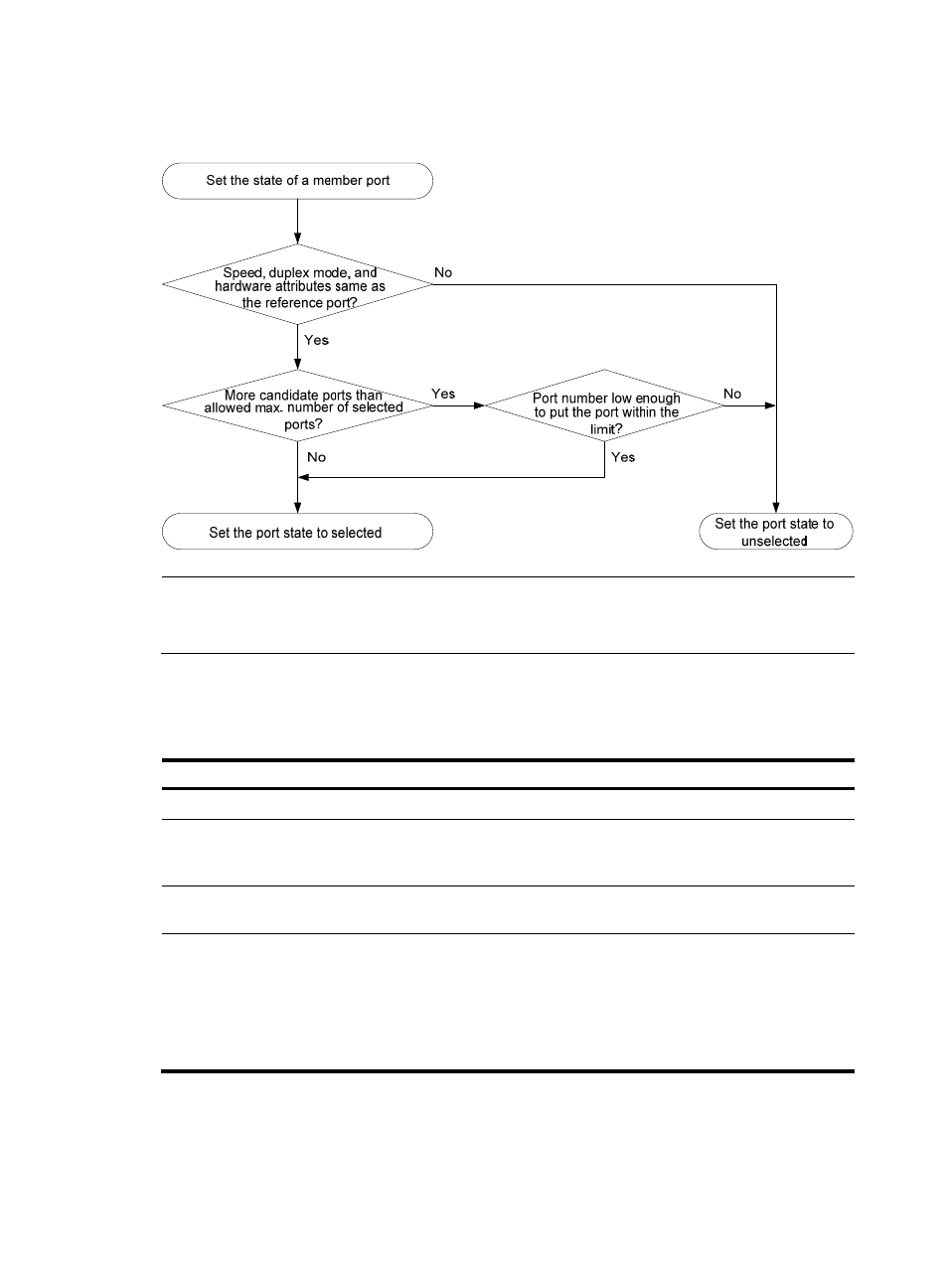
236
2.
Set the state of each member port in the service loopback group.
Figure 77 Set the state of each member port in a service loopback group
NOTE:
Every time a new port is assigned to a service loopback group, the system resets the state of the member
ports in the service loopback group according to the process described previously.
Configuring a service loopback group
Follow these steps to configure a service loopback group:
To do…
Use the command…
Remarks
Enter system view
system-view
—
Create a service loopback
group and specify its
service type
service-loopback group number
type { multicast-tunnel | tunnel } *
Required
Enter Layer 2 Ethernet
interface view
interface interface-type
interface-number
—
Assign the Ethernet
interface to the specified
service loopback group
port service-loopback group
number
Required
By default, a port does not belong to any
service loopback group.
You can perform this command on
different ports to assign multiple ports to a
service loopback group.