H3C Technologies H3C S10500 Series Switches User Manual
Page 216
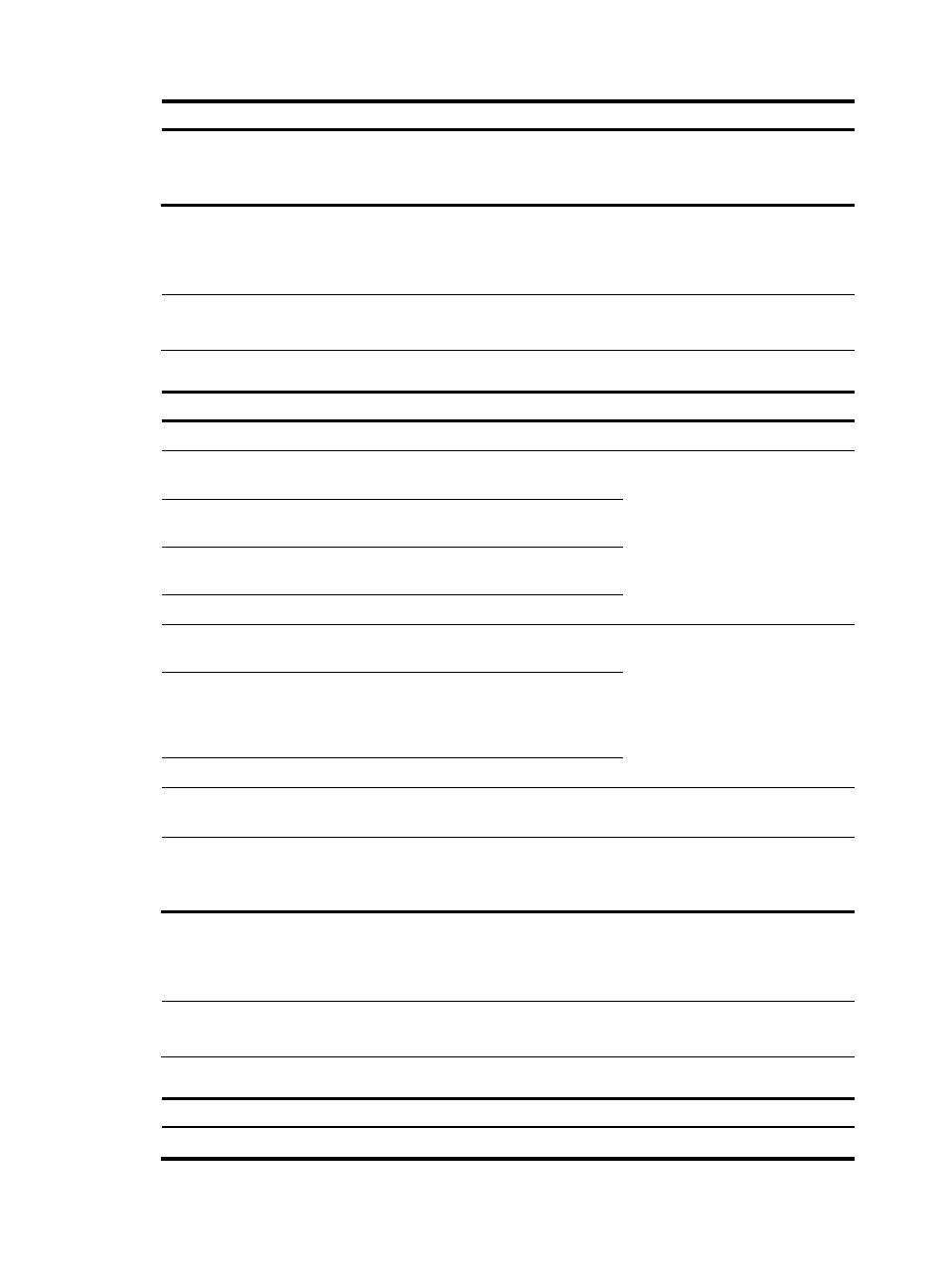
205
Task Description
Configuring the network-side port
Required
Configure VLAN and other settings required for two-to-two VLAN
mapping.
Configuring an uplink policy for the customer-side port
The uplink policy on the customer-side port modifies the SVLAN ID of incoming traffic.
NOTE:
If you do not need to replace the SVLAN tags, skip these steps.
Follow these steps to configure an uplink policy for the customer-side port:
To do...
Use the command...
Remarks
Enter system view
system-view
—
Create a class and enter class
view
traffic classifier tcl-name [ operator
and ]
Specify a foreign CVLAN as a
match criterion
if-match customer-vlan-id vlan-id
Specify a foreign SVLAN as a
match criterion
if-match service-vlan-id vlan-id
Return to system view
quit
Required
Repeat these steps to create one
class for each foreign CVLAN and
SVLAN pair.
Create a traffic behavior and
enter traffic behavior view
traffic behavior behavior-name
Configure an SVLAN marking
action to replace the foreign
SVLAN ID with a local SVLAN
ID
remark service-vlan-id vlan-id
Return to system view
quit
Required
Repeat these steps to configure one
SVLAN marking action for each
CVLAN and SVLAN pair.
Create a QoS policy and enter
QoS policy view
qos policy policy-name Required
Associate the class with the
behavior
classifier tcl-name behavior
behavior-name
Required
Repeat this step to create other
class-behavior associations.
Configuring an uplink policy for the network-side port
The uplink policy on the network-side port modifies the CVLAN ID of incoming traffic.
NOTE:
If you do not need to replace the CVLAN tags, skip these steps.
Follow these steps to configure an uplink policy for the network-side port:
To do...
Use the command...
Remarks
Enter system view
system-view
—