Configuring the link mode of an ethernet interface, Figure 2, An inter – H3C Technologies H3C S10500 Series Switches User Manual
Page 18
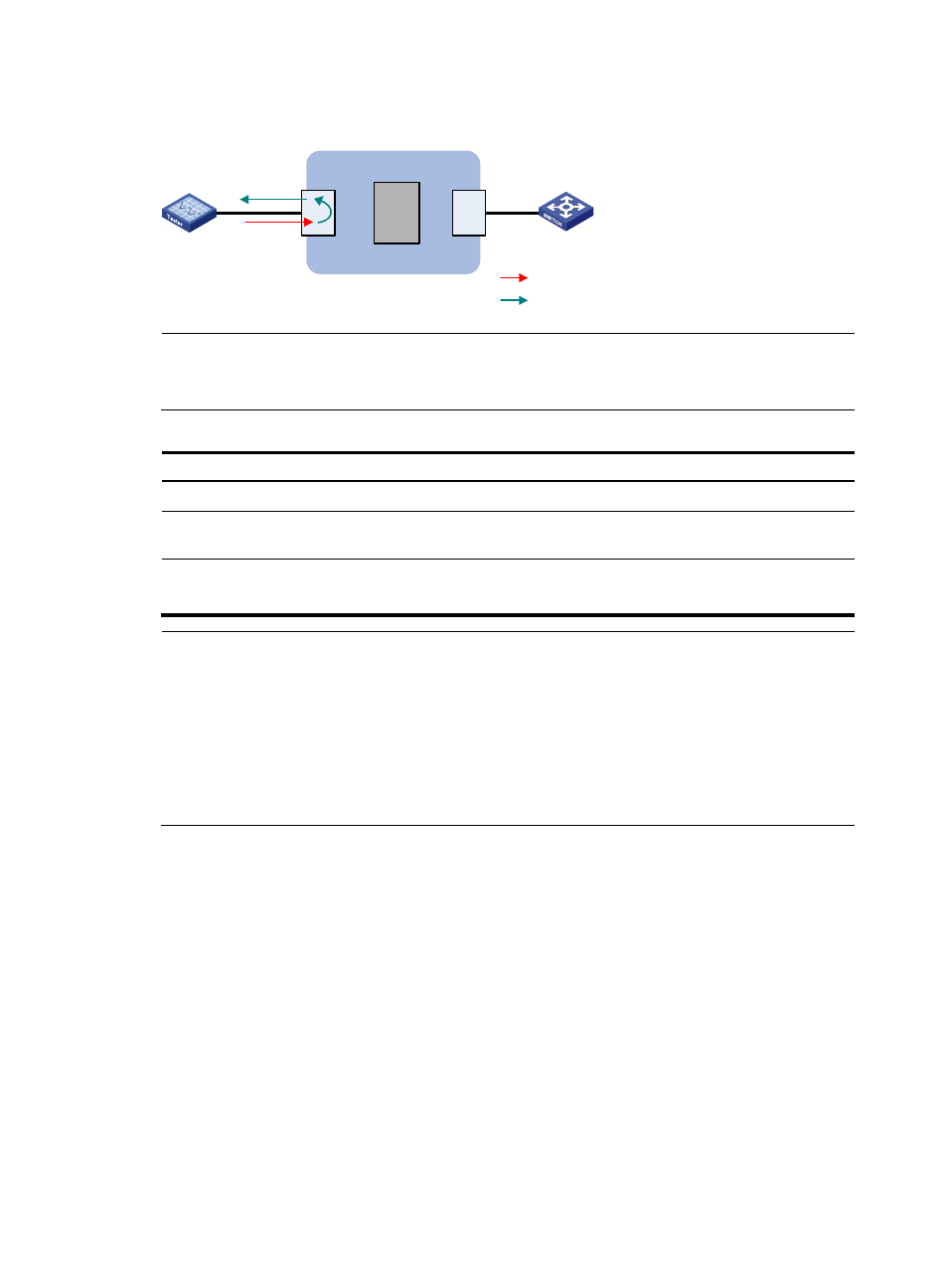
7
Figure 2 External loopback testing
Port 1
Port 2
Switching chip
Switch A
Switch B
Receive packets
Loop back packets
Tester
NOTE:
The loopback testing function can be used to test link connectivity and transmission capability in MPLS
L2VPN and QinQ networking environments.
Follow these steps to perform loopback testing on an Ethernet interface:
To do…
Use the command…
Remarks
Enter system view
system-view
—
Enter Ethernet interface view
interface interface-type
interface-number
—
Perform loopback testing
loopback { external | internal }
Required
Disabled by default
NOTE:
•
On an interface that is physically down (in DOWN state), you can only perform internal loopback
testing. On an interface administratively shut down (in ADM DOWN state), you can perform neither
internal nor external loopback testing.
•
The speed, duplex, mdi, and shutdown commands are not available on an interface with loopback
testing enabled.
•
During loopback testing, the Ethernet interface operates in full duplex mode. When you disable
loopback testing, the interface returns to its duplex setting.
Configuring the link mode of an Ethernet interface
An Ethernet interface of an S10500 switch operates either in Layer 2 (bridge) or Layer 3 (route) mode.
To meet networking requirements, you can use a command to set the link mode of an Ethernet interface
to bridge or route.