Port roles, Port states – H3C Technologies H3C S10500 Series Switches User Manual
Page 82
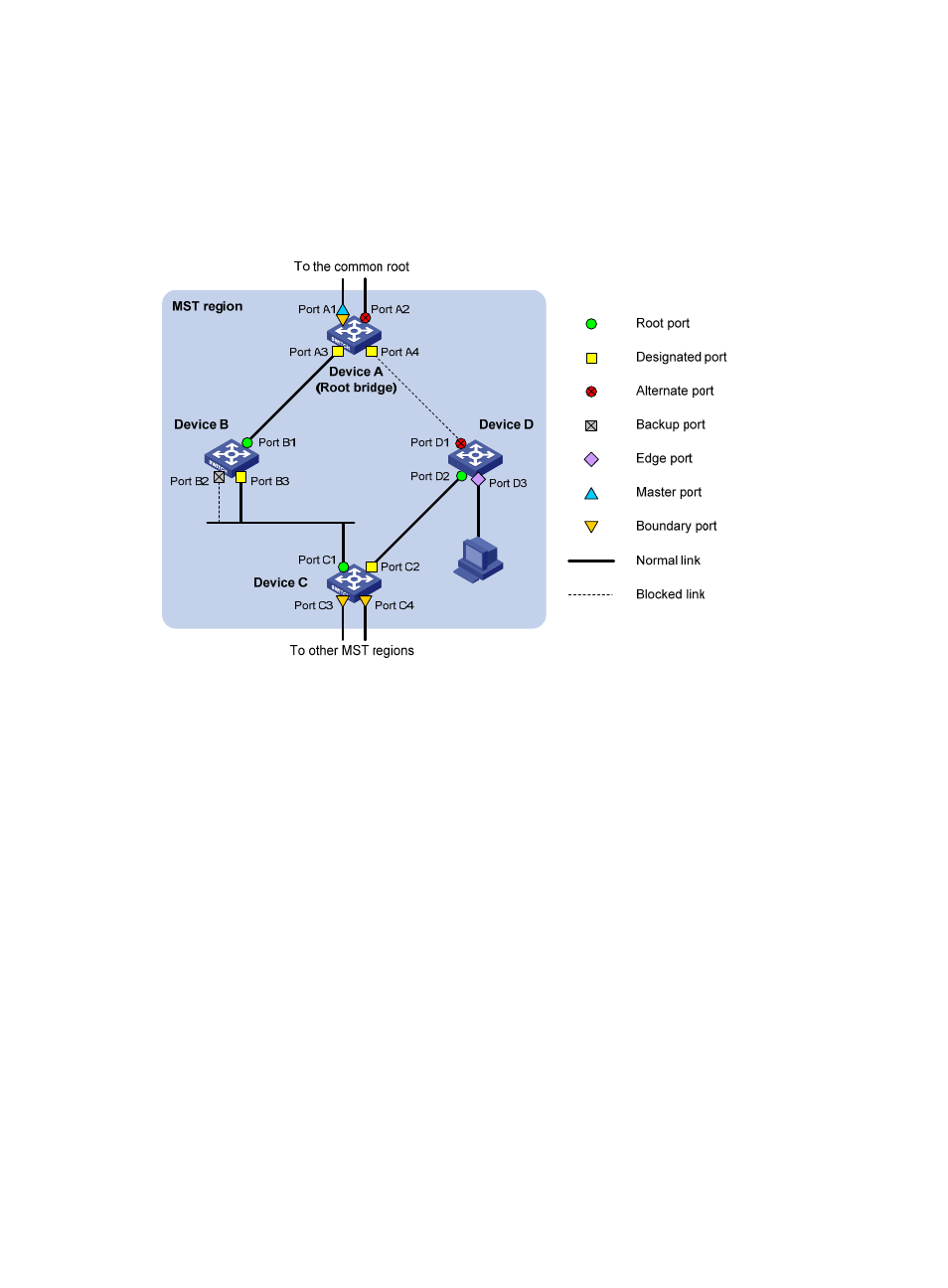
71
Port roles
A port can play different roles in different MSTIs. As shown in
, an MST region comprises Device
A, Device B, Device C, and Device D. Port A1 and port A2 of Device A connect to the common root
bridge. Port B2 and Port B3 of Device B form a loop. Port C3 and Port C4 of Device C connect to other
MST regions. Port D3 of Device D directly connects to a host.
Figure 22 Port roles
MSTP calculation involves the following port roles:
•
Root port: Forwards data for a non-root bridge to the root bridge. The root bridge does not have any
root port.
•
Designated port: Forwards data to the downstream network segment or device.
•
Alternate port: The backup port for a root port or master port. When the root port or master port is
blocked, the alternate port takes over.
•
Backup port: The backup port of a designated port. When the designated port is invalid, the
backup port becomes the new designated port. A loop occurs when two ports of the same
spanning tree device are interconnected, so the device blocks one of the ports. The blocked port
acts as the backup.
•
Edge port: An edge port does not connect to any network device or network segment, but directly
connects to a user host.
•
Master port: A port on the shortest path from the local MST region to the common root bridge. The
master port is not always located on the regional root. It is a root port on the IST or CIST and still a
master port on the other MSTIs.
•
Boundary port: Connects an MST region to another MST region or to an STP/RSTP-running device.
In MSTP calculation, a boundary port’s role on an MSTI is consistent with its role on the CIST. But
that is not true with master ports. A master port on MSTIs is a root port on the CIST.
Port states
In MSTP, a port can be in one of the following states: