Configuring the port link type – H3C Technologies H3C S10500 Series Switches User Manual
Page 98
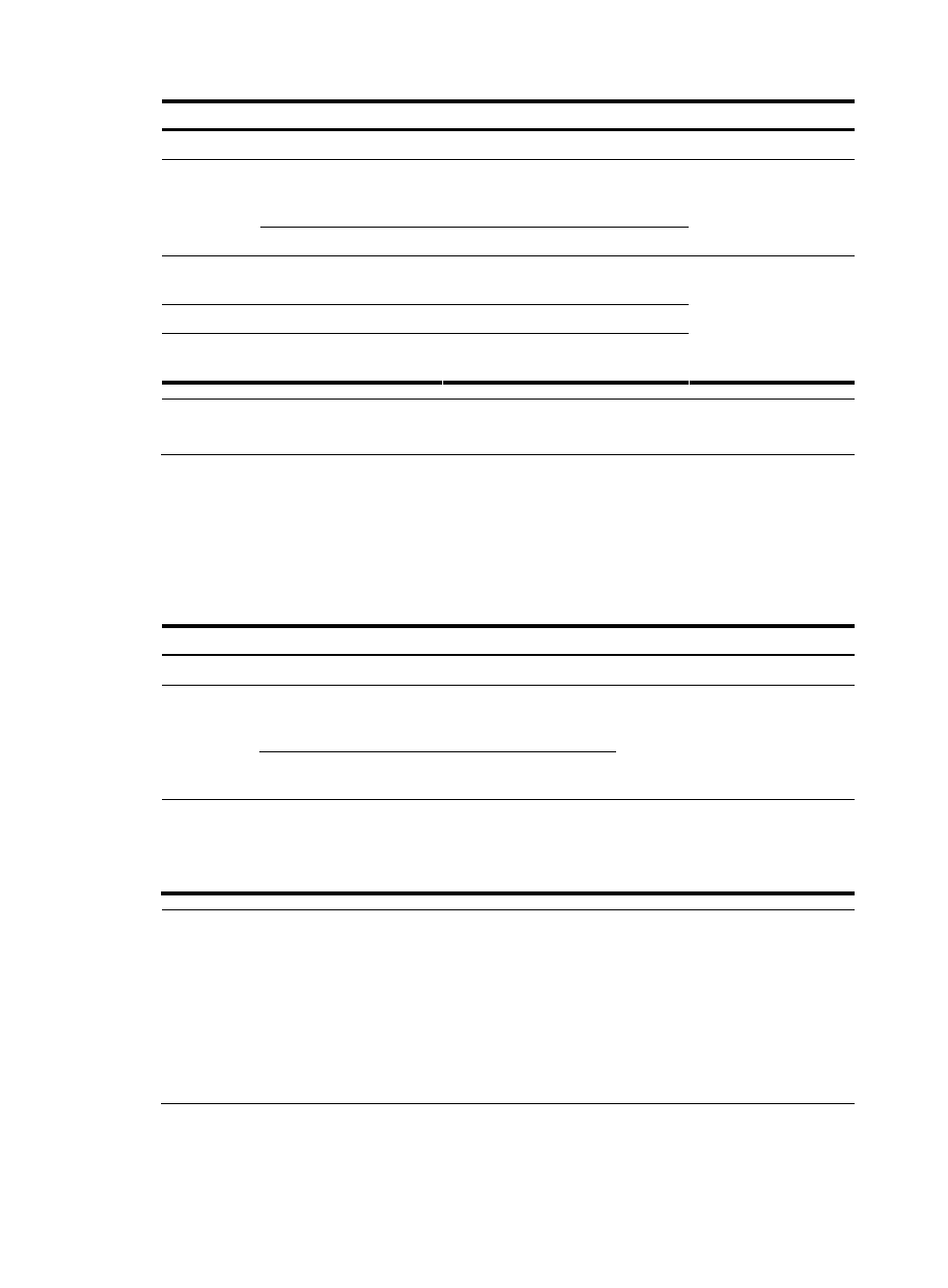
87
To do...
Use the command...
Remarks
Enter system view
system-view
—
Enter Layer 2 Ethernet
interface view or Layer 2
aggregate interface view
interface interface-type
interface-number
Enter
interface
view or port
group view
Enter port group view
port-group manual port-group-name
Required
Use either command.
Configure the port priority (in STP/RSTP
mode)
stp port priority priority
Configure the port priority (in PVST mode) stp vlan vlan-list port priority priority
Configure the port priority (in MSTP mode)
stp [ instance instance-id ] port
priority priority
Required
Use any command.
128 for all ports by
default.
NOTE:
When the priority of a port changes, MSTP re-calculates the role of the port and initiates a state transition.
Configuring the port link type
A point-to-point link directly connects two devices. If two root ports or designated ports are connected
over a point-to-point link, they can rapidly transition to the forwarding state after a proposal-agreement
handshake process.
Follow these steps to configure the link type of a port or a group of ports:
To do...
Use the command...
Remarks
Enter system view
system-view
—
Enter Layer 2 Ethernet
interface view or Layer 2
aggregate interface view
interface interface-type
interface-number
Enter
interface
view or port
group view
Enter port group view
port-group manual
port-group-name
Required
Use either command.
Configure the port link type
stp point-to-point { auto
| force-false |
force-true }
Required
By default, the link type is auto
where the port automatically detects
the link type.
NOTE:
•
You can configure the link type as point-to-point for a Layer 2 aggregate interface or a port that works
in full duplex mode. H3C recommends you to use the default setting and let the device to automatically
detect the port link type.
•
The stp point-to-point force-false or stp point-to-point force-true command configured on a port in
MSTP or PVST mode is effective for all MSTIs or VLANs.
•
If the physical link to which the port connects is not a point-to-point link but you set it to be one, the
configuration might bring a temporary loop.