Configuring a layer 2 ethernet interface, Layer 2 ethernet interface configuration task list, Configuring a port group – H3C Technologies H3C S10500 Series Switches User Manual
Page 20
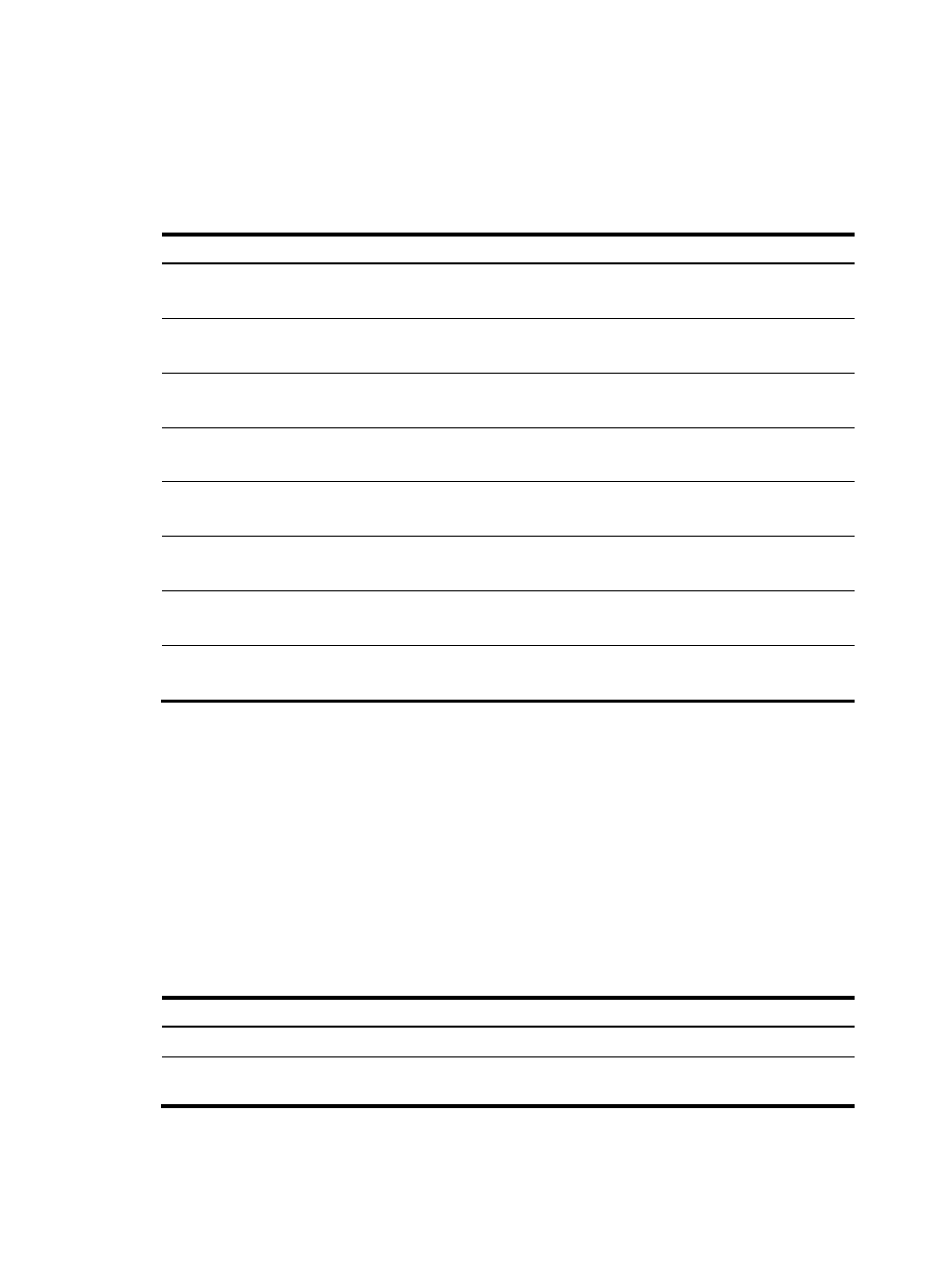
9
Configuring a Layer 2 Ethernet interface
Layer 2 Ethernet interface configuration task list
Complete these tasks to configure an Ethernet interface operating in bridge mode:
Task Remarks
Optional
Applicable to Layer 2 Ethernet interfaces
Setting speed options for auto negotiation on an
Ethernet interface
Optional
Applicable to Layer 2 Ethernet interfaces
Optional
Applicable to Layer 2 Ethernet interfaces
Setting the statistics polling interval
Optional
Applicable to Layer 2 Ethernet interfaces
Enabling loopback detection on an Ethernet interface
Optional
Applicable to Layer 2 Ethernet interfaces
Setting the MDI mode of an Ethernet interface
Optional
Applicable to Layer 2 Ethernet interfaces
Testing the cable connection of an Ethernet interface
Optional
Applicable to Layer 2 Ethernet interfaces
Configuring storm control on an Ethernet interface
Optional
Applicable to Layer 2 Ethernet interfaces
Configuring a port group
Some interfaces on your switch might use the same set of settings. To configure these interfaces in bulk
rather than one by one, you can assign them to a port group.
You create port groups manually. All settings made for a port group apply to all the member ports of the
group. For example, you can configure a traffic suppression threshold (see “
”) for multiple interfaces in bulk by assigning these interfaces to a port group.
Even though the settings are made on the port group, they are saved on each interface basis rather than
on a port group basis. You can only view the settings in the view of each interface by using the display
current-configuration or display this command.
Follow these steps to configure a manual port group:
To do…
Use the command…
Remarks
Enter system view
system-view
—
Create a manual port group and
enter manual port group view
port-group manual
port-group-name
Required