Configuring storm control on an ethernet interface – H3C Technologies H3C S10500 Series Switches User Manual
Page 27
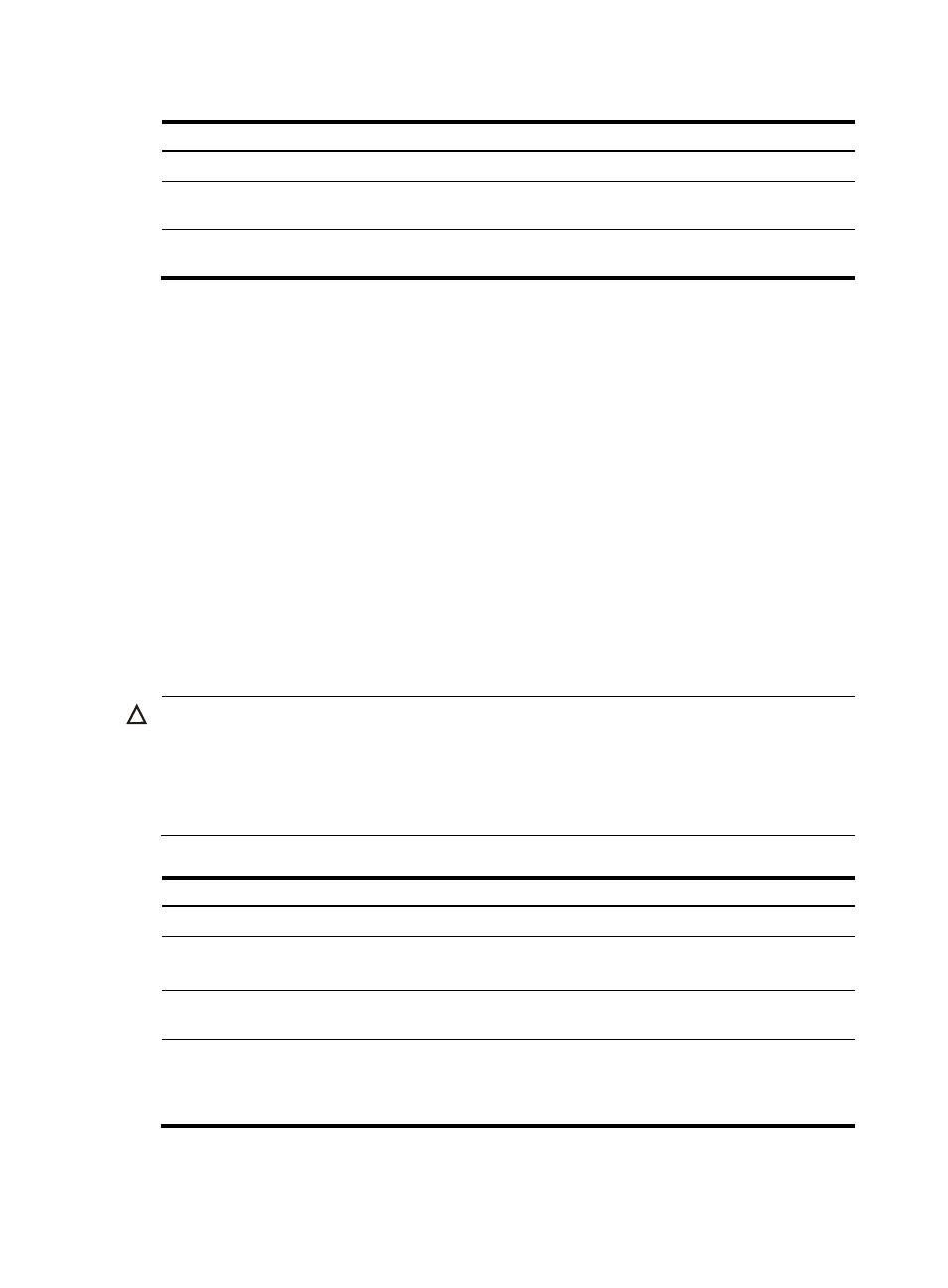
16
Follow these steps to test the cable connection of an Ethernet interface:
To do…
Use the command…
Remarks
Enter system view
system-view
—
Enter Ethernet interface view
interface interface-type
interface-number
—
Test the cable connected to the
Ethernet interface
virtual-cable-test
Required
Configuring storm control on an Ethernet interface
Storm control compares broadcast, multicast, and unknown unicast traffic regularly with their respective
traffic thresholds on an Ethernet interface. For each type of traffic, storm control provides a lower
threshold and a higher threshold.
For management purposes, you can configure the interface to send threshold event traps and log
messages when monitored traffic exceeds the upper threshold or drops below the lower threshold from
the upper threshold.
When a particular type of traffic exceeds its upper threshold, the interface does either of the following,
depending on your configuration:
•
Blocks this type of traffic, while forwarding other types of traffic. Even though the interface does not
forward the blocked traffic, it still counts the traffic. When the blocked traffic drops below the lower
threshold, the port begins to forward the traffic.
•
Shuts down automatically. The interface shuts down automatically and stops forwarding any traffic.
When the blocked traffic drops below the lower threshold, the port does not forward the traffic. To
bring up the interface, use the undo shutdown command or disable the storm control function.
CAUTION:
Alternatively, you can configure the storm suppression function to control a specific type of traffic. Do not
enable them both on an Ethernet interface at the same time because the storm suppression and storm
control functions are mutually exclusive. For example, with an unknown unicast suppression threshold set
on an Ethernet interface, do not enable storm control for unknown unicast traffic on the interface. For more
information about storm suppression, see “
Follow these steps to configure storm control on an Ethernet interface:
To do…
Use the command…
Remarks
Enter system view
system-view
—
Set the traffic polling interval of the
storm control module
storm-constrain interval seconds
Optional
10 seconds by default.
Enter Ethernet interface view
interface interface-type
interface-number
—
Enable storm control, and set the
lower and upper thresholds for
broadcast, multicast, or unknown
unicast traffic
storm-constrain { broadcast |
multicast | unicast } { pps | kbps |
ratio } max-pps-values
min-pps-values
Required
Disabled by default.