Configuring mac information mode, Configuring the mac information queue length, Mac information configuration example – H3C Technologies H3C S10500 Series Switches User Manual
Page 41: Network requirements
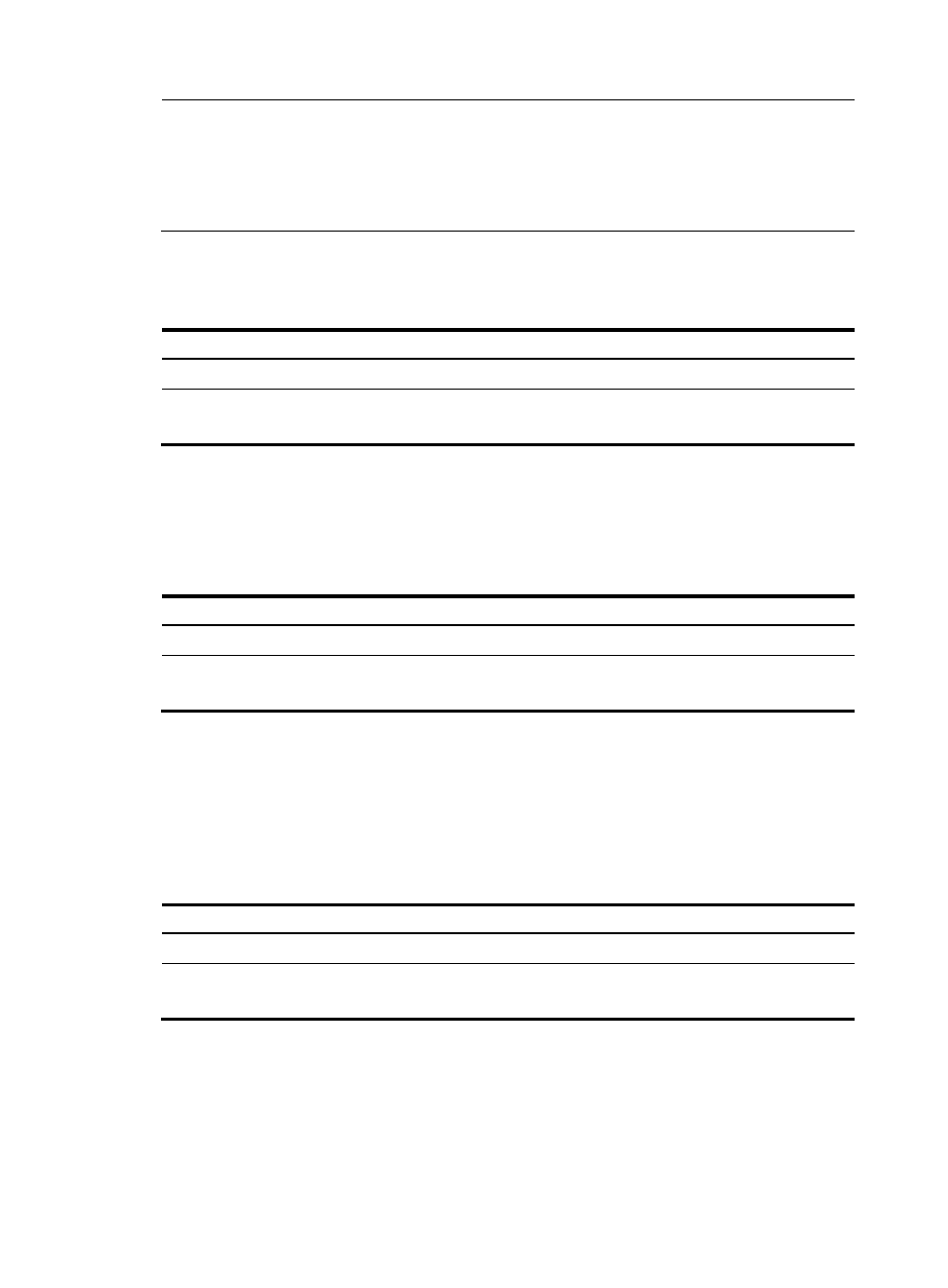
30
NOTE:
•
To enable MAC Information on an Ethernet port, enable MAC Information globally first.
•
This feature is not applicable to EA and EB cards that work in MAC extension mode (bridging) or mixed
extension mode (mix-bridging-routing).
•
For more information about the working mode of cards, see
Fundamentals Configuration Guide.
Configuring MAC Information mode
Follow these steps to configure MAC Information mode:
To do…
Use the command…
Remarks
Enter system view
system-view
—
Configure MAC Information mode
mac-address information mode
{ syslog | trap }
Optional
trap by default.
Configuring the interval for sending Syslog or trap messages
To prevent Syslog or trap messages from being sent too frequently, you can set the interval for sending
Syslog or trap messages.
Follow these steps to set the interval for sending Syslog or trap messages:
To do…
Use the command…
Remarks
Enter system view
system-view
—
Set the interval for sending Syslog
or trap messages
mac-address information interval
interval-time
Optional
One second by default.
Configuring the MAC Information queue length
To avoid losing user MAC address information, when the buffer that stores user MAC address
information reaches capacity, the user MAC address information in the buffer is sent to the monitor end
in the network, even if the timer set for sending MAC address monitoring Syslog or trap messages has not
expired yet.
Follow these steps to configure the MAC Information queue length:
To do…
Use the command…
Remarks
Enter system view
system-view
—
Configure the MAC Information
queue length
mac-address information
queue-length value
Optional
50 by default.
MAC Information configuration example
Network requirements
As shown in
•
Host A is connected to a remote server (Server) through Device.