Displaying and maintaining service loopback groups, Service loopback group configuration example, Network requirements – H3C Technologies H3C S10500 Series Switches User Manual
Page 248: Configuration procedure
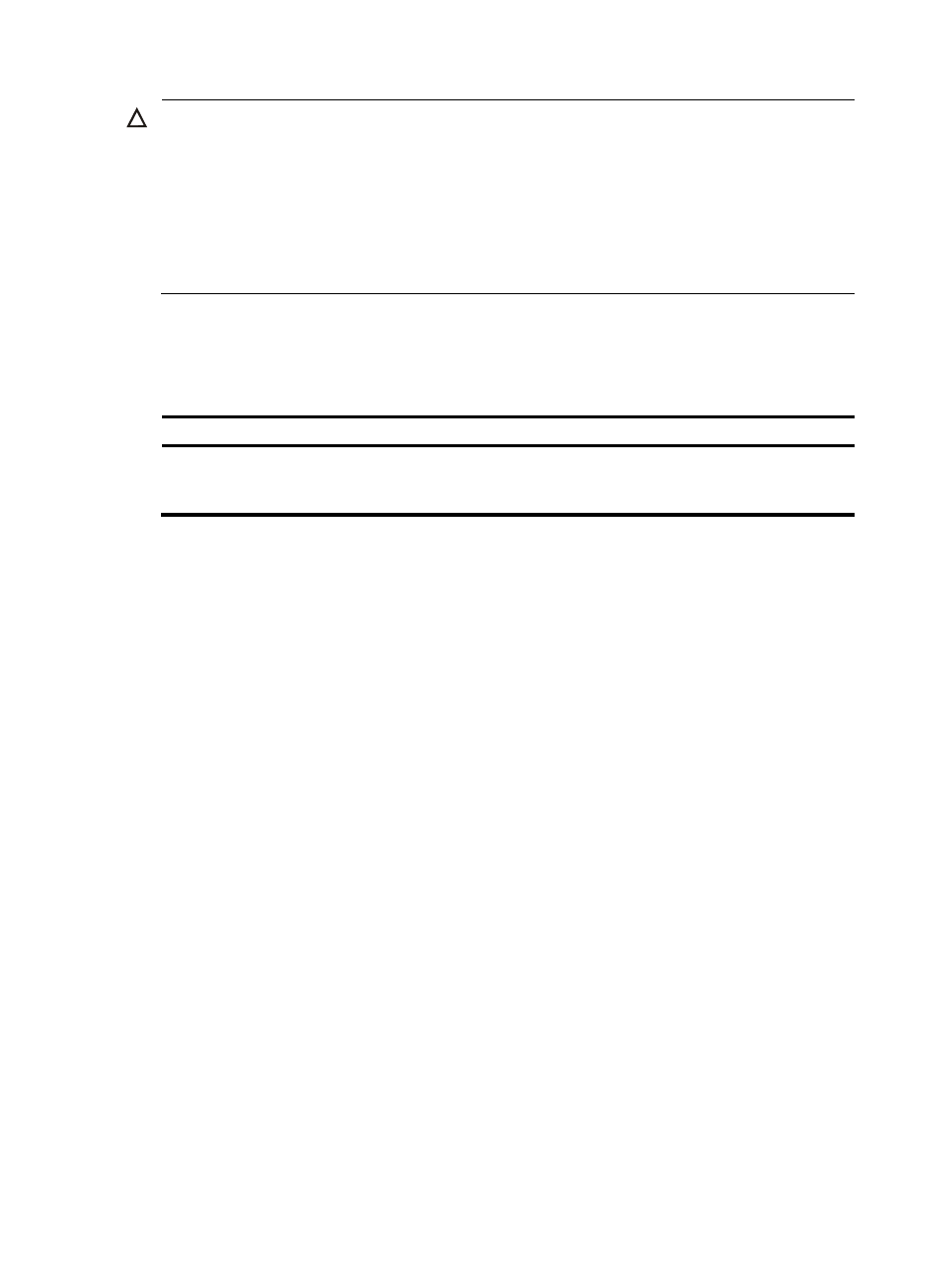
237
CAUTION:
•
A service loopback group may be referenced by multiple features once it is created, and can process
service traffic only after it is referenced.
•
You can change the service type of an existing service loopback group. For the change to be successful,
you must ensure that the service group has not been referenced, the attributes of all member ports (if
any) do not conflict with the target service type, and no service loopback group has been created for the
target service type, because only one service loopback group is allowed for a service type.
•
You cannot remove a service loopback group that other features reference.
Displaying and maintaining service loopback
groups
To do…
Use the command…
Remarks
Display information about the specified
service loopback group or all service
loopback groups
display service-loopback group
[ number ] [ | { begin | exclude |
include } regular-expression ]
Available in any view
Service loopback group configuration example
Network requirements
All the Ethernet ports of Device A support the tunnel service. Assign GigabitEthernet1/0/1 through
GigabitEthernet1/0/3 to a service loopback group to increase bandwidth and achieve load sharing for
tunnel traffic.
Configuration procedure
# Create service loopback group 1, and specify the service type as tunnel (unicast tunnel service).
<DeviceA> system-view
[DeviceA] service-loopback group 1 type tunnel
# Disable MSTP, and LLDP on GigabitEthernet1/0/1 through GigabitEthernet1/0/3 and then assign
them to service loopback group 1.
[DeviceA] interface gigabitethernet 1/0/1
[DeviceA-GigabitEthernet1/0/1] undo stp enable
[DeviceA-GigabitEthernet1/0/1] undo lldp enable
[DeviceA-GigabitEthernet1/0/1] port service-loopback group 1
[DeviceA-GigabitEthernet1/0/1] quit
[DeviceA] interface gigabitethernet 1/0/2
[DeviceA-GigabitEthernet1/0/2] undo stp enable
[DeviceA-GigabitEthernet1/0/2] undo lldp enable
[DeviceA-GigabitEthernet1/0/2] port service-loopback group 1
[DeviceA-GigabitEthernet1/0/2] quit
[DeviceA] interface gigabitethernet 1/0/3
[DeviceA-GigabitEthernet1/0/3] undo stp enable
[DeviceA-GigabitEthernet1/0/3] undo lldp enable
[DeviceA-GigabitEthernet1/0/3] port service-loopback group 1