H3C Technologies H3C S10500 Series Switches User Manual
Page 222
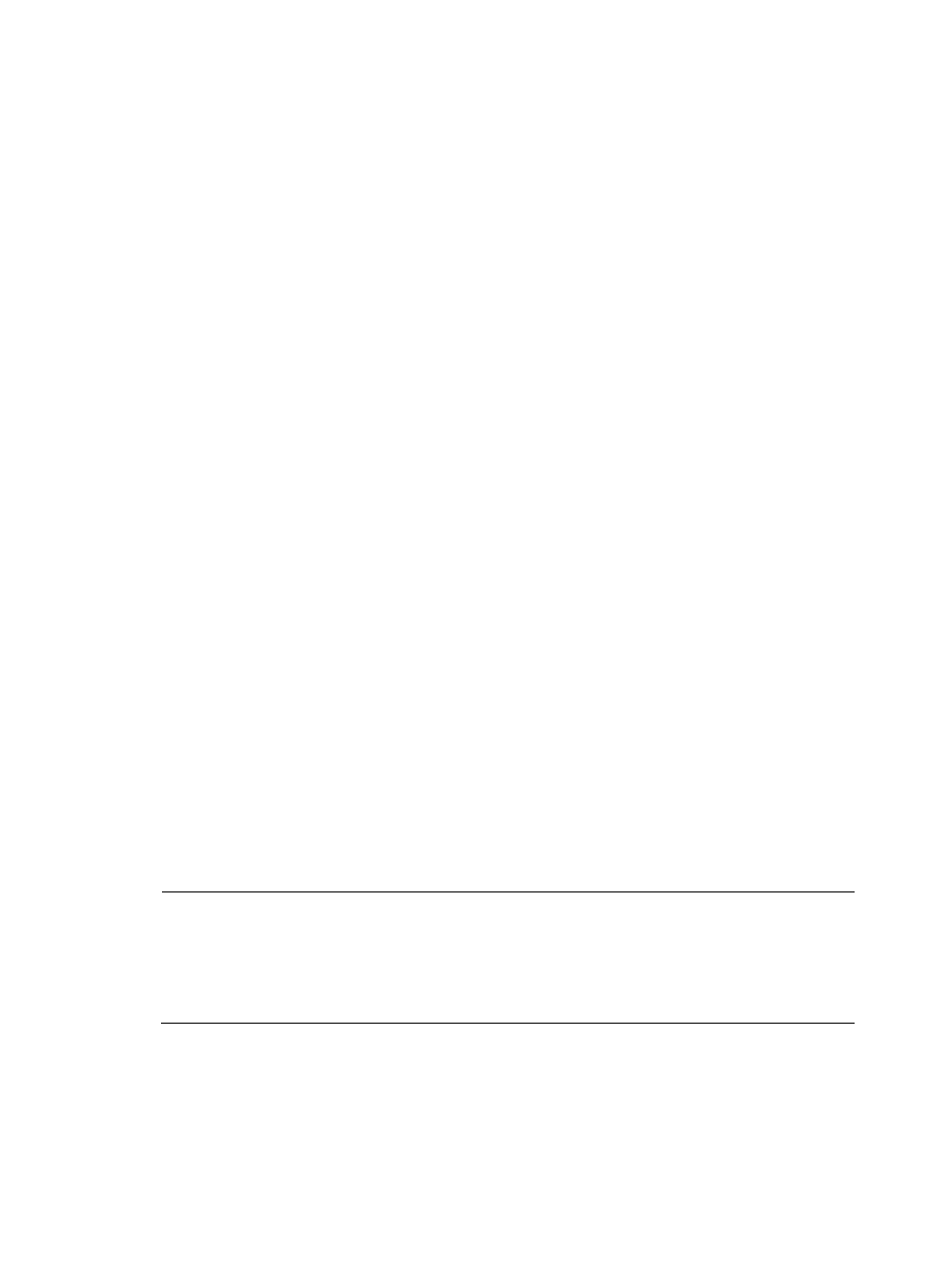
211
[SwitchA] qos policy p11
[SwitchA-policy-p11] classifier c11 behavior b11
[SwitchA-policy-p11] classifier c22 behavior b22
[SwitchA-policy-p11] classifier c33 behavior b33
[SwitchA-policy-p11] quit
[SwitchA] qos policy p22
[SwitchA-policy-p22] classifier c44 behavior b11
[SwitchA-policy-p22] classifier c55 behavior b22
[SwitchA-policy-p22] classifier c66 behavior b33
[SwitchA-policy-p22] quit
# Assign customer-side port GigabitEthernet 1/0/1 to CVLANs 1 to 3, and SVLANs 101, 201, and 301,
and enable basic QinQ, and apply uplink policy p1 to the incoming traffic and downlink policy p11 to
the outgoing traffic.
[SwitchA] interface gigabitethernet 1/0/1
[SwitchA-GigabitEthernet1/0/1] port link-type trunk
[SwitchA-GigabitEthernet1/0/1] port trunk permit vlan 1 2 3 101 201 301
[SwitchA-GigabitEthernet1/0/1] qinq enable
[SwitchA-GigabitEthernet1/0/1] qos apply policy p1 inbound
[SwitchA-GigabitEthernet1/0/1] qos apply policy p11 outbound
[SwitchA-GigabitEthernet1/0/1] quit
# Assign customer-side port GigabitEthernet 1/0/2 to CVLANs 1 to 3, and SVLANs 102, 202, and 302,
enable basic QinQ, and apply uplink policy p2 to the incoming traffic and downlink policy p22 to the
outgoing traffic.
[SwitchA] interface gigabitethernet 1/0/2
[SwitchA-GigabitEthernet1/0/2] port link-type trunk
[SwitchA-GigabitEthernet1/0/2] port trunk permit vlan 1 2 3 102 202 302
[SwitchA-GigabitEthernet1/0/2] qinq enable
[SwitchA-GigabitEthernet1/0/2] qos apply policy p2 inbound
[SwitchA-GigabitEthernet1/0/2] qos apply policy p22 outbound
[SwitchA-GigabitEthernet1/0/2] quit
# Assign network-side port GigabitEthernet 1/0/3 to all SVLANs.
[SwitchA] interface gigabitethernet 1/0/3
[SwitchA-GigabitEthernet1/0/3] port link-type trunk
[SwitchA-GigabitEthernet1/0/3] port trunk permit vlan 101 201 301 102 202 302
NOTE:
Packets that PCs send are VLAN untagged. If a PC is directly attached to a wiring-closet switch, configure
the port on the switch as an access or trunk port:
•
If the port is configured as an access port, assign it to the SVLAN.
•
If the port is configured as a trunk port, specify the SVLAN as the PVID.
2.
Configuring Switch B.
Configure Switch B by using the same procedure as on Switch A.
3.
Configuring Switch C.
# Enable DHCP snooping.
<SwitchC> system-view